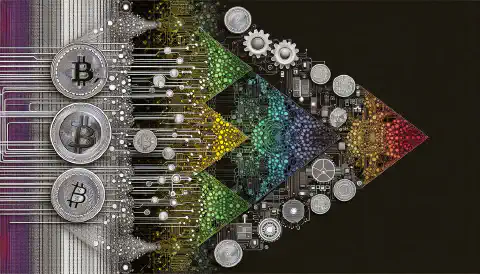Mining Duinocoin on ESP32: A Comprehensive Guide for Efficient Cryptocurrency Mining

Table of Contents
How to Mine Duinocoin on ESP32
Have you ever wondered how to mine Duinocoin on your ESP32 device efficiently? In this guide, we will explore the step-by-step process of mining Duinocoin, a cryptocurrency designed for IoT devices, on your ESP32. This tutorial aims to provide a clear and straightforward approach, making it accessible for both beginners and enthusiasts. Let’s dive into the exciting world of mining Duinocoin on ESP32!
Note: This article does not consist of any endorsement of the DuinoCoin project. Do your own research. This article is not financial advice.
Recommended Hardware for Duino-Coin Mining
When it comes to mining Duino-Coin efficiently, having the right hardware is essential. Here are some recommended products to enhance your mining experience:
Investing in quality hardware ensures the stability and longevity of your Duino-Coin mining setup. Consider these recommended products to optimize your mining efficiency and overall experience.
Understanding Duinocoin and ESP32
Duinocoin is a unique cryptocurrency tailored for embedded systems like microcontrollers. It’s designed to be energy-efficient, making it a perfect match for IoT devices. The ESP32, a powerful and versatile microcontroller, is an ideal candidate for Duinocoin mining due to its capabilities and energy efficiency.
Setting Up Your ESP32 for Efficient Duino-Coin Mining
The ESP32, a dual-core wireless development board, is a powerful choice for efficient Duino-Coin mining.
Follow the guide below to set up the Arduino IDE and upload the DUCO miner code to your ESP32.
- Install Arduino IDE:
- Begin by installing the Arduino IDE, a versatile program for uploading codes to various microcontrollers, including the ESP32. Use the button below or visit Arduino.cc for installation.
- Install Arduino IDE
- Follow the installer instructions to complete the installation.
For more help about installing Arduino IDE on Linux see this instructable .
Add ESP32 Support to Arduino IDE:
- Open Arduino IDE, click on File, then Preferences.
- Paste the following link in the Additional Boards Manager URLs field: https://raw.githubusercontent.com/espressif/arduino-esp32/gh-pages/package_esp32_index.json
- Save changes by clicking OK.
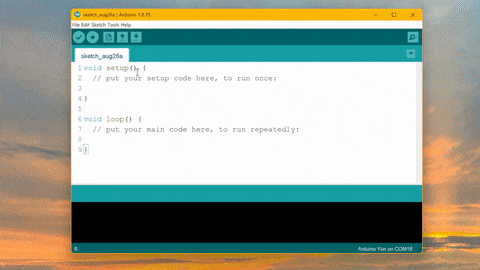
Install ESP32 Support for Arduino IDE:
- Click on Tools, hover on the Board: XXX field, and open the Boards Manager… window.
- In the search box, type
esp32- a package by Espressif Systems should come up. Select version 2.0.1 and click Install. - Click Close when the installation is complete.
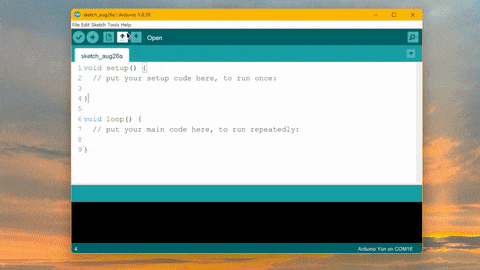
Install ArduinoJson Library:
- Click on Sketch, hover on the Include Library field, and click Manage Libraries…
- In the search box, type
ArduinoJson- a package by Benoit Blanchon should come up. Install the newest version. - Click Close when the library installation is complete.
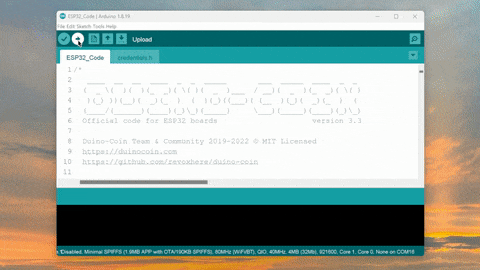
Prepare Duino-Coin Miner Code:
- Go to the Duino-Coin ESP32 Page Step 5 and fill in the required fields to customize your Duino-Coin miner code. Use the button below to download a ready-to-use ESP32 code with your settings.
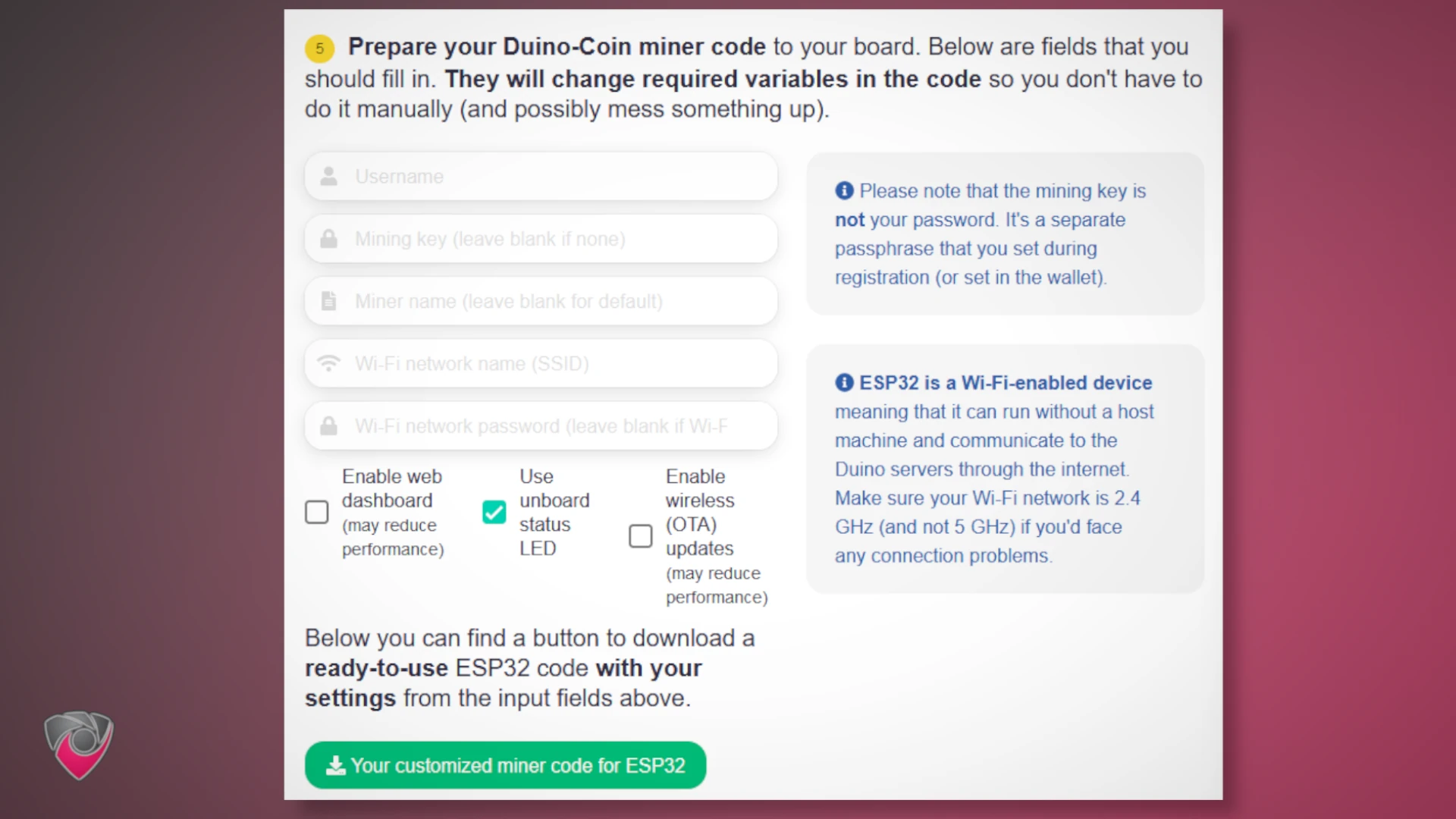
Upload Miner Code to Your Board:
- Plug in your ESP32 to your computer using a USB cable.
- Choose ESP32 Dev board in the
Tools>Board>ESP32 Arduino dropdown. - Select a COM port in
Tools>Port list. - Click the upload button and wait for the process to finish.
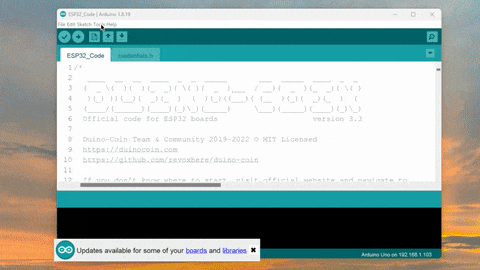
If you don’t see your board in the COM port list or face any other problems, see this troubleshooting guide .
On some ESP32 boards you need to press both buttons present near the USB connector (named BOOT and EN) while uploading the code.
Verify Miner Working in Serial Monitor:
- Open the serial monitor by pressing
Ctrl + Shift + Mor clicking onTools>Serial Monitor. - Use
500000baud to ensure proper communication. - Check for messages in the serial monitor to ensure correct functioning.
- Inspect your miner remotely in the wallet to verify its presence in the Your miners section.
- Open the serial monitor by pressing
Follow these steps to seamlessly set up your ESP32 for Duino-Coin mining and enjoy a reliable and efficient mining experience.
Duinocoin Mining Best Practices
Optimal Mining Settings
Achieving efficient mining on your ESP32 involves finding the right balance of parameters. Experiment with the mining intensity and pool connection settings to achieve the best results for your specific ESP32 model.
Monitoring Your Mining Performance
To ensure your ESP32 is mining Duinocoin effectively, consider implementing a monitoring system. This can include:
- Temperature Monitoring: Keep an eye on your ESP32’s temperature to prevent overheating.
- Hashrate Tracking: Use the
Duino-coin dashboard
to keep track of your hashrate.
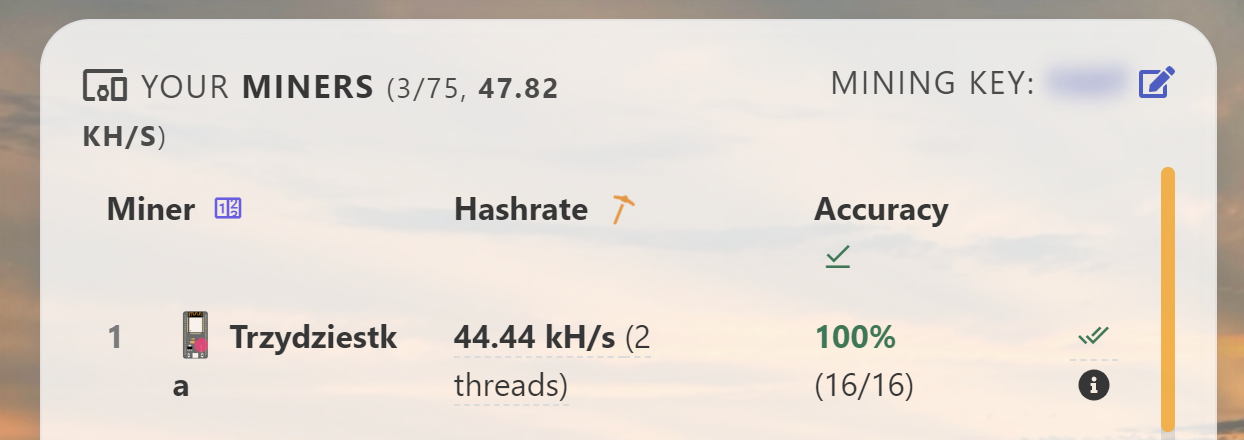
Energy-Efficient Mining
Duinocoin’s design emphasizes energy efficiency, but you can further optimize your ESP32 mining setup:
- Utilize low-power modes when the device is not actively mining.
- Implement smart scheduling to control when your ESP32 engages in mining activities.
Duinocoin Hashrate Benchmarks
Benchmarks taken from the Duinocoin GitHub Repo
| Device/CPU/SBC/MCU/chip | Average hashrate(all threads) | Miningthreads | Powerusage | AverageDUCO/day |
|---|---|---|---|---|
| Arduino Pro Mini, Uno, Nano etc.(Atmega 328p/pb/16u2) | 258 H/s | 1 | 0.2 W | 15-20 |
| Raspberry Pi Pico | 5 kH/s | 1 | 0.3 W | 10 |
| Teensy 4.1 (soft cryptography) | 80 kH/s | 1 | 0.5 W | ? |
| NodeMCU, Wemos D1 etc.(ESP8266) | 9-10 kH/s (160MHz) 5 kH/s (80Mhz) | 1 | 0.6 W | 3-6 |
| ESP32 | 40-42 kH/s | 2 | 1 W | 6-9 |
| Raspberry Pi Zero | 18 kH/s | 1 | 1.1 W | ? |
| Raspberry Pi 3 (32bit) | 440 kH/s | 4 | 5.1 W | 4-5 |
| Raspberry Pi 4 (32bit) | 740 kH/s | 4 | 6.4 W | ? |
| Raspberry Pi 4 (64bit, fasthash) | 6.8 MH/s | 4 | 6.4 W | 5 |
| ODROID XU4 | 1.0 MH/s | 8 | 5 W | 6 |
| Atomic Pi | 690 kH/s | 4 | 6 W | ? |
| Orange Pi Zero 2 | 740 kH/s | 4 | 2.55 W | ? |
| Khadas Vim 2 Pro | 1.12 MH/s | 8 | 6.2 W | ? |
| Libre Computers Tritium H5CC | 480 kH/s | 4 | 5 W | ? |
| Libre Computers Le Potato | 410 kH/s | 4 | 5 W | ? |
| Pine64 ROCK64 | 640 kH/s | 4 | 5 W | ? |
| Intel Celeron G1840 | 1.25 MH/s | 2 | 53 W | 3.3 |
| Intel Core i5-2430M | 1.18 MH/s | 4 | 35 W | 6.5 |
| Intel Core i5-3230M | 1.52 MH/s | 4 | 35 W | 7.2 |
| Intel Core i5-5350U | 1.35 MH/s | 4 | 15 W | 6.0 |
| Intel Core i5-7200U | 1.62 MH/s | 4 | 15 W | 7.5 |
| Intel Core i5-8300H | 3.67 MH/s | 8 | 45 W | 9.1 |
| Intel Core i3-4130 | 1.45 MH/s | 4 | 54 W | 3.7 |
| AMD Ryzen 5 2600 | 4.9 MH/s | 12 | 65 W | 15.44 |
| AMD Ryzen R1505G (fasthash) | 8.5 MH/s | 4 | 35 W | - |
| Intel Core i7-11370H (fasthash) | 17.3 MH/s | 8 | 35 W | 4.28 |
| Realtek RTD1295 | 490 kH/s | 4 | - | - |
| Realtek RTD1295 (fasthash) | 3.89 MH/s | 4 | - | - |
Duino-Coin Mining on Raspberry Pi and X86-64 CPUs
Mining on Raspberry Pi and X86-64 CPUs
While it is entirely possible to mine Duino-Coin on Raspberry Pi and X86-64 CPUs, it’s essential to note that the rewards may not be as substantial compared to lower-powered devices. The Kolka system, prioritizing efficiency, makes mining on these devices less rewarding but still feasible.
Manual Setup Instructions
If you’re interested in setting up Duino-Coin mining manually, you can follow the instructions provided here .
Docker Container Setup
Alternatively, for a quicker setup using Docker, a pre-configured container has been created. Follow the steps below to use the Docker container:
Pull the Docker Container:
docker pull simeononsecurity/duinocoinRun the Docker Container with Custom Configuration:
docker run -td --name duco-container --restart unless-stopped \ -e DUCO_USERNAME="your_actual_username_or_walletname" \ -e DUCO_MINING_KEY="your_actual_mining_key" \ -e DUCO_INTENSITY=50 \ -e DUCO_THREADS=2 \ -e DUCO_START_DIFF="MEDIUM" \ -e DUCO_DONATE=1 \ -e DUCO_IDENTIFIER="Auto" \ -e DUCO_ALGORITHM="DUCO-S1" \ -e DUCO_LANGUAGE="english" \ -e DUCO_SOC_TIMEOUT=20 \ -e DUCO_REPORT_SEC=300 \ -e DUCO_RASPI_LEDS="n" \ -e DUCO_RASPI_CPU_IOT="n" \ -e DUCO_DISCORD_RP="n" \ simeononsecurity/duinocoin
These options allow you to customize your Duino-Coin mining setup within the Docker container. Adjust the configuration parameters according to your preferences.
Mining on Raspberry Pi and X86-64 CPUs with Duino-Coin is a viable option, providing users with flexibility and ease of use in both manual and Docker container setups.
How to Sell Duinocoin
Selling Duino-Coins: A Guide to Trading and Wrapping
Navigating the world of Duino-Coin (DUCO) and its various derivatives (wDUCO, bscDUCO, maticDUCO, and celoDUCO) opens up opportunities for both centralized and decentralized fund storage. If you’re looking to explore converting your Duino-Coins into wrapped tokens, such as wDUCO or bscDUCO, the process is straightforward. Start by accessing your web Wallet and click the “Wrap Coins” button to initiate the wrapping process.
When it comes to selling your Duino-Coins, understanding the current exchange rates is crucial. Here’s a snapshot of the latest rates on various exchanges as of the date of writing this on 2023/12/10:
| Exchange | Rate | Change | Pair |
|---|---|---|---|
| DUCO Exchange | $0.000025 | -1.5% | DUCO/BCH |
| FluffySwap | $0.000018 | -1.4% | DUCO/ALL |
| PancakeSwap | $0.000013 | -0.1% | bscDUCO/BSC |
| SunSwap | $0.000471 | 0.6% | wDUCO/TRX |
| SushiSwap | $0.00001 | maticDUCO/MATIC | |
| UbeSwap | $0.000002 | 0.5% | DUCO/TRX |
| DUCO Exchange | $0.000144 | 0.5% | celoDUCO/mCUSD |
| DUCO Exchange | $0.000109 | -0.1% | DUCO/XMG |
Stay informed about the dynamic exchange rates, and when you’re ready to sell or wrap your Duino-Coins, use the provided resources to streamline the process. Whether you’re opting for centralized exchanges like DUCO Exchange or decentralized options like PancakeSwap, understanding the market and the wrapping mechanism ensures a seamless experience in the Duino-Coin ecosystem.
Government Regulations and Cryptocurrency Mining
It’s crucial to be aware of and adhere to relevant government regulations regarding cryptocurrency mining. Ensure compliance with local laws and regulations to avoid legal complications. Stay informed about the latest developments in this rapidly evolving regulatory landscape.
Duino-Coin FAQ
Q: Why favor low-powered devices?
A: The focus on low-powered devices stems from a commitment to eco-friendly mining practices. The intention is to create a system that is energy-efficient and does not contribute to excessive power consumption on a global scale.
Q: Which Arduino board is the best for mining?
A: Most Arduinos (Uno, Pro Mini, Nano) utilizing the Atmega 328p chip offer similar performance (around 196 H/s - 10 DUCO/day). Boards with Atmega 16u2 (and similar) chips should also have comparable hashrates. Exceptions include Arduino DUE, Zero, and MKR, which, being ARM-based, have experimental support due to their distinct architecture.
Q: An Arduino board makes more DUCO a day than a threadripper CPU?
A: Yes, the unique “Kolka system” implemented in Duino-Coin involves multiple security steps, reward multipliers, and factors favoring low-power devices. This ensures that earnings are more profitable for devices with lower power consumption, aligning with the coin’s energy-efficient mining philosophy.
Q: Why use SHA1?
A: SHA1 is chosen for its non-vectorizable cryptographic nature, making it easily implementable on various devices. The use of SHA1 in Duino-Coin ensures accessibility, and the Kolka system ensures that solving the DUCO-S1 job is consistently faster than brute-forcing the SHA1.
Q: What about GPU mining?
A: GPU mining is possible (an official miner is in progress), but it proves less profitable than mining with lower-powered devices due to the non-vectorizable nature of DUCO-S1 and the high difficulty imposed by the Kolka system.
Q: Is Duino-Coin a blockchain project?
A: Duino-Coin utilizes a hashchain, a variant of blockchain where blocks represent pure hashes. This interconnected system ensures the integrity of transactions and blocks, with publicly available blocks and transactions visible on the explorer.
Q: From what is Duino-Coin forked from?
A: Duino-Coin is an entirely original project, not derived or forked from any existing codebase.
Q: Why is everything so easily accessible and just pleasant to set up?
A: The emphasis on user-friendliness and accessibility stems from the creator’s experience in the crypto world. The goal is to make cryptocurrency accessible to everyone, simplifying the setup process and making it enjoyable for a broader audience.
Q: Can I create a mining farm with ESP boards or Arduinos?
A: While possible, the introduction of Kolka system V4 in 2020 has adjusted earnings to prevent excessive mining farm advantages. Earnings decrease progressively with the number of workers, striking a balance between small and large miners on the network.
Q: Can I get rich by mining DUCO?
A: The potential for instant wealth through mining is unlikely. Duino-Coin encourages holding DUCO for potential value growth. If immediate returns are desired, consider converting mined DUCO to other cryptocurrencies based on exchange rates.
Q: Is DUCO mining profitable?
A: Profitability depends on your goals. If you seek a fun and educational project within a supportive community while earning crypto, Duino-Coin mining is profitable. However, substantial profits are not expected, especially with powerful devices better suited for other cryptocurrencies.
Conclusion
In conclusion, mining Duinocoin on ESP32 is a rewarding endeavor that aligns with the energy-efficient principles of both the cryptocurrency and the microcontroller. By following the steps outlined in this guide and adopting best practices, you can optimize your mining setup for efficiency and reliability. Stay informed about regulatory requirements, and enjoy the exciting world of Duinocoin mining on your ESP32!

Duinocoin ESP32 Mining Rigs. It should be noted that setups like these aren’t entirely safe. They have the potential for shorting out. So be wise and take advantage of capton tape, electric tape, anti-static bags, and proper spacing.
References
- Duino-coin GitHub Repository
- Duinocoin Documentation
- Hashrate.org
- Duinocoin Wallet
- Duino Whitepaper
- Kolka Efficiency Dropoff
- Duinocoin Discord
Note: Always refer to the official documentation for the most up-to-date information.
Disclosure and Affiliate Statement:
Affiliate Disclosure: We may earn a commission from links on this page. These commissions support our website and the content we provide. Rest assured, we only recommend products/services we believe in. Thank you for your trust! Click Here to Learn More
This article refers to other articles we've written:
- Budget DIY GPS/GNSS Base Station / Receiver and NTRIP Server Client with ESP32 and UM980
Effortlessly set up a budget DIY GPS/GNSS base station and NTRIP Server / NTRIP Client using ESP32 and the Unicorecomm UM980 for accurate positioning.