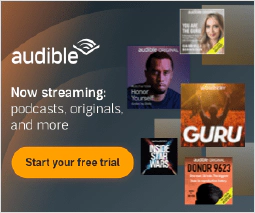Install Honey Gain: Earn Passive Income by Sharing Your Internet

Table of Contents
Install Honey Gain: Earn Passive Income by Sharing Your Internet
Are you looking for ways to earn passive income effortlessly? Honey Gain provides a unique opportunity for you to make money by simply sharing your internet connection. By becoming a part of the Honey Gain network, you can turn your unused internet bandwidth into a source of income. Whether you want to supplement your existing earnings or generate additional income, Honey Gain offers a simple and convenient way to do so.
Honey Gain lets you share your internet as a VPN service and rewards you for your contribution. It’s a remarkable platform that allows you to earn an average of $5 per month per node using your residential IP. However, it’s important to note that the payout process can be complicated, and it’s advisable to thoroughly understand the details before deciding to use this container.
To get started with Honey Gain and start earning passive income, follow the installation and setup instructions provided below.
Create a Honey Gain Account:
Create an account at honeygain.com
Install Docker
Learn how to install docker .
Install the Docker Container:
Modify the string with the obvious email, password, and device name before pasting into the terminal
docker run --name honeygain -td honeygain/honeygain -tou-accept -email ACCOUNT_EMAIL -pass ACCOUNT_PASSWORD -device DEVICE_NAME
Alternate instructions for Raspberry Pi
Video Tutorial:
Conclusion
In conclusion, Honey Gain offers an appealing opportunity to earn passive income by sharing your internet connection. By becoming a part of their network, you can monetize your unused bandwidth and turn it into a consistent source of revenue. However, it’s important to understand the complexities of the payout process and carefully evaluate the details before deciding to use this service. To get started with Honey Gain, follow the provided installation and setup instructions and begin your journey towards earning passive income effortlessly.
Once you’re done, you should Learn How to Secure Internet Sharing Applications
Disclosure and Affiliate Statement:
Affiliate Disclosure: We may earn a commission from links on this page. These commissions support our website and the content we provide. Rest assured, we only recommend products/services we believe in. Thank you for your trust! Click Here to Learn More