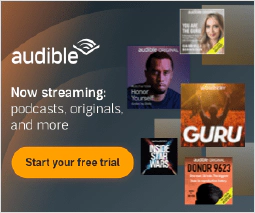Earn App Installation Guide: Share Your Internet and Get Rewarded

Table of Contents
Earn App Installation Guide: Share Your Internet and Get Rewarded
Are you looking for a way to make money from your idle devices? With Earn App, you can now monetize your device’s unused resources and earn rewards. By sharing your internet as a VPN service, Earn App offers you an opportunity to earn an average of $5 per month per node with a residential IP. It’s a simple and efficient way to turn your idle devices into a passive source of income.
Read on to discover how Earn App works and how you can start earning rewards today.
Create an Earn App Account
To get started, create an account at earnapp.com . Please note that a Google account is required for registration.
Install the Non-Docker Version of the App to Obtain Your UUID
Follow the installation instructions to install the non-docker version of the app. Be sure to uninstall it after obtaining your UUID to avoid running it twice on the same host.
Install Docker
Learn how to install docker .
Install the Docker Container
To install the Earn App using Docker, follow these steps:
1. Create a directory for Earn App data:
mkdir $HOME/earnapp-data
2. Run the Docker container with the specified UUID:
docker run -td --name earnapp --privileged -v /sys/fs/cgroup:/sys/fs/cgroup:ro -v $HOME/earnapp-data:/etc/earnapp -e "EARNAPP_UUID"="" -e 'PUID'='99' -e 'PGID'='100' --name earnapp fazalfarhan01/earnapp:lite
Video Tutorial:
Watch this video tutorial to guide you through the Earn App installation process:
Conclusion
In conclusion, Earn App presents an excellent opportunity to monetize your idle devices and earn rewards by sharing your internet as a VPN service. By leveraging your device’s unused resources, you can generate passive income with a residential IP, averaging $5 per month per node. To get started, create an account at Earn App, follow the installation instructions, and begin earning rewards today. Make the most of your idle devices and turn them into a valuable source of income effortlessly.
Once you’re done, you should Learn How to Secure Internet Sharing Applications
References:
Disclosure and Affiliate Statement:
Affiliate Disclosure: We may earn a commission from links on this page. These commissions support our website and the content we provide. Rest assured, we only recommend products/services we believe in. Thank you for your trust! Click Here to Learn More