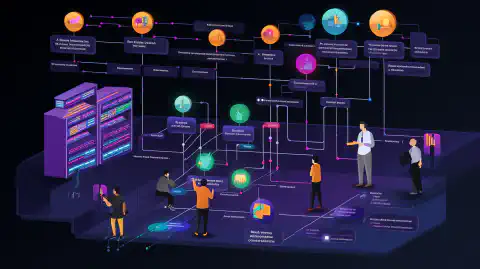Install Bitping: Real-time Website Monitoring and Performance Optimization

Table of Contents
Installing Bitping: A Website Monitoring and Performance Optimization Solution
Bitping is a website monitoring and performance optimization solution that provides real-time, real user monitoring and instant feedback on downtime or degraded performance. With stress testing and benchmarking capabilities, dynamic rerouting and reprovisioning powered by a distributed network intelligence layer, and integration with existing workflows through webhooks, Bitping is a comprehensive solution for ensuring the availability and optimal performance of your websites. In this article we’ll discuss using docker to install their node software to provide services to the network and get paid in solana.
Create an account
To get started with Bitping, you need to create an account on the Bitping website . Simply visit the website and sign up for a new account. Once you have successfully registered, you can proceed to the next steps.
Installing Docker
Learn how to install docker .
Install the Docker container
Step 1: Pull the Bitping Docker image
docker pull bitping/bitping-node
This command will download the Bitping Docker image to your system.
Step 2: Create a directory for Bitping configuration
mkdir $HOME/.bitping/
This command will create a directory where the Bitping configuration files will be stored.
Step 3: Run the Bitping Docker container
docker run -it --mount type=bind,source="$HOME/.bitping/",target=/root/.bitping bitping/bitping-node:latest
This command will start the Bitping Docker container and walk you through the initial setup. Follow the prompts to sign in with your Bitping account credentials.
Step 4: Exit the Bitping container
To exit the container, simply press CTRL+C on your keyboard after signing in with your Bitping account.
Step 5: Run the Bitping container in the background
docker run --net host --name bitping -td --mount type=bind,source="$HOME/.bitping/",target=/root/.bitping bitping/bitping-node:latest
This command will start the Bitping container in the background, ensuring it runs continuously.
Congratulations! You have successfully installed and set up Bitping on your system. Now, you can monitor the performance of your websites and receive real-time feedback on any downtime or degraded performance.
Note: Bitping offers the ability to earn payouts in Solana for providing a node for businesses to run lightweight network tests from your network. While the payout may not be substantial, it has the potential to generate earnings with ease.
For more information and detailed documentation, visit the Bitping website and refer to their official resources.
Once you’re done, you should Learn How to Secure Internet Sharing Applications
References: