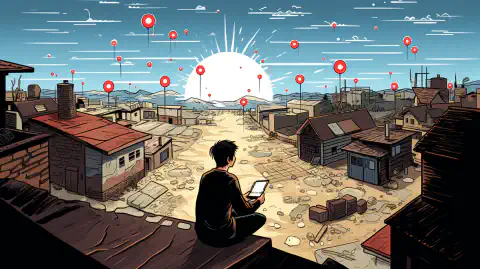Network Plus Course: Troubleshooting General Networking Issues

Table of Contents
Click Here to Return To the Network Plus Course Page
Introduction
Networking issues can be a major challenge for IT professionals and network administrators. It is essential to have a systematic approach and a deep understanding of network protocols and technologies to effectively troubleshoot and resolve these issues. In this article, we will cover various common networking issues, troubleshooting techniques for specific issues, network performance considerations, addressing security-related issues, and challenges related to DNS, NTP, BYOD, and licensed features.
Common Wired Network Issues
Collisions
Collisions occur when two or more devices transmit data simultaneously, leading to packet loss and degraded network performance. Proper network design, collision detection, and collision avoidance techniques help mitigate this issue.
Broadcast Storm
A broadcast storm can occur when a network device or software malfunction causes excessive broadcast traffic, overwhelming the network and degrading performance. Implementing broadcast storm control mechanisms can prevent network disruptions.
Duplicate MAC Address and Duplicate IP Address
Having duplicate MAC addresses or duplicate IP addresses within a network can result in communication conflicts and network instability. Identifying and resolving duplicate address issues is crucial for maintaining a healthy network environment.
Multicast Flooding
Multicast flooding occurs when multicast traffic is forwarded to all devices within a network segment, potentially causing congestion and impacting network performance. Implementing multicast optimization techniques can alleviate this issue.
Asymmetrical Routing
Asymmetrical routing happens when inbound and outbound traffic takes different paths, leading to potential packet loss and performance degradation. Ensuring symmetric routing paths and analyzing routing configurations can help address this issue.
Switching Loops and Routing Loops
Switching loops and routing loops can result in network congestion, broadcast storms, and performance degradation. Implementing loop prevention mechanisms, such as Spanning Tree Protocol (STP) or Rapid Spanning Tree Protocol (RSTP), helps eliminate loop-related issues.
Rogue DHCP Server and DHCP Scope Exhaustion
Having a rogue DHCP server or DHCP scope exhaustion can cause IP address conflicts or prevent devices from obtaining IP addresses. Proper DHCP server management and monitoring are essential for avoiding these problems.
IP Setting Issues
Incorrect IP settings (gateway, subnet mask, DNS) can hinder network connectivity and communication. Verifying and configuring IP settings correctly is crucial for establishing proper network connections.
Missing Route and Low Optical Link Budget
A missing route in the routing table or a low optical link budget in fiber-optic connections can lead to connectivity issues and poor network performance. Ensuring accurate routing configurations and maintaining optimal link budgets are vital.
Certificate Issues and Hardware Failure
Certificate issues and hardware failures can disrupt network operations and impact network performance. Regular monitoring, updating certificates, and performing hardware diagnostics are essential for maintaining network reliability.
Host-based/Network-based Firewall Settings
Misconfigured host-based or network-based firewall settings can block required services, ports, or addresses, causing connectivity issues and hindering network performance. Reviewing and adjusting firewall configurations accordingly is necessary.
Incorrect VLAN, DNS, and NTP Issues
Incorrect VLAN configurations, DNS resolution problems, and NTP synchronization issues can all affect network connectivity and performance. Verifying and troubleshooting these configurations ensure smooth network operations.
BYOD Challenges and Licensed Feature Issues
BYOD challenges and licensed feature issues can arise in networks where Bring Your Own Device (BYOD) policies are implemented or when specific licensed features are utilized. Proper policy enforcement and license management mitigate these challenges.
Network Performance Issues
Various factors, including bandwidth constraints, congestion, or improper network configurations, can contribute to network performance issues. Analyzing performance baselines, monitoring network traffic, and implementing performance optimization techniques help address these problems.
Considerations for Wireless Network Performance
Antennas
Selecting the right antennas based on the specific requirements of the wireless network is crucial for achieving optimal performance. Different types of antennas, such as omni-directional and directional antennas, have varying coverage patterns that need to be considered.
Placement
Placement of access points is a critical factor in determining wireless coverage and performance. Strategic placement can minimize dead spots and ensure seamless connectivity throughout the network.
Type and Polarization
The type of antennas used (e.g., dipole, patch, yagi) and their polarization (horizontal or vertical) can significantly impact signal propagation and network performance.
Channel Utilization
Effectively managing channel utilization is essential in environments with multiple wireless networks to avoid interference and optimize data transmission.
AP Association Time and Site Survey
Considering the AP association time (the time it takes for a device to connect to an access point) and conducting a site survey helps identify potential coverage issues and improve the placement and configuration of access points.
Common Wireless Network Issues
Interference
Interference from other wireless devices or electronic equipment can disrupt the wireless signal and degrade network performance. Identifying and mitigating sources of interference are crucial for stable connectivity.
Channel Overlap
Channel overlap occurs when neighboring access points use overlapping channels, leading to signal degradation and increased interference. Proper channel planning and configuration can minimize this issue.
Antenna Cable Attenuation/Signal Loss and RF Attenuation/Signal Loss
Antenna cable attenuation/signal loss and RF attenuation/signal loss can weaken the wireless signal, impacting coverage and performance. Using high-quality cables and minimizing cable length can reduce signal loss.
Wrong SSID and Incorrect Passphrase
Mismatched SSID or incorrect passphrase entries can prevent devices from connecting to the network. Verifying SSID and passphrase accuracy is essential for establishing a successful connection.
Encryption Protocol Mismatch
Mismatched encryption protocols between the access point and devices can prevent successful communication. Ensuring consistent encryption settings is vital for secure and stable connectivity.
Insufficient Wireless Coverage
Insufficient wireless coverage in certain areas can result in dead spots and poor network performance. Addressing coverage gaps may involve adjusting access point placement or adding more access points.
Captive Portal Issues
Captive portals, commonly used for guest network access, can introduce challenges such as login failures or redirect issues. Proper configuration and testing are necessary to ensure a seamless user experience.
Client Disassociation Issues
Client disassociation issues can occur when devices are unexpectedly disconnected from the network. This can be caused by interference, authentication problems, or other network-related factors.
Network Performance Considerations and Baselines
To ensure optimal network performance, several considerations need to be taken into account:
Throughput, Speed, Distance, and RSSI Signal Strength
Considering the throughput, speed, distance, and Received Signal Strength Indication (RSSI) signal strength is crucial for determining the performance of wireless networks. These factors affect the reliability and speed of data transmission.
Effective Isotropic Radiated Power (EIRP) and Power Settings
Setting the Effective Isotropic Radiated Power (EIRP) and power levels appropriately helps optimize wireless signal coverage and reduce interference.
Addressing Security-Related Issues
Network security is of paramount importance in protecting sensitive information and preventing unauthorized access. It is crucial to address various security-related issues that may arise within a network to ensure a robust and resilient infrastructure.
Firewall Settings
One of the primary lines of defense in network security is the implementation of firewalls. Firewalls act as barriers between a trusted internal network and external untrusted networks or the internet. They monitor and control incoming and outgoing network traffic based on predefined security rules. Configuring firewalls with the right rules and policies is vital to allow legitimate traffic while blocking potential threats.
For example, Cisco ASA (Adaptive Security Appliance) is a widely used firewall solution that offers comprehensive security features and intuitive management. Administrators can define access control lists (ACLs), create security zones, and apply advanced security policies to protect the network from unauthorized access and malicious activities.
Blocked Services, Ports, or Addresses
In certain scenarios, specific services, ports, or IP addresses may be blocked to prevent potential security risks. For instance, certain organizations may block access to social media platforms or file-sharing services to enhance productivity and prevent data leakage.
Administrators must carefully analyze the network requirements and security policies to determine which services or ports need to be restricted. By using technologies like intrusion prevention systems (IPS) or next-generation firewalls (NGFW), organizations can dynamically identify and block malicious activities or known threat patterns.
Encryption Protocol Mismatch
Encryption protocols play a crucial role in securing data during transmission over the network. However, sometimes, there can be an encryption protocol mismatch between the communicating devices, leading to communication failures or security vulnerabilities.
For example, when a client device supports only older encryption protocols like TLS 1.0 or SSL 3.0, while the server enforces newer and more secure protocols like TLS 1.2 or TLS 1.3, the communication between them might fail. Ensuring that all devices are configured to use compatible and secure encryption protocols is essential to establish secure and seamless communication.
By regularly updating and maintaining security policies, reviewing firewall rules, and implementing the latest security technologies, organizations can effectively address security-related issues and safeguard their networks from potential threats.
Exploring DNS, NTP, BYOD, and Licensed Feature Challenges
To ensure smooth network operations, it is essential to explore and address challenges related to DNS (Domain Name System), NTP (Network Time Protocol), BYOD (Bring Your Own Device), and licensed features. Understanding the functionalities and potential issues associated with these technologies is key to troubleshooting and resolving problems effectively.
DNS Resolution Failures
DNS resolution failures can disrupt network connectivity and hinder access to resources by failing to translate domain names into IP addresses. This can occur due to misconfigurations, DNS server issues, or network connectivity problems.
For example, if a user is unable to access a website by its domain name, it could be a DNS resolution failure. Troubleshooting steps may involve checking the DNS server settings, verifying the DNS configuration on the client device, and testing DNS resolution using tools like nslookup or dig.
NTP Synchronization Issues
NTP synchronization issues can result in inconsistent timekeeping across devices, affecting various network functions and security mechanisms that rely on accurate time synchronization.
For instance, if network devices have different time settings, it can lead to authentication failures or issues with log timestamps. Troubleshooting NTP synchronization issues involves checking the NTP server configuration, ensuring proper network connectivity to the time server, and verifying time synchronization using tools like ntpdate or w32tm.
BYOD Device Connectivity and Security Concerns
The proliferation of BYOD (Bring Your Own Device) policies introduces unique challenges in terms of device connectivity, security, and policy enforcement. Supporting a wide range of devices with different operating systems and security postures can pose compatibility and security risks.
For example, an organization may allow employees to connect their personal smartphones or tablets to the corporate network. Troubleshooting BYOD-related issues may involve checking device compatibility, enforcing security policies using mobile device management (MDM) solutions like Microsoft Intune or VMware Workspace ONE, and providing secure access through technologies like Virtual Private Networks (VPNs).
Licensed Feature Activation Problems
Network devices often come with licensed features that provide additional functionalities or advanced capabilities. Activation problems related to these licensed features can prevent the full utilization of the device’s capabilities.
For instance, a network switch may include advanced security features that require a separate license for activation. Troubleshooting licensed feature activation problems may involve verifying the license status, ensuring proper license installation and activation procedures, and consulting the vendor’s documentation or support resources.
By understanding the potential challenges associated with DNS, NTP, BYOD, and licensed features, network administrators can effectively troubleshoot and resolve issues, ensuring optimal network performance and security.
Troubleshooting Network Performance and Security Issues
Device Configuration Review
Reviewing the device configuration is a crucial step in troubleshooting network performance and security issues. Examining settings related to access points, routers, switches, and firewalls can help identify misconfigurations or conflicts.
Routing Tables and Interface Status
Analyzing routing tables and interface status provides insight into how network traffic is being routed and helps identify potential issues affecting connectivity and performance.
VLAN Assignment
Improper VLAN assignment can lead to segmentation issues or communication problems between network devices. Verifying correct VLAN configurations ensures proper network segmentation and enhances security.
Network Performance Baselines
Establishing network performance baselines helps identify deviations from normal network behavior, enabling proactive troubleshooting and performance optimization.
Conclusion
Troubleshooting general networking issues requires a combination of knowledge, experience, and the right set of tools. By understanding common issues, implementing appropriate troubleshooting techniques, considering network performance factors, addressing security-related concerns, and exploring challenges related to DNS, NTP, BYOD, and licensed features, network administrators can efficiently diagnose and resolve networking problems.
References
- CSMA/CD
- Address Resolution Protocol (ARP)
- Dynamic Host Configuration Protocol (DHCP)
- Spanning Tree Protocol (STP)
- Rapid Spanning Tree Protocol (RSTP)
- Open Shortest Path First (OSPF)
- Border Gateway Protocol (BGP)
- Wireshark
- Domain Name System (DNS)
- Network Time Protocol (NTP)
- Bring Your Own Device (BYOD)