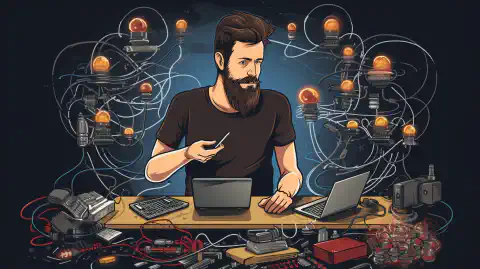Network Plus Course: Troubleshooting Cable Connectivity Issues

Table of Contents
Click Here to Return To the Network Plus Course Page
In a computer network, cable connectivity is crucial for transmitting data effectively and maintaining a reliable connection. When cable issues arise, it can disrupt network performance and cause frustration for users. This article aims to provide an in-depth understanding of common cable considerations, cable applications, and troubleshooting techniques for cable connectivity issues in the context of CompTIA’s Network+ Certification Exam.
Introduction
Before delving into cable troubleshooting, it is essential to grasp the fundamentals of cable considerations, cable applications, and the tools required for effective troubleshooting. This article will cover the following topics:
- Common cable considerations: Throughput, speed, and distance
- Understanding shielded and unshielded cables, plenum, and riser-rated cables
- Exploring cable applications: Rollover/console cables, crossover cables, and Power over Ethernet
- Troubleshooting common cable issues: Attenuation, interference, incorrect pinout, bad ports, open/short, and more
- Essential tools for cable troubleshooting: Cable crimper, punchdown tool, tone generator, cable tester, and more
Common Cable Considerations: Throughput, Speed, and Distance
When working with cables, several factors need to be considered to ensure optimal network performance. Three critical considerations are throughput, speed, and distance.
Throughput
Throughput refers to the amount of data that can be transmitted over a network within a given time frame. It is typically measured in bits per second (bps) or a multiple of it, such as kilobits per second (Kbps), megabits per second (Mbps), or gigabits per second (Gbps). High throughput is desirable for efficient data transfer and fast network response times.
Speed
Speed, also known as the data rate, refers to the rate at which data is transmitted over a network. It is measured in bits per second (bps). Higher speeds allow for faster data transfer, reducing latency and improving network performance.
Distance
The distance between network devices plays a crucial role in cable selection. Different types of cables have limitations on the distance they can effectively transmit data without signal degradation. Understanding the maximum distance supported by a specific cable is essential for ensuring reliable connectivity.
Understanding Shielded and Unshielded Cables, Plenum, and Riser-Rated Cables
Cables come in various types, each designed for specific environments and applications. Understanding the differences between shielded and unshielded cables, as well as plenum and riser-rated cables, is essential for proper cable selection and troubleshooting.
Shielded and Unshielded Cables
Shielded cables are designed with an additional layer of shielding, usually made of metal, to protect against electromagnetic interference (EMI) and radio frequency interference (RFI). They are commonly used in environments where interference is a concern, such as near power lines or in areas with high electrical noise.
On the other hand, unshielded cables do not have the extra layer of shielding. They are typically used in environments with minimal interference and are cost-effective solutions for many network setups.
Plenum and Riser-Rated Cables
When installing cables in buildings, it is important to consider fire safety regulations and requirements. Plenum-rated cables are designed for use in plenum spaces, which are areas used for air circulation, such as the space above a drop ceiling or below a raised floor. These cables have a fire-retardant jacket that releases minimal smoke and toxic fumes when exposed to fire, complying with fire safety standards.
Riser-rated cables, on the other hand, are suitable for vertical installations, such as between floors. While they are not required to meet the same fire safety standards as plenum-rated cables, they still provide some level of fire resistance.
Understanding the specific requirements for different installation environments helps ensure compliance with regulations and prevents potential safety hazards.
Exploring Cable Applications: Rollover/Console Cables, Crossover Cables, and Power over Ethernet
Cables serve various purposes in networking. Understanding their applications and correct usage is essential for troubleshooting cable connectivity issues effectively.
Rollover/Console Cables
Rollover cables, also known as console cables, are used for connecting to networking devices’ console ports. They allow direct access to the device’s command-line interface (CLI) for configuration and troubleshooting purposes. Rollover cables typically have a specific pinout that enables communication with the console port.
Crossover Cables
Crossover cables are used for connecting similar networking devices directly. For example, when connecting two computers or two switches without an intermediary device, a crossover cable is required. Unlike straight-through cables, crossover cables have specific pinouts that allow for direct device-to-device communication.
Power over Ethernet
Power over Ethernet (PoE) technology enables the transmission of electrical power and data over a single Ethernet cable. It eliminates the need for separate power cables, simplifying installation and providing flexibility for network devices, such as IP phones, wireless access points, and surveillance cameras. Troubleshooting PoE-related issues requires an understanding of PoE standards, power requirements, and cable compatibility.
Troubleshooting Common Cable Issues: Attenuation, Interference, Incorrect Pinout, Bad Ports, Open/Short, and More
Cable connectivity issues can arise due to various reasons. Here are some common cable issues that network technicians often encounter and troubleshooting techniques to address them:
Attenuation
Attenuation refers to the loss of signal strength as it travels across a cable. Excessive attenuation can lead to degraded data transmission and connectivity issues. Troubleshooting attenuation involves checking the cable length, quality, and ensuring proper cable termination.
Interference
Interference can disrupt the integrity of signals traveling through cables, resulting in data errors and connectivity problems. Sources of interference can include nearby electrical devices, radio signals, or electromagnetic radiation. Troubleshooting interference involves identifying and eliminating potential sources of interference and using shielded cables in areas prone to interference.
Incorrect Pinout
Incorrect pinout refers to a misalignment of the cable’s wires, causing improper communication between devices. This issue commonly occurs when using the wrong cable type or during cable termination. Troubleshooting involves verifying the correct pinout configuration and using cable testers to identify and rectify any miswiring.
Bad Ports
Faulty ports on networking devices can cause connectivity issues. Troubleshooting bad ports involves verifying the connection with a known working device, testing the port using a cable tester, or replacing the defective port.
Open/Short
An open refers to a discontinuity or break in the cable, while a short refers to an undesired connection between conductors. Both can cause connectivity problems. Troubleshooting involves physically inspecting the cable for damage, using cable testers, and replacing or repairing the affected section.
Light-Emitting Diode (LED) Status Indicators
LED status indicators on networking devices can provide valuable insights into connectivity issues. Understanding the meaning of different LED patterns and colors helps diagnose and troubleshoot problems effectively.
Incorrect Transceivers
Transceivers are devices that transmit and receive signals over optical fibers. Using incorrect transceivers can result in connectivity issues or limited data transmission. Troubleshooting involves verifying the compatibility of transceivers with the networking devices and replacing them if necessary.
Duplexing Issues
Duplexing refers to the ability of a network connection to transmit and receive data simultaneously. Incompatibility between devices with different duplexing modes can lead to connectivity problems. Troubleshooting involves checking and configuring the correct duplexing mode on networking devices.
Transmit and Receive (TX/RX) Reversed
When cables are terminated incorrectly, the transmit and receive wires may be reversed. This issue can prevent proper communication between devices. Troubleshooting involves verifying the correct wiring configuration using cable testers and correcting any reversed connections.
Dirty Optical Cables
Contaminants on optical cables can affect signal quality and cause connectivity issues. Cleaning optical connectors and inspecting cables for dirt or debris can resolve these issues. Proper cleaning techniques and tools are necessary to avoid further damage.
Essential Tools for Cable Troubleshooting: Cable Crimper, Punchdown Tool, Tone Generator, Cable Tester, and More
To troubleshoot cable connectivity issues effectively, network technicians rely on various tools. Here are some essential tools commonly used for cable troubleshooting:
Cable Crimper
A cable crimper is used to attach connectors to the ends of cables, ensuring secure and reliable connections.
Punchdown Tool
A punchdown tool is used for terminating cables on patch panels or keystone jacks. It allows for efficient and consistent termination, ensuring proper connectivity.
Tone Generator
A tone generator helps locate and trace cables within a network infrastructure. It generates a tone on a specific cable, which can be detected using a tone probe or cable tester.
Cable Tester
A cable tester is a versatile tool used to verify the integrity and continuity of network cables. It can identify common cable faults, such as open, short, or miswired connections.
These are just a few examples of the tools used in cable troubleshooting. Depending on the specific issue and network environment, additional tools like optical time-domain reflectometers (OTDR), multimeters, and spectrum analyzers may be required.
Conclusion
Troubleshooting cable connectivity issues is an essential skill for network technicians, and it plays a significant role in the CompTIA Network+ Certification Exam. By understanding common cable considerations, cable applications, and troubleshooting techniques, professionals can diagnose and resolve cable-related problems effectively. Equipped with the right knowledge and tools, network technicians can ensure reliable and efficient network connectivity.