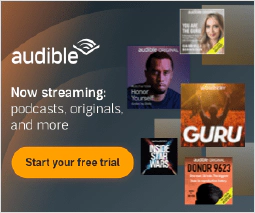Network Plus Course: Cloud Computing and Infrastructure Concepts

Table of Contents
Click Here to Return To the Network Plus Course Page
Cloud computing has revolutionized the way businesses operate, offering flexible and scalable solutions for various IT needs. To fully leverage the benefits of cloud computing, it is essential to understand the different deployment models, service models, and infrastructure concepts associated with it. In this article, we will explore the key concepts and their significance in the cloud computing landscape.
Introduction
Cloud computing refers to the delivery of computing resources, including servers, storage, databases, networking, software, and analytics, over the internet. It allows organizations to access and use these resources on-demand, without the need for on-premises infrastructure. The major advantage of cloud computing is its ability to provide scalability and cost-efficiency while reducing the burden of managing physical infrastructure.
Deployment Models
Cloud computing offers various deployment models, each with its own characteristics and benefits. Let’s take a closer look at the different deployment models:
Public Cloud
The public cloud is a type of cloud deployment where computing resources are shared among multiple organizations and users. It is hosted and managed by a third-party cloud service provider, such as Amazon Web Services (AWS), Microsoft Azure, or Google Cloud Platform. The infrastructure is fully owned and operated by the provider, and customers can access the resources over the internet. Public clouds are ideal for organizations looking for cost-effective solutions and quick scalability.
Private Cloud
Contrary to the public cloud, the private cloud is dedicated to a single organization. It can be physically located on-premises or hosted by a third-party provider. Private clouds offer enhanced security and control, making them suitable for organizations with strict compliance requirements or sensitive data. While private clouds require a higher initial investment, they provide more customization options and greater control over resources.
Hybrid Cloud
The hybrid cloud combines the features of both public and private clouds, allowing organizations to utilize a mix of on-premises, private cloud, and public cloud resources. This model provides flexibility and enables seamless migration of workloads between different environments. Hybrid clouds are beneficial for organizations that want to leverage the scalability of the public cloud while keeping critical data and applications in a private environment.
Community Cloud
A community cloud is a shared infrastructure that serves multiple organizations with similar goals, requirements, or compliance considerations. It is a collaborative effort among organizations that share resources while maintaining their unique security and privacy requirements. Community clouds are commonly used in sectors such as healthcare, government, and research, where data sharing and collaboration are essential.
Service Models
Cloud computing offers a range of service models, allowing organizations to choose the level of control and management they require. Let’s explore the different service models:
Software as a Service (SaaS)
Software as a Service (SaaS) provides users with access to software applications over the internet. Instead of installing and maintaining the software on their own infrastructure, users can access it through a web browser. SaaS eliminates the need for software installation, updates, and maintenance, as these responsibilities are handled by the service provider. Popular examples of SaaS include customer relationship management (CRM) systems like Salesforce and productivity suites like Google Workspace.
Infrastructure as a Service (IaaS)
Infrastructure as a Service (IaaS) offers virtualized computing resources over the internet. It provides organizations with virtual machines, storage, and networking capabilities, allowing them to build and manage their own IT infrastructure. With IaaS, organizations have full control over their applications and operating systems while leveraging the cloud provider’s infrastructure. Prominent IaaS providers include AWS EC2, Microsoft Azure Virtual Machines, and Google Compute Engine.
Platform as a Service (PaaS)
Platform as a Service (PaaS) provides a complete platform for developing, testing, and deploying applications. It includes an integrated development environment (IDE), runtime environment, and deployment tools. PaaS abstracts the underlying infrastructure, enabling developers to focus on building and deploying applications without worrying about the infrastructure management. Leading PaaS offerings include AWS Elastic Beanstalk, Microsoft Azure App Service, and Heroku.
Desktop as a Service (DaaS)
Desktop as a Service (DaaS) delivers virtual desktop environments to end-users over the internet. It allows users to access their desktop, applications, and data from any device with an internet connection. DaaS eliminates the need for managing and maintaining individual desktops, making it suitable for remote work scenarios and bringing-your-own-device (BYOD) environments. Citrix Virtual Apps and Desktops, VMware Horizon, and Amazon WorkSpaces are popular DaaS solutions.
Infrastructure as Code
Infrastructure as code (IaC) is a practice of managing and provisioning infrastructure through machine-readable configuration files. It enables the automation and orchestration of infrastructure deployments, reducing manual errors and ensuring consistency across environments. IaC tools, such as Terraform and AWS CloudFormation, allow developers and operations teams to define infrastructure as code, enabling efficient and reproducible deployments.
Connectivity Options
To establish connectivity between on-premises infrastructure and cloud resources, various connectivity options are available. Let’s explore some of the common options:
Virtual Private Network (VPN)
A Virtual Private Network (VPN) provides a secure and encrypted connection between an organization’s on-premises network and cloud resources. It allows organizations to extend their network securely over the internet, enabling seamless communication between on-premises infrastructure and the cloud. VPNs are commonly used for remote access, site-to-site connectivity, and secure data transfer.
Private-Direct Connection to Cloud Provider
Some cloud providers offer a private-direct connection service, also known as Direct Connect or ExpressRoute. It enables organizations to establish a dedicated and private connection between their on-premises infrastructure and the cloud provider’s data center. This connection bypasses the public internet, offering higher bandwidth, lower latency, and improved security for data transfer.
Security Implications
When adopting cloud computing, organizations must consider the security implications associated with the shared and dynamic nature of the cloud environment. Key security considerations include:
Multitenancy
Cloud environments are often multitenant, meaning multiple organizations share the same physical resources. While cloud providers implement stringent security measures to isolate tenant environments, organizations must ensure they implement appropriate access controls, data encryption, and regular security audits to safeguard their data.
Elasticity
Cloud computing enables organizations to scale resources up or down based on demand, allowing them to handle fluctuations in workload effectively. However, this dynamic scalability introduces security challenges, such as managing access controls and securing data during rapid resource provisioning and deprovisioning.
Scalability
Scalability is a fundamental aspect of cloud computing, allowing organizations to expand their resources as needed. However, scaling resources also means expanding attack surfaces. Organizations should implement robust network security measures, such as firewalls, intrusion detection systems, and network segmentation, to protect against potential threats.
Network Security Measures
To ensure the security of cloud-based networks, organizations should implement various security measures, including strong access controls, network monitoring, data encryption, and regular vulnerability assessments. These measures help protect against unauthorized access, data breaches, and other security threats.
Conclusion
In conclusion, understanding the different deployment models, service models, and infrastructure concepts is crucial for organizations aiming to leverage cloud computing effectively. The deployment models—public, private, hybrid, and community—provide choices for organizations based on their specific requirements. Similarly, the service models—SaaS, IaaS, PaaS, and DaaS—offer varying levels of control and management. Infrastructure as code streamlines automation and orchestration, facilitating efficient deployments. Connectivity options like VPNs and private-direct connections ensure secure communication between on-premises and cloud environments. Finally, organizations must prioritize security measures, considering the multitenancy, elasticity, scalability, and network security implications of cloud computing.
By embracing cloud computing and understanding its underlying concepts, organizations can unlock the potential for innovation, scalability, and cost savings in the digital era.
References
- AWS Deployment Models
- Microsoft Azure Cloud Models
- Google Cloud Deployment Models
- NIST Special Publication 800-145: The NIST Definition of Cloud Computing
- AWS Service Models
- Google Cloud Service Models
- Terraform Documentation
- AWS CloudFormation Documentation
- AWS Direct Connect
- Microsoft Azure ExpressRoute
- Multitenancy in Cloud Computing
Disclosure and Affiliate Statement:
Affiliate Disclosure: We may earn a commission from links on this page. These commissions support our website and the content we provide. Rest assured, we only recommend products/services we believe in. Thank you for your trust! Click Here to Learn More