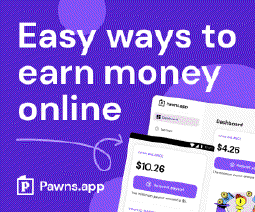Cybersecurity ELI5 - Explain it like I’m 5

Table of Contents
Home
Cybersecurity ELI5 (“Explain it like I’m 5”)
Cybersecurity is like a superhero that protects our digital world from bad guys who want to steal or harm our information. It keeps our personal data, like messages, photos, and money, safe from the bad guys. Just like you have to lock your bedroom door to keep your toys and treasures safe, we have to use special computer skills and techniques to keep our digital things safe from the bad guys on the internet.
Why is Cybersecurity Important?
Imagine waking up one day and finding out that all your messages, photos, and files are shared with everyone in the world. Or, even scarier, all your money has disappeared from your bank account! That would be really bad, right? Well, cybersecurity is here to prevent those things from happening. It’s like having a shield that protects you from the bad guys on the internet who want to steal or damage your digital things.
What Do Cybersecurity Professionals Do?
Cybersecurity professionals are like the superheroes of the digital world. They have special skills to protect our digital information from the bad guys. But not all cybersecurity professionals do the same thing. It’s like doctors: they all have a common education but then specialize in different areas. Some cybersecurity professionals become experts in finding and fixing vulnerabilities in computer systems, while others focus on creating strong defenses to keep the bad guys out. They work in teams and constantly learn and improve their skills to stay ahead of the bad guys.## Personal Security Hygiene
Even if you don’t become a cybersecurity professional, you can still do some things to protect yourself and your family from the bad guys on the internet. Let’s learn some basic personal security hygiene practices that can help keep you safe:
Phishing: Don’t Get Hooked
Phishing is when the bad guys try to trick you into giving them your personal information, like passwords or credit card numbers. They may send you emails or messages that look real but are actually fake. They want you to click on links that take you to fake websites where they can steal your information. So, be careful and don’t click on any suspicious links. If something looks strange or too good to be true, it’s probably a bad guy trying to trick you.
Software Updates: Stay Updated and Protected
Just like you get new toys or clothes, your devices, like your phone or computer, also need updates. These updates help fix any problems or security flaws that the bad guys might use to break into your devices. So, make sure to install the updates when you’re prompted to do so. It’s like putting a lock on your bedroom door to keep the bad guys out.
Strong Passwords: Secret Codes for Safety
A strong password is like a secret code that only you know. It should be long and complex, with a mix of letters, numbers, and special characters. Avoid using common words or personal information that someone could easily guess. It’s also important to use different passwords for different websites or accounts. This way, if one password gets hacked, the bad guys won’t be able to access all your other accounts. If remembering all those passwords sounds difficult, you can use a password manager to securely store and manage your passwords.
Multi-Factor Authentication: Double Locks for Extra Security
Multi-Factor Authentication (MFA) adds an extra layer of security to your online accounts. It’s like having double locks on your door. With MFA, you need to provide additional information, like a special code sent to your phone, along with your password to access your account. This makes it much harder for the bad guys to get in, even if they know your password. So, whenever a website or app offers MFA, make sure to turn it on for added protection.
Conclusion
Cybersecurity is like a superhero that protects our digital world from the bad guys. It’s important to understand the basics of personal security hygiene to keep ourselves safe from online threats. Remember to be cautious of phishing attempts, keep your software up to date, use strong and unique passwords, and enable multi-factor authentication whenever possible. By following these simple steps, we can all contribute to making the digital world a safer place.
References
- Stay Safe Online: Software Updates
- Creating a Strong Password
- A Guide to Multi-Factor Authentication: Types and Best Practices
- Streamline Windows Package Management with Chocolatey: Simplify Updates and Enhance Security
- Creating Strong Passwords: A Guide to Security and Password Management
- Recognizing Phishing Attempts: Common Indicators and Safety Tips
- Assume Every Device Is Already Compromised: Strengthening Digital Security in an Interconnected World