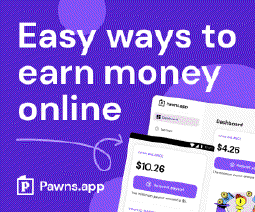Assume Every Device Is Already Compromised: Strengthening Digital Security in an Interconnected World

Table of Contents
Why You Should Assume Every Device Is Compromised
In today’s interconnected world, where technology permeates every aspect of our lives, cybersecurity is of paramount importance. The prevalence of cyber threats and the increasing sophistication of hackers make it essential to adopt a proactive mindset when it comes to device security. This article will discuss why you should assume every device is compromised and provide practical measures to enhance your digital security.
The Illusion of Absolute Security
In the realm of cybersecurity, it is essential to dispel the notion that any device or system is impervious to hacking or compromise. The truth is, no matter how advanced the security measures, there is always a possibility of vulnerability. Instead of relying on the illusion of absolute security, it is more prudent to adopt a mindset that assumes every device is already compromised.
This mindset serves as a powerful reminder to individuals and organizations alike that the threat landscape is constantly evolving, and new vulnerabilities can emerge at any time. By acknowledging the ever-present threat, you can take the necessary precautions to protect your sensitive information and mitigate the risks associated with cyber threats.
Rather than being complacent, it is important to remain vigilant and proactive. This means staying updated with the latest security practices and continuously improving your security posture. It involves implementing multiple layers of security and adopting a defense-in-depth approach.
For example, even if you have implemented strong authentication measures like two-factor authentication (2FA), it is still important to regularly update your passwords and be cautious about the information you share online. Additionally, employing secure communication apps with end-to-end encryption, such as Signal or Wire , can provide an extra layer of protection for your sensitive conversations.
By assuming every device is already compromised, you are more likely to take the necessary steps to protect your digital life. This includes practicing good device hygiene by limiting the number of installed apps and performing regular factory resets to eliminate potential malware or compromise.
Remember, cybersecurity is an ongoing process, and there is no guaranteed solution that provides absolute security. However, by adopting a proactive and cautious approach, you can significantly reduce the risk of falling victim to cyber threats and protect your sensitive information from unauthorized access.
Categories of Precautions
Assuming that every device is compromised compels you to adopt a comprehensive security approach. While the same basic rules of security apply whether a device is compromised or not, the mindset shift encourages heightened vigilance and better protection. Here are some essential measures to take, categorized for clarity:
Secure Browsing Habits
When it comes to browsing the internet, adopting secure habits is essential to protect yourself from cyber threats. Here are some key practices to follow:
Avoid visiting sketchy websites : Malicious websites can infect your device with malware or steal your personal information. It is crucial to stick to trusted and reputable websites to minimize the risk of compromise. For example, when shopping online, stick to well-known e-commerce platforms like Amazon or eBay , which have robust security measures in place. Avoid clicking on suspicious links or advertisements that may redirect you to sketchy websites.
Always verify website authenticity : Before entering login credentials or sharing sensitive information on a website, it is crucial to verify the legitimacy of the website. This can help you avoid falling victim to phishing attempts or visiting fraudulent websites. Some steps to take include:
Check for HTTPS protocol: Look for the padlock icon and “https://” in the website URL. The “s” in “https” indicates that the connection is encrypted, providing a higher level of security. For example, when accessing your online banking website, ensure that the URL starts with “https://” to ensure a secure connection.
Look for trust indicators: Many browsers display trust indicators, such as a green padlock icon or a security badge, to indicate that the website has been verified and is secure. Pay attention to these indicators before entering any sensitive information. For instance, popular web browsers like Google Chrome and Mozilla Firefox provide visual cues to help users identify secure websites.
Beware of phishing attempts : Be cautious of phishing emails or messages that mimic legitimate websites to trick you into sharing personal information. Avoid clicking on links in unsolicited emails or messages, and manually type the website URL in your browser instead. Organizations like the Anti-Phishing Working Group provide resources and information to help individuals identify and report phishing attempts.
By following these secure browsing habits, you can significantly reduce the risk of compromising your device or falling victim to online scams.
Personal Data Protection
Protecting your personal data is crucial in the digital age. By adopting safe practices, you can minimize the risk of identity theft and unauthorized access to your sensitive information. Here are some important steps to follow:
Refrain from sharing personal details : Be cautious when it comes to sharing personal information online. Avoid disclosing sensitive details such as your full name, address, phone number, or financial information on public platforms or to unknown individuals. Identity theft is a significant concern, and minimizing the exposure of personal data reduces the chances of unauthorized access. For example, refrain from sharing your home address on social media platforms like Facebook or Twitter .
Exercise caution with intimate content: It is essential to be mindful of the risks associated with sharing intimate content online. Never exchange explicit photos or videos, as these can be used for blackmail or revenge, leading to severe emotional distress and potential compromise. Remember that once such content is shared, it can be difficult to control its distribution or prevent its misuse. Protect your privacy by being cautious and respectful of your own and others’ boundaries.
By following these practices, you can enhance your personal data protection and reduce the risk of unauthorized access to your sensitive information.
Strong Authentication and Password Practices
Implementing strong authentication and password practices adds an extra layer of security to your online accounts. Follow these guidelines:
Enable two-factor authentication (2FA) : Two-factor authentication provides an additional layer of security by requiring something you know (password) and something you have (a mobile device or security key) to access your accounts. Enable 2FA whenever possible, as it significantly reduces the risk of unauthorized access. Major online services like Google and Microsoft offer options for enabling 2FA.
Use randomly generated passwords : It is crucial to create strong and unique passwords for all your accounts. Avoid using easily guessable information like your name or birthdate. Instead, consider using a password manager to generate and securely store complex passwords.
By following these practices, you can enhance your personal data protection and reduce the risk of unauthorized access to your sensitive information.
Social Media Privacy
- Minimize social media usage : It is important to limit your presence on social media platforms to reduce the exposure of personal information. By minimizing the information you share on social media, you can reduce the risk of unauthorized access to your data. Configure privacy settings to restrict access to your posts and profile, ensuring that only trusted individuals can view your content.
For example, on platforms like Facebook and Twitter , you can adjust your privacy settings to control who can see your posts, photos, and personal information. By carefully managing your social media presence, you can safeguard your privacy and protect your personal data.
Secure Communication
- Utilize secure communication apps : When it comes to communicating with others, it is crucial to prioritize the security and confidentiality of your messages. Opt for secure communication apps that employ end-to-end encryption to ensure your messages remain confidential and protected from unauthorized access.
For example, Signal and Wire are popular messaging apps known for their strong security features. These apps encrypt your messages in a way that only the intended recipients can access and decipher them, providing a high level of privacy and security.
By utilizing secure communication apps, you can have peace of mind knowing that your conversations are protected and your sensitive information remains confidential.
Device Hygiene
Maintaining good device hygiene is essential for ensuring the security and performance of your devices. Here are some key practices to follow:
Keep software/apps to a minimum: It’s important to limit the number of apps and software installed on your devices. Each additional application increases the attack surface and potential vulnerabilities. Be mindful of the apps you install and regularly review and uninstall any that are no longer necessary. By reducing the number of apps, you can minimize the potential risks associated with untrusted or poorly secured applications.
Regularly factory reset devices: Performing factory resets on your devices at regular intervals can help eliminate any potential malware or compromise. Factory resetting restores your device to its original state, erasing all data and settings. This process can be particularly useful if you suspect your device has been infected with malware or if you’re selling or giving away your device. However, it’s important to note that factory resetting will delete all data on the device, so make sure to back up any important information before proceeding.
By practicing good device hygiene, such as keeping a minimal app/software footprint and performing regular factory resets, you can help maintain the security and integrity of your devices.
Data Backup
Regularly backing up your data is crucial for protecting against data loss due to hardware failure, malware attacks, or other unforeseen events. Follow these guidelines to ensure the safety of your important data:
- Maintain backups : It is essential to create and maintain regular backups of your important data. By following the 3-2-1 backup strategy , you can ensure the availability and recoverability of your data in the event of a disaster. This strategy involves having three copies of your data, with two copies stored on different mediums (such as an external hard drive and cloud storage) and one copy stored off-site (e.g., in a secure location or using a remote backup service). This approach minimizes the risk of data loss and provides redundancy for your critical information.
By implementing a robust data backup strategy, you can safeguard your valuable data and restore it in case of unexpected incidents or data corruption.
Conclusion
In conclusion, it is crucial to adopt a proactive approach to cybersecurity and consider the possibility that every device is compromised. By implementing the recommended security measures in various categories, you can significantly enhance your digital safety. Here are the key takeaways:
Stay vigilant: Remain alert and cautious about the information you share online, particularly sensitive personal details. Minimizing the exposure of personal data reduces the risk of unauthorized access and identity theft.
Implement strong authentication: Enable two-factor authentication (2FA) whenever possible to add an extra layer of security to your accounts. This approach combines something you know (password) with something you have (a mobile device or security key), reducing the risk of unauthorized access.
Maintain strong passwords: Create and use randomly generated passwords for your accounts. Consider using a password manager to generate and securely store complex passwords.
Manage social media privacy: Limit your presence on social media platforms and configure privacy settings to control who can access your posts and profile. Minimizing your online footprint helps protect your privacy.
Utilize secure communication apps: Opt for secure communication apps like Signal or Wire that employ end-to-end encryption to ensure the confidentiality of your messages.
Practice device hygiene: Keep the number of installed apps and software to a minimum to reduce the attack surface. Regularly perform factory resets on your devices to eliminate potential malware or compromise.
Maintain data backups: Follow the 3-2-1 backup strategy by creating and maintaining regular backups of your important data. This strategy provides redundancy and helps protect against data loss.
By adopting these security measures and staying informed about the latest security practices, you can enhance your digital security and protect yourself from cyber threats. Remember to stay proactive and adapt your security measures as new threats emerge.
References
- National Institute of Standards and Technology (NIST) Cybersecurity Framework
- Federal Trade Commission (FTC) - Protecting Personal Information: A Guide for Business
- Signal - Secure Messaging, Calls, and Video
- Wire
Disclosure and Affiliate Statement:
Affiliate Disclosure: We may earn a commission from links on this page. These commissions support our website and the content we provide. Rest assured, we only recommend products/services we believe in. Thank you for your trust! Click Here to Learn More