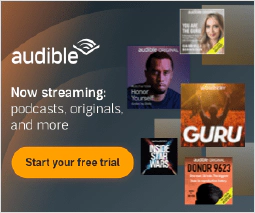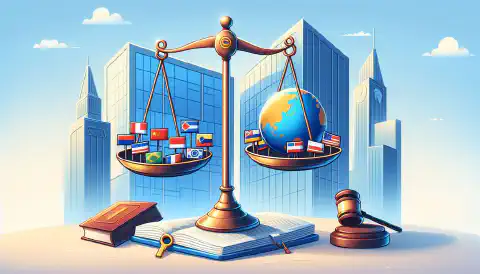Nmap: A Comprehensive Guide to Network Scanning and Security Assessment

Table of Contents
What is Nmap and How to Use It?
Nmap (Network Mapper) is a powerful and versatile open-source network scanning tool used to discover hosts and services on a computer network. It provides valuable information about network infrastructure and aids in assessing network security. In this article, we will explore the basics of Nmap, its features, and how to effectively use it.
Understanding Nmap
Nmap is a command-line tool that runs on various operating systems, including Windows, Linux, and macOS. It utilizes raw IP packets to determine hosts available on a network, the services they provide, the operating systems they run, and other useful information.
With its extensive feature set, Nmap allows network administrators, security professionals, and even ethical hackers to gather valuable intelligence about a network. Its capabilities include:
Host discovery: Nmap can scan a range of IP addresses or a specific subnet to determine active hosts on a network. It employs different techniques, such as ICMP echo requests, TCP SYN scans, and ARP requests, to identify responsive hosts.
Port scanning: Nmap excels at scanning open ports on a target host. It can perform various types of port scans, including TCP SYN scans, TCP connect scans, UDP scans, and more. Port scanning reveals which services are running and accessible on a particular host.
Service detection: By examining network traffic and analyzing responses, Nmap can identify the services running on open ports. It can even detect the version of the service in some cases. This information is crucial for understanding the potential vulnerabilities associated with specific services.
Operating system detection: Nmap utilizes fingerprinting techniques to determine the operating system of a target host. It analyzes various network protocols and responses to make an educated guess about the underlying operating system.
Scripting capabilities: Nmap supports scripting using the Nmap Scripting Engine (NSE), which allows users to automate tasks and perform advanced network scanning. The NSE provides a vast collection of scripts that can be used for vulnerability detection, network discovery, and more.
Installing Nmap
To use Nmap, you need to install it on your system. The installation process varies depending on your operating system.
Windows
For Windows users, Nmap can be downloaded from the official website: https://nmap.org/download.html . Choose the appropriate installer for your system and follow the installation wizard.
Linux
On most Linux distributions, Nmap can be installed using the package manager. Open a terminal and run the following command:
sudo apt-get install nmap
Replace apt-get with the package manager used by your distribution if necessary.
macOS
macOS users can install Nmap using the Homebrew package manager. Open a terminal and run the following command:
brew install nmap
Scanning with Nmap
Once you have installed Nmap, you can start scanning your network to gather information. Here are some common scanning techniques:
- Ping scan: The simplest way to check if hosts are online is by performing a ping scan. Use the following command:
nmap -sn <target>
Replace <target> with the target IP address or subnet.
- TCP SYN scan: This type of scan is used to determine open TCP ports on a target host. Run the following command:
nmap -sS <target>
Replace <target> with the IP address or hostname of the target.
- Service and version detection: To identify services running on open ports and their versions, use the following command:
nmap -sV <target>
Replace <target> with the IP address or hostname of the target.
- Operating system detection: If you want to determine the operating system of a target host, use the following command:
nmap -O <target>
Replace <target> with the IP address or hostname of the target.
These are just a few examples of the many scanning options available in Nmap. Refer to the official Nmap documentation for more advanced scanning techniques and options.
Best Practices and Considerations
When using Nmap, it is important to keep the following best practices and considerations in mind:
Permission and legality: Before scanning any network, ensure that you have proper authorization. Unauthorized scanning can be illegal and may violate regulations such as the Computer Fraud and Abuse Act (CFAA) in the United States. Always obtain proper permissions from the network owner or follow the regulations in your jurisdiction.
Network impact: Nmap scanning can generate significant network traffic, especially during intensive scans. Be mindful of the potential impact on network performance and consider scheduling scans during low-traffic periods.
Targeted scanning: Avoid indiscriminate scanning of networks. Instead, focus on specific targets and define the scope of your scanning activities. This targeted approach helps minimize unnecessary network disruption and reduces the chances of triggering security alerts.
Data protection: When scanning networks, be cautious not to expose sensitive information. Avoid collecting or storing personally identifiable information (PII) or any confidential data. Comply with data protection regulations, such as the General Data Protection Regulation (GDPR), if applicable.
Conclusion
Nmap is a powerful and widely used network scanning tool that provides valuable insights into network infrastructure and security. By understanding the basics of Nmap and following best practices, network administrators and security professionals can effectively use it to assess network vulnerabilities, identify potential risks, and ensure a secure network environment.
References:
- Nmap Official Website: https://nmap.org/
- Nmap Download: https://nmap.org/download.html
- Official Nmap Documentation: https://nmap.org/book/man.html
- Computer Fraud and Abuse Act (CFAA): https://www.law.cornell.edu/uscode/text/18/part-I/chapter-47
- General Data Protection Regulation (GDPR): https://gdpr.eu/