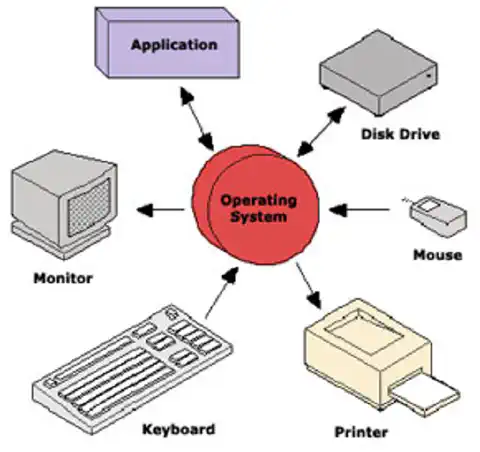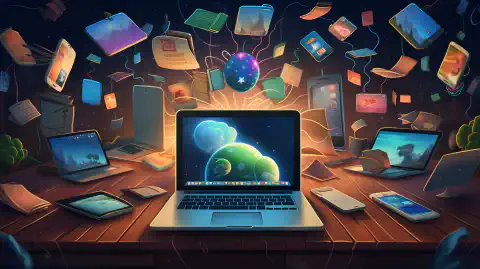Visual Studio Code vs Visual Studio Community and Enterprise: Which is Best for Developers?

Table of Contents
Visual Studio Code vs Visual Studio Community and Enterprise: Which is Best?
Introduction
In the world of software development, Visual Studio is a well-known and widely used integrated development environment (IDE) developed by Microsoft. However, when it comes to choosing the right version of Visual Studio, developers often find themselves contemplating between Visual Studio Code, Visual Studio Community, and Visual Studio Enterprise. Each version has its own unique features and target audience, making it crucial for developers to understand the differences and choose the one that best suits their needs.
Visual Studio Code: Lightweight and Versatile
Visual Studio Code is a lightweight and versatile code editor that has gained immense popularity among developers in recent years. It is cross-platform, which means it can be used on Windows, macOS, and Linux. Despite being a code editor rather than a full-fledged IDE, Visual Studio Code offers an extensive range of features and customization options. It supports a wide variety of programming languages and provides intuitive code editing features like syntax highlighting, code completion, and debugging capabilities.
One of the key advantages of Visual Studio Code is its extensibility. It has a rich extension ecosystem that allows developers to enhance their coding experience by adding extensions for specific programming languages, frameworks, or tools. These extensions can provide additional features, such as linting, testing, source control integration, and more. The Visual Studio Marketplace hosts a vast collection of extensions that developers can choose from to tailor Visual Studio Code to their specific needs.
Despite its lightweight nature, Visual Studio Code is a powerful tool that can handle large-scale projects with ease. It offers integrated version control with Git, making it convenient for collaborative development. Visual Studio Code also supports integrated terminal access, allowing developers to execute commands and run scripts directly within the editor. This seamless integration of essential developer tools makes Visual Studio Code a popular choice for many developers.
Visual Studio Community: A Feature-Rich IDE for Individual Developers and Small Teams
Visual Studio Community is a free, fully-featured version of Visual Studio that is targeted towards individual developers and small teams. It provides a comprehensive IDE experience and supports a wide range of programming languages and platforms. With Visual Studio Community, developers have access to advanced debugging, profiling, and diagnostic tools that aid in the development and troubleshooting process.
One of the key advantages of Visual Studio Community is its integration with other Microsoft tools and services. It seamlessly integrates with Azure for cloud development, SQL Server for database management, and other Microsoft services, providing a unified development environment. This integration makes it easier for developers to build, deploy, and manage their applications using the Microsoft ecosystem.
Visual Studio Community also offers robust support for collaborative development. It includes built-in version control capabilities with Git, allowing developers to work together on projects efficiently. Additionally, Visual Studio Community integrates with Azure DevOps for continuous integration and continuous delivery (CI/CD), enabling teams to automate their software development processes.
Visual Studio Enterprise: Scalable and Enterprise-Grade Development Platform
Visual Studio Enterprise is the most comprehensive and enterprise-grade offering from Microsoft. It is designed for large-scale software development projects and provides advanced tools and features to support complex development scenarios. Visual Studio Enterprise includes all the features of Visual Studio Community and extends them with additional capabilities for large teams and enterprise-scale applications.
One of the key features of Visual Studio Enterprise is its performance profiling and debugging tools. These tools help identify and resolve performance bottlenecks, memory leaks, and other issues that can impact application performance. Visual Studio Enterprise also offers advanced testing capabilities, such as load testing and automated UI testing, to ensure the quality and reliability of the developed software.
In addition to performance and testing tools, Visual Studio Enterprise provides architectural analysis and code metrics features. These features enable developers to assess the quality and maintainability of their codebase, identify dependencies, and ensure compliance with architectural guidelines. Visual Studio Enterprise also supports enterprise-scale version control and collaboration features, such as code reviews, task management, and team dashboards, to facilitate efficient teamwork in large development organizations.
Conclusion
In conclusion, the choice between Visual Studio Code, Visual Studio Community, and Visual Studio Enterprise ultimately depends on the specific needs and requirements of developers and organizations.
- Visual Studio Code is an excellent choice for developers seeking a lightweight, customizable code editor with a rich extension ecosystem.
- Visual Studio Community is ideal for individual developers and small teams who require a fully-featured IDE and seamless integration with Microsoft tools and services.
- Visual Studio Enterprise caters to large-scale development projects and offers advanced tools for performance profiling, testing, architectural analysis, and collaboration.
By understanding the differences and capabilities of each version, developers can make an informed decision and leverage the right tool to boost their productivity and enhance their development workflow.