10 Common Cybersecurity Mistakes & How to Avoid Them
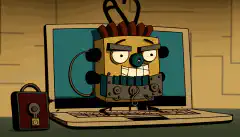
Table of Contents
In today’s digital age, cybersecurity is a top priority for individuals and organizations alike. Unfortunately, many people make common cybersecurity mistakes that leave them vulnerable to online threats such as hacking, phishing, and malware. In this article, we will discuss the top 10 most common cybersecurity mistakes and provide tips on how to avoid them.
Mistake #1: Using Weak Passwords
Using weak passwords is one of the most common mistakes people make when it comes to cybersecurity. A weak password is one that is easy to guess or crack, such as “password123” or “qwerty.” Cybercriminals can use sophisticated tools to crack weak passwords in a matter of seconds, giving them access to your accounts and sensitive information.
To avoid this mistake, use strong passwords that are at least 12 characters long and include a mix of upper and lowercase letters, numbers, and symbols. It’s also a good idea to use a different password for each account and to change your passwords regularly.
Mistake #2: Falling for Phishing Scams
Phishing scams are a common tactic used by cybercriminals to trick people into giving away sensitive information such as usernames, passwords, and credit card numbers. These scams often come in the form of emails or text messages that appear to be from a legitimate source, such as a bank or online retailer.
To avoid falling for phishing scams, be wary of unsolicited emails or messages, especially those that ask you to click on a link or provide personal information. If you receive an email or message that looks suspicious, do not click on any links or provide any information. Instead, contact the company directly to verify the authenticity of the message.
Mistake #3: Using Unsecured Public Wi-Fi
Public Wi-Fi networks are often unsecured, which means that anyone can access them and potentially intercept the data that you transmit over the network. Cybercriminals can use this vulnerability to steal your personal information, such as login credentials and credit card numbers.
To avoid this mistake, avoid using public Wi-Fi networks, especially those that are unsecured. If you must use public Wi-Fi, use a virtual private network (VPN) to encrypt your data and protect your privacy.
Mistake #4: Not Keeping Software Up to Date
Software updates often include security patches that fix vulnerabilities in the software. Failing to update your software leaves you vulnerable to known security threats.
To avoid this mistake, keep your software up to date by installing updates as soon as they become available. This includes operating system updates, as well as updates to your web browser, email client, and other software programs.
Mistake #5: Not Using Antivirus Software
Antivirus software is designed to detect and remove malicious software, such as viruses, spyware, and ransomware. Failing to use antivirus software leaves you vulnerable to these types of threats.
To avoid this mistake, install antivirus software on your computer and keep it up to date. Be sure to run regular scans to detect and remove any threats that may have slipped past your antivirus software.
Mistake #6: Sharing Too Much Information on Social Media
Social media platforms are a treasure trove of personal information that cybercriminals can use to launch targeted attacks against you. Sharing too much information on social media can put you at risk of identity theft and other types of cybercrime.
To avoid this mistake, be careful about what you share on social media. Avoid posting sensitive information such as your home address, phone number, or financial information. Be wary of friend requests from people you don’t know and avoid clicking on links or downloading files from unknown sources.
Mistake #7: Not Backing Up Your Data
Data loss can be devastating, especially if you lose important documents, photos, or other files. Failing to back up your data leaves you vulnerable to data loss due to hardware failure, theft, or malware.
To avoid this mistake, regularly back up your data to an external hard drive, cloud storage service, or other backup solution. Be sure to test your backups to ensure that they are working properly.
Mistake #8: Using Public Computers for Sensitive Tasks
Public computers, such as those found in libraries or cyber cafes, are often used by many people and may not be properly secured. Using a public computer for sensitive tasks such as online banking or shopping can put your personal information at risk.
To avoid this mistake, avoid using public computers for sensitive tasks whenever possible. If you must use a public computer, be sure to log out of all accounts when you’re finished and clear your browsing history and cookies.
Mistake #9: Ignoring Security Warnings
Security warnings are designed to alert you to potential security threats, such as a website with an expired SSL certificate or an email from an unknown sender. Ignoring these warnings can leave you vulnerable to cyber attacks.
To avoid this mistake, pay attention to security warnings and take them seriously. If you receive a security warning, investigate the issue and take appropriate action to protect your computer and personal information.
Mistake #10: Trusting Public Charging Stations
Public charging stations, such as those found in airports or cafes, may be convenient, but they can also be used by cybercriminals to install malware on your device or steal your personal information.
To avoid this mistake, avoid using public charging stations whenever possible. If you must use a public charging station, use a USB data blocker to prevent your device from syncing with the charging station and be sure to monitor your device for any unusual activity.
Conclusion
Cybersecurity is a critical issue in today’s digital age, and it’s important to take steps to protect your personal information and devices from cyber threats. By avoiding these common cybersecurity mistakes and following best practices for online security, you can reduce your risk of becoming a victim of cybercrime. Remember to use strong passwords, be wary of phishing scams, avoid unsecured public Wi-Fi, keep your software up to date, use antivirus software, be careful about what you share on social media, regularly back up your data, avoid using public computers for sensitive tasks, pay attention to security warnings, and be cautious when using public charging stations.
References
- National Cyber Security Alliance. (n.d.). Stay Safe Online. Retrieved from https://staysafeonline.org/
- U.S. Department of Homeland Security. (2021). Cybersecurity & Infrastructure Security Agency. Retrieved from https://www.cisa.gov/cybersecurity
- Federal Trade Commission. (n.d.). Identity Theft. Retrieved from https://www.consumer.ftc.gov/features/identity-theft
- KnowBe4. (n.d.). The World’s Largest Security Awareness Training Library. Retrieved from https://www.knowbe4.com/
- Microsoft. (n.d.). Update Windows 10. Retrieved from https://support.microsoft.com/en-us/windows/update-windows-10-3c5ae7fc-9fb6-9af1-1984-b5e0412c556a
- Federal Trade Commission. (n.d.). How to Recognize and Avoid Phishing Scams. Retrieved from https://www.consumer.ftc.gov/articles/how-recognize-and-avoid-phishing-scams
- Google. (n.d.). Google Account Password Help. Retrieved from https://support.google.com/accounts/answer/41078?hl=en






