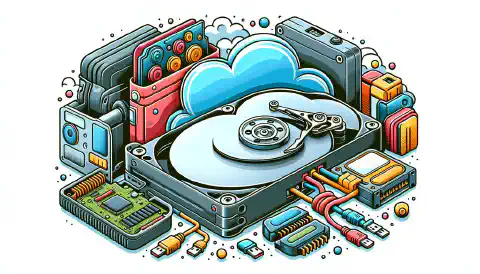Fast-Forward Data: A Timeline of External Hard Drive Interfaces

Table of Contents
The Evolution of External Hard Drive Interfaces
The evolution of external hard drive interfaces has revolutionized the way we store and transfer data. From the emergence of USB 1.0 to the advancements of USB 2.0 and the introduction of FireWire, each iteration has brought faster speeds and improved performance. With the rise of USB 3.0, external hard drives became even more versatile and capable of handling larger files. Looking to the future, we can expect further advancements in external hard drive interfaces, with technologies like Thunderbolt and USB 4.0 on the horizon.
Key Takeaways
- USB 1.0 was the first widely adopted external hard drive interface, offering data transfer speeds of up to 12 Mbps.
- USB 2.0 introduced faster speeds of up to 480 Mbps, making it ideal for transferring large files.
- FireWire provided a high-speed alternative to USB, with data transfer rates of up to 400 Mbps.
- USB 3.0 brought significant improvements with speeds of up to 5 Gbps, enabling faster backups and file transfers.
- The future of external hard drive interfaces is promising, with technologies like Thunderbolt and USB 4.0 expected to offer even faster speeds and improved performance.
The Evolution of External Hard Drive Interfaces
The Emergence of USB 1.0
The emergence of USB 1 .0 marked a significant milestone in the evolution of external hard drive interfaces. USB, which stands for Universal Serial Bus, was introduced as a standard interface for connecting various devices to computers. With its plug-and-play functionality and high data transfer rates, USB 1.0 quickly gained popularity among computer users. It provided a convenient and efficient way to connect external hard drives to computers, allowing for easy data transfer and storage.
The Advancements of USB 2.0
USB 2.0, developed by Intel , brought significant improvements to external hard drive interfaces. It offered faster data transfer speeds and increased bandwidth compared to its predecessor, USB 1.0. With USB 2.0, users could transfer large files more quickly and efficiently. The introduction of USB 2.0 also led to the development of external hard drives with larger storage capacities, allowing users to store more data than ever before. Additionally, USB 2.0 was backward compatible with USB 1.0, ensuring compatibility with existing devices. This made it easier for users to upgrade their external hard drives without having to replace all their peripherals. Overall, USB 2.0 revolutionized the external hard drive industry and paved the way for future advancements.
The Introduction of FireWire
The introduction of FireWire marked a significant milestone in the evolution of external hard drive interfaces. FireWire, also known as IEEE 1394, was developed by Apple in the late 1980s and quickly gained popularity due to its high-speed data transfer capabilities. Unlike USB, which was primarily designed for connecting peripherals such as keyboards and mice, FireWire was specifically designed for high-performance multimedia devices , including external hard drives.
The Rise of USB 3.0
As a cybersecurity expert, the rise of USB 3.0 has brought significant advancements in external hard drive interfaces . With faster data transfer speeds and improved power management, USB 3.0 has become the preferred choice for many users. This evolution has also introduced new security challenges that need to be addressed.
The Future of External Hard Drive Interfaces
As a cybersecurity expert, the future of external hard drive interfaces is a topic of great importance. With the increasing amount of data being stored on external hard drives, it is crucial to consider the security implications of these interfaces. More sensitive data is being stored on external hard drives, making it essential to ensure that the interfaces used to connect these drives are secure and reliable.
The Evolution of External Hard Drive Interfaces
The Evolution of External Hard Drive Interfaces
In conclusion, the evolution of external hard drive interfaces has been a fascinating journey. From the emergence of USB 1.0 to the advancements of USB 2.0 and the introduction of FireWire, each new interface has brought significant improvements in data transfer speeds and connectivity. The rise of USB 3.0 further revolutionized the external hard drive industry, offering faster transfer rates and enhanced power delivery capabilities. Looking ahead, the future of external hard drive interfaces holds exciting possibilities, with technologies like Thunderbolt and USB 4.0 promising even faster speeds and greater versatility. As technology continues to evolve, it is clear that external hard drive interfaces will play a crucial role in meeting the growing demands for storage and data transfer. The evolution of external hard drive interfaces has truly transformed the way we store and access data, enabling us to conveniently carry large amounts of information wherever we go.
The Evolution of External Hard Drive Interfaces
What is USB 1.0?
USB 1.0 is the first version of the Universal Serial Bus (USB) standard, which was introduced in 1996. It provided a data transfer rate of up to 12 Mbps.
What were the advancements of USB 2.0?
USB 2.0, introduced in 2000, offered significant improvements over USB 1.0. It increased the data transfer rate to 480 Mbps and introduced backward compatibility with USB 1.0 devices.
What is FireWire?
FireWire, also known as IEEE 1394, is a high-speed serial bus interface introduced by Apple in 1999. It provided faster data transfer rates than USB 1.0 and 2.0, making it popular for multimedia applications.
What were the benefits of USB 3.0?
USB 3.0, released in 2008, offered significant improvements over its predecessors. It provided a data transfer rate of up to 5 Gbps, increased power output, and improved power management.
What is the future of external hard drive interfaces?
The future of external hard drive interfaces is likely to involve the adoption of faster and more efficient interfaces, such as USB 3.1 and Thunderbolt. These interfaces offer even higher data transfer rates and improved performance.
Are USB 3.0 devices backward compatible with USB 2.0 ports?
Yes, USB 3.0 devices are backward compatible with USB 2.0 ports. However, the data transfer rate will be limited to the maximum speed supported by the USB 2.0 interface.