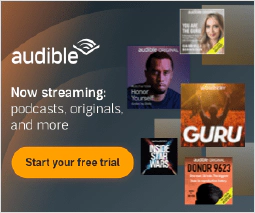10 Essential Password Security Guidelines: Protect Your Digital Identity
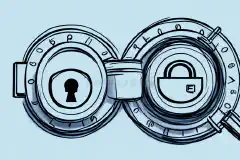
Table of Contents
10 Essential Password Security Guidelines to Follow
In today’s digital landscape, passwords are the keys to protect your digital identity and personal data. It is critical to implement strong password security measures to safeguard your online accounts from cyber-attacks. This article outlines 10 essential password security guidelines that you should follow to protect yourself from any potential risks.
Understanding the Importance of Password Security
Before delving into the specific guidelines, it’s essential to understand why password security is so crucial . Passwords are the primary defense mechanism in protecting your online accounts from unauthorized access. Strong passwords are vital as they prevent hackers from guessing or cracking the passwords, thus keeping your personal data safe. In contrast, weak passwords expose you to potential security threats, and in some cases, you could lose your personal and financial information.
Using strong passwords is essential in today’s digital age. With cyber-attacks becoming more common, it’s crucial to be vigilant about your online security . Hackers can use various tactics to obtain your login credentials, including phishing scams and malware . By using strong passwords , you make it more challenging for hackers to gain access to your accounts and steal your personal information.
The Risks of Weak Passwords
Weak passwords emerge as a top cybersecurity threat, with hackers utilizing sophisticated brute-force attacks to crack passwords. A weak password may include common words and phrases, pet’s names, dates of birth, and more. These patterns are easy for hackers to guess and can compromise your account.
Another risk of weak passwords is that they make it easier for cybercriminals to steal your identity. If a hacker gains access to your account, they can use your personal information to commit various types of fraud, such as opening new credit accounts in your name or making unauthorized purchases.
Furthermore, if you use the same weak password for multiple accounts, you are putting all of your accounts at risk. If a hacker gains access to one account, they can use that password to access other accounts that use the same login credentials.
The Role of Passwords in Protecting Your Data
Your password serves as the first line of defense in protecting your data. By creating a strong password and regularly updating it, you can protect yourself from potential cyber-attacks. In addition, having unique passwords for each of your online accounts also makes it harder for attackers to gain access to other accounts associated with your identity if one account is compromised.
There are many ways to create a strong password . The most important thing is to avoid using common words and phrases. Instead, use a combination of uppercase and lowercase letters, numbers, and special characters. The longer and more complex your password is, the harder it will be for hackers to crack it. It’s also a good idea to use a password manager to generate and store unique passwords for each of your accounts.
In conclusion, password security is a crucial aspect of online safety . By using strong passwords and following best practices, you can protect yourself from potential cyber-attacks and keep your personal and financial information safe.
Creating a Strong Password
A strong password is the foundation of password security . Follow these guidelines to create a strong password:
The Characteristics of a Strong Password
A strong password should include at least eight characters, including uppercase and lowercase letters, numbers, and special characters. It should not include easily guessable information such as your name or date of birth.
However, creating a strong password is not enough. It is important to use a different password for each account to prevent hackers from accessing all of your accounts if one password is compromised. This can be difficult to manage, but using a password manager can help you keep track of your passwords securely.
Another important factor to consider is the frequency of password changes. While it may be tempting to use the same password for a long period of time, it is recommended to change your password every three to six months to ensure maximum security.
Tips for Generating Secure Passwords
Creating strong passwords can be challenging, but using a password generator is an efficient way to create unique passwords. Password generators use complex algorithms to generate random passwords that are difficult to guess or crack. Some password generators even offer the ability to customize the length and complexity of the password.
If you prefer to create a memorable password, you can use a passphrase that incorporates some of the above factors or replace letters with symbols. For example, instead of using the word “password”, you can use “p@ssw0rd!”
It is also important to avoid using common words or phrases as your password. Hackers use programs that can quickly guess common passwords, such as “123456” or “password.”
When creating a password, it is important to keep in mind that the longer and more complex the password, the more secure it is. By following these guidelines and tips, you can create strong and secure passwords to protect your personal information from cyber threats.
The Dangers of Password Reuse
Reusing the same password for multiple accounts is a significant risk to password security. Here’s why:
How Password Reuse Compromises Security
If any of your accounts get hacked, attackers can use your credentials to break into other accounts that share similar login credentials. A unique password for each account helps reduce your exposure to potential threats if one account is compromised.
Additionally, password reuse can lead to a domino effect of security breaches. For example, if an attacker gains access to your email account, they can use that access to reset the passwords for all your other accounts, effectively locking you out of your digital life.
Furthermore, password reuse can make it easier for cybercriminals to launch targeted attacks. By analyzing public data breaches, attackers can identify users who reuse passwords and then use that information to launch more sophisticated attacks.
Strategies for Managing Multiple Unique Passwords
Managing multiple passwords can be challenging, but several tools can help you. You can use password management applications such as LastPass or KeePass to consolidate all your passwords into one secure location and keep them organized. These applications can also generate strong, unique passwords for each of your accounts, so you don’t have to come up with them yourself.
Another strategy is to use password vaults on your web browser. Most modern web browsers have built-in password managers that can securely store your login credentials. However, it’s important to note that these password managers are not as secure as dedicated password management applications.
If you prefer a more old-school approach, you can use a pen-and-paper method of storing passwords safely. This method involves writing down your passwords on a piece of paper and storing it in a secure location, such as a locked cabinet or safe.
No matter which strategy you choose, it’s essential to make sure that your passwords are unique and complex. Avoid using easily guessable passwords such as “password123” or “qwerty.” Instead, use a combination of uppercase and lowercase letters, numbers, and symbols to create strong, unique passwords.
Implementing Two-Factor Authentication (2FA)
Two-factor authentication is an extra layer of security that requires users to provide additional authentication information beyond a password. It is becoming increasingly popular as a way to protect sensitive information and prevent unauthorized access to accounts.
There are several different types of 2FA methods, including:
- Text message codes
- Mobile app codes
- Hardware tokens
- Biometric authentication (such as fingerprints or facial recognition)
Each of these methods has its own benefits and drawbacks, but they all provide an additional layer of security beyond just a password.
What is Two-Factor Authentication?
Two-factor authentication involves using two different forms of authentication methods, e.g., a password and a text message to a verified phone number. If a hacker manages to crack your password, they still cannot access your account without the additional authentication.
For example, let’s say you have 2FA enabled on your email account. When you log in, you enter your password as usual. But then, you also receive a text message with a code that you must enter to complete the login process. This means that even if someone has your password, they cannot access your account without also having access to your phone.
How 2FA Enhances Password Security
2FA adds an extra layer of protection to your accounts, making it challenging for hackers to gain access. It can prevent any unauthorized access to your accounts, even when someone has your password. For this reason, 2FA is an excellent complement to strong passwords.
However, it’s important to note that 2FA is not foolproof. Hackers can still find ways to bypass 2FA, such as by using social engineering tactics to trick users into giving up their authentication codes. Additionally, some 2FA methods are more secure than others, so it’s essential to choose a method that is appropriate for your level of risk.
In conclusion, implementing 2FA is an effective way to enhance the security of your accounts. By requiring two different forms of authentication, you can significantly reduce the risk of unauthorized access, even if your password is compromised. So if you haven’t already, consider enabling 2FA on your most important accounts today.
Regularly Updating Your Passwords
Although it may seem inconvenient, changing your passwords regularly ensures that you stay secured. Cybersecurity experts recommend updating your passwords every three months to maintain your online security.
One of the benefits of periodic password changes is that it makes it harder for hackers to crack your passwords, especially if they have your old password. Hackers often use sophisticated software to crack passwords, and if you haven’t changed your password in a while, they may have an easier time breaking into your account.
It is also essential to update your passwords when there have been security breaches or when you suspect that your account may have been compromised. For instance, if you receive an email from a company notifying you of a data breach, you should change your password immediately.
Best Practices for Updating Passwords
When updating your password, ensure that it’s different from previous passwords and that it follows the guidelines for creating a strong password. A strong password should be at least eight characters long and include a mix of uppercase and lowercase letters, numbers, and symbols. Avoid using common words or phrases, such as “password” or “123456”, as they are easy to guess.
It’s especially crucial to use different passwords for each account. If you use the same password for multiple accounts, a hacker who gains access to one account can easily access all your other accounts.
Another best practice is to use a password manager. A password manager is a tool that generates strong passwords and stores them securely, so you don’t have to remember them. With a password manager, you only need to remember one master password to access all your other passwords.
In conclusion, regularly updating your passwords is a crucial step in maintaining your online security. By following the best practices for updating passwords, you can reduce the risk of a security breach and keep your personal information safe.
Safeguarding Your Password Recovery Options
Password recovery is an important process that must be executed with care. In today’s digital age, where almost everything is online, it’s crucial to have a secure and reliable password recovery system in place.
There are several ways to recover your password, such as answering security questions, receiving a verification code via email or text message, or using a recovery key. However, it’s important to remember that these options are only as secure as the information you provide and the platform you use.
Securely Storing Password Recovery Information
Storing your password recovery information in a secure location is critical. It’s essential to keep this information safe, preferably not online, and should not be easily guessable. You should also make sure that the information is not accessible to anyone else, including family members or friends.
One way to store password recovery information securely is by using a password manager. Password managers are a great way to store all your passwords and recovery information in one place, and they use encryption to keep your data safe.
Another way to store password recovery information securely is by writing it down and keeping it in a safe place, such as a locked drawer or a safe. However, make sure that you don’t store the information in a place where it can be easily accessed by anyone else.
Avoiding Common Password Recovery Pitfalls
There are several common pitfalls that you should avoid when recovering your password. One of the most common pitfalls is providing personal information to unverified sites or clicking on links in unidentified emails. Recovering your password through these methods compromises your password security and exposes you to potential security risks.
Another common pitfall is using weak security questions or answers. If a hacker can easily guess your security question or answer, they can easily gain access to your account. Therefore, it’s important to use strong security questions and answers that are not easily guessable.
In conclusion, password recovery is an essential process that must be executed with care. By following the tips outlined above, you can safeguard your password recovery options and keep your digital identity safe and secure.
Utilizing a Password Manager
Using a password manager is an efficient way to manage and store your passwords securely. With the increasing number of online accounts and passwords required for each account, it can be challenging to remember all of your login credentials. This is where password managers come in handy.
By using a password manager software, you can generate and store unique passwords for every account that you have. This ensures that even if one of your accounts is compromised, your other accounts will remain secure. Password managers also have several security features such as encryption, browser integration, and multi-factor authentication that can help simplify the login process for your online accounts.
The Advantages of Using a Password Manager
Password managers offer several advantages that make them an essential tool for online security. One of the biggest advantages is the ability to generate and store unique passwords for every account. This means that you no longer have to use the same password for multiple accounts, which can be a security risk.
Another advantage of using a password manager is that it can help simplify the login process. With the browser integration feature, you no longer have to manually enter your login credentials every time you visit a website. The password manager will automatically fill in your login information, saving you time and effort.
Password managers also offer encryption, which means that your login credentials are stored securely. This makes it difficult for hackers to access your passwords, even if they manage to gain access to your computer or mobile device.
Choosing the Right Password Manager for You
When it comes to selecting a password manager, there are several options available. Some of the most popular password managers include LastPass, 1Password, and Dashlane. However, it’s important to consider factors such as pricing, security, compatibility, and features when selecting a password manager that works for you.
Security is also an important factor to consider when selecting a password manager. Look for a password manager that offers encryption and multi-factor authentication to ensure that your login credentials are stored securely. Compatibility is also important, especially if you use multiple devices. Make sure that the password manager you select is compatible with all of your devices.
In conclusion, utilizing a password manager is an essential tool for online security. By generating and storing unique passwords for every account, you can ensure that your online accounts remain secure. When selecting a password manager, consider factors such as pricing, security, compatibility, and features to find one that works for you.
Beware of Phishing Attacks
Phishing attacks are fraudulent attempts to obtain sensitive information, such as passwords and credit card details, by posing as reputable entities. These attacks can be carried out through various means such as email, social media, or even text messages. Cybercriminals use social engineering tactics to trick you into giving away sensitive information, and it’s essential to be vigilant and cautious to avoid falling victim to these scams.
Recognizing and Avoiding Phishing Scams
Phishing scams can come in different forms, such as email messages or pop-up windows that you might encounter while browsing the internet. You should be wary of any unsolicited emails or messages that ask you to provide sensitive information or click on a link to a website that you’re not familiar with. Always verify the sender’s email address and check for any spelling or grammatical errors in the message. Reputable companies will never ask you to provide sensitive information via email or text message.
Another way to avoid phishing scams is to use anti-phishing software. This software can detect and block phishing attempts and alert you if you encounter a suspicious website or email. Many web browsers also have built-in anti-phishing features that can help protect you while browsing the internet.
Implementing Password Security Policies in the Workplace
Password security is not only vital for personal use but also an important aspect of professional security.
Establishing and Enforcing Password Security Guidelines
Employers must implement robust password security policies in the workplace. This includes enforcing minimum password requirements, regularly updating passwords, and educating employees on password security best practices.
Training Employees on Password Best Practices
Regular employee training on password security policies is central to preventing security breaches in the workplace. This includes password security education, phishing scams, and other email security best practices.
Conclusion
Implementing robust password security measures is critical in today’s digital age. In this article, we have outlined the top ten essential password security guidelines, providing you a clear understanding of why password security is necessary, and how you can protect yourself from potential cyber-attacks.