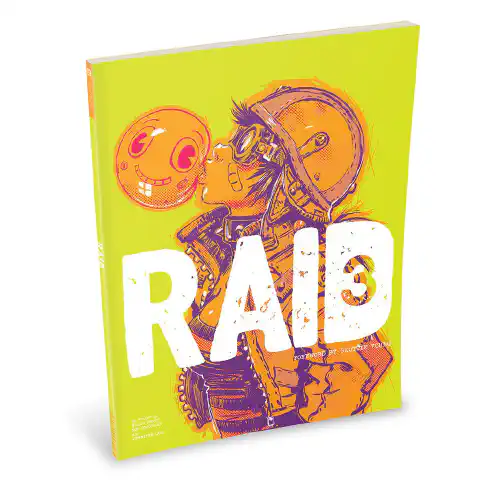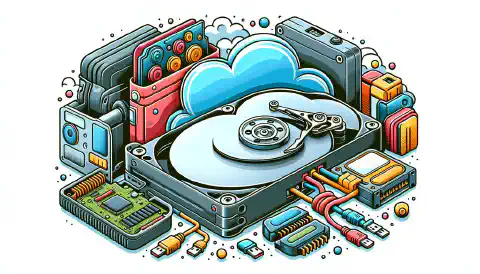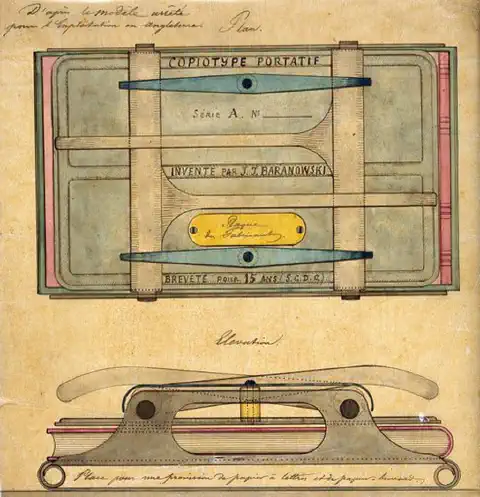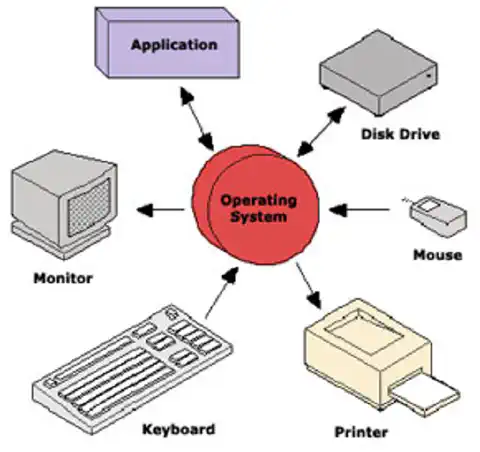SyncThing vs FreeFileSync: Which is Best for Effortless File Sync?
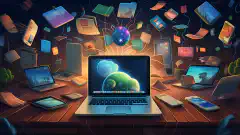
Table of Contents
SyncThing vs FreeFileSync
When it comes to choosing between SyncThing and FreeFileSync, your specific needs should guide your decision. If you value privacy, require cross-platform compatibility, and prefer open-source solutions, SyncThing emerges as the superior choice. Conversely, if you’re a Windows user in search of a user-friendly tool offering visual comparisons and automation features, FreeFileSync is tailored to your needs. Ultimately, your preferences and priorities will lead you to the ideal solution. In this article, we conduct a thorough comparison of these two applications to assist you in making the right choice for your requirements.
Introduction
In our digitally driven world, file synchronization plays a pivotal role in efficient data management. It ensures your files remain up-to-date and consistent across various devices. In the realm of file synchronization, two prominent options stand out: SyncThing and FreeFileSync. But the question remains, which one is the right choice for your needs? Let’s delve into their features, functionality, and advantages to empower you to make an informed decision.
SyncThing: The P2P Synchronization Solution
When it comes to file synchronization, SyncThing takes the spotlight. Known as an open-source peer-to-peer (P2P) synchronization tool, it’s recognized for its simplicity and robust functionality. This application follows a decentralized approach, making it a top choice for users who prioritize privacy and security.
Key Features of SyncThing
SyncThing stands out with a rich set of features tailored to meet your needs:
Decentralized Architecture: In contrast to traditional solutions, SyncThing operates sans a central server. Your files synchronize directly between devices, significantly lowering the risks associated with data exposure and security vulnerabilities.
Cross-Platform Compatibility: Whether you’re using Windows, macOS, Linux, or even mobile devices, SyncThing ensures effortless synchronization across various platforms.
Versioning and Conflict Resolution: With SyncThing, you have the ability to maintain multiple versions of your files and smoothly resolve conflicts that arise from simultaneous changes.
Web GUI: The inclusion of a user-friendly web-based graphical interface makes configuring and monitoring your synchronization processes a breeze.
Community-Driven: SyncThing thrives on the dedication of a passionate community of contributors, guaranteeing consistent updates and ongoing improvements.
Why Choose SyncThing
If you prioritize data privacy and desire full control over your synchronization process, SyncThing is the way to go. Its decentralized, open-source nature makes it a reliable choice, and the best part? It’s completely free!
Ready to give SyncThing a try? Download SyncThing here .
FreeFileSync: A Robust Windows Synchronization Tool
If you’re a Windows user in search of a dependable file synchronization solution, FreeFileSync takes the center stage. While it may not follow the decentralized path like SyncThing, it boasts its own unique strengths and advantages.
Key Features of FreeFileSync
FreeFileSync brings a formidable set of features to the table, establishing itself as a strong contender in the field:
Visual Comparison: Offering a visual comparison of files and folders, FreeFileSync simplifies the process of identifying differences before synchronization.
Two-Way Sync: FreeFileSync facilitates two-way synchronization, ensuring that changes on both ends are seamlessly reflected.
Scheduled Sync: With the capability to automate synchronization tasks through scheduled jobs, it becomes a valuable tool for regular backups.
Filters and Exclusions: FreeFileSync provides flexible filtering and exclusion options, allowing you to fine-tune the synchronization process to your specific needs.
Windows Integration: Seamlessly integrated with the Windows context menu, FreeFileSync offers convenient and efficient file management.
Why Choose FreeFileSync
If you’re a Windows user and favor a user-friendly, visual approach to synchronization, FreeFileSync is the ideal pick. Its scheduled sync feature streamlines the automation of backup tasks, and the seamless Windows integration enhances overall convenience.
Ready to experience the benefits of FreeFileSync? Download FreeFileSync here .
Comparison: SyncThing vs FreeFileSync

Now, let’s conduct a head-to-head comparison of these two robust file synchronization tools, evaluating them across various aspects:
1. User Interface
SyncThing: SyncThing employs a web-based GUI that, while functional, may not be as visually intuitive for some users.
FreeFileSync: In contrast, FreeFileSync stands out with its visual file comparison and seamless Windows integration, providing a more user-friendly experience.
2. Privacy and Security
SyncThing: Security and privacy are where SyncThing excels, thanks to its decentralized architecture and open-source nature.
FreeFileSync: While FreeFileSync offers security, it doesn’t prioritize privacy to the same extent as SyncThing.
3. Cross-Platform Compatibility
SyncThing: SyncThing boasts compatibility with a wide range of platforms, including Windows, macOS, Linux, and even mobile devices.
FreeFileSync: FreeFileSync is primarily tailored to Windows users and doesn’t offer the same level of cross-platform support.
4. Automation
SyncThing: Automation features are available but may require more manual configuration on your part.
FreeFileSync: FreeFileSync simplifies automation with scheduled synchronization, making it easy to set up and manage.
5. Cost
SyncThing: SyncThing follows an open-source philosophy and is entirely free.
FreeFileSync: FreeFileSync aligns with the same cost-efficiency, making it a free option for personal use.
Conclusion
In the SyncThing vs FreeFileSync showdown, the decision ultimately hinges on your individual needs and preferences. If you prioritize privacy and security, alongside the need for cross-platform compatibility, your choice should lean towards SyncThing. However, if you’re a Windows user seeking a user-friendly, visually intuitive tool with built-in automation features, then FreeFileSync is your answer.
It all comes down to your unique requirements and priorities. Select the synchronization tool that harmonizes best with your workflow.