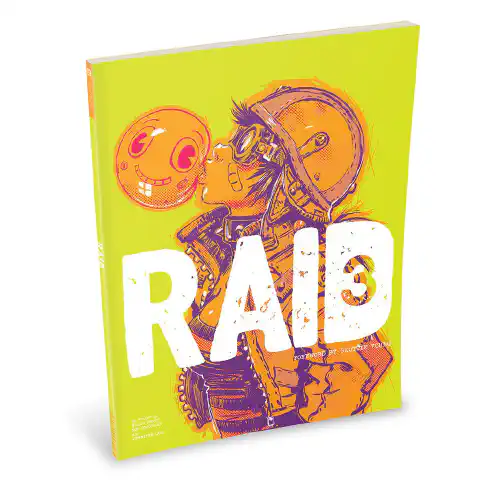Secure Email Service: Enhancing Privacy with StartMail

Table of Contents

What is StartMail
In today’s digital age, email communication has become an integral part of our personal and professional lives. However, with the increasing number of cyber threats, securing our email accounts is of utmost importance. StartMail is a secure email service that offers advanced features like email masking to protect users from hacking attempts and ensure their privacy. In this article, we will explore what StartMail is, its benefits, and how to use email masking effectively.
Introduction to StartMail
StartMail is a private email service that prioritizes user privacy and security. It is developed by Startpage, a well-known privacy-focused search engine company. The service provides end-to-end encryption for emails, ensuring that only the sender and recipient can read the contents, keeping them safe from unauthorized access.
StartMail is designed with several security features, including email aliasing and email masking, which help users shield their real email addresses from potential hackers and spammers. By utilizing these features, users can prevent their primary email accounts from being exposed to the risk of data breaches or phishing attacks.
The Importance of Email Masking
Email masking is a technique that allows users to hide their real email addresses by using a unique alias when signing up for online services or websites. Instead of providing their actual email address, users can use a masked email address, which forwards emails to their real inbox. If the masked email address starts receiving spam or unwanted messages, users can easily block or delete the alias without affecting their primary email account.
The significance of email masking lies in its ability to protect users from potential security breaches and privacy violations. When users employ a masked email address, it becomes challenging for hackers and cybercriminals to trace it back to the original user, reducing the risk of being targeted for phishing attacks or identity theft.
How to Use StartMail’s Email Masking Feature
Using StartMail’s email masking feature is a straightforward process that adds an extra layer of protection to your online identity. Here’s a step-by-step guide on how to use it:
1. Sign Up for StartMail Account
To get started with StartMail, visit their official website and sign up for a new account. The registration process is user-friendly and ensures the privacy of your personal information.
2. Creating a Masked Email Alias
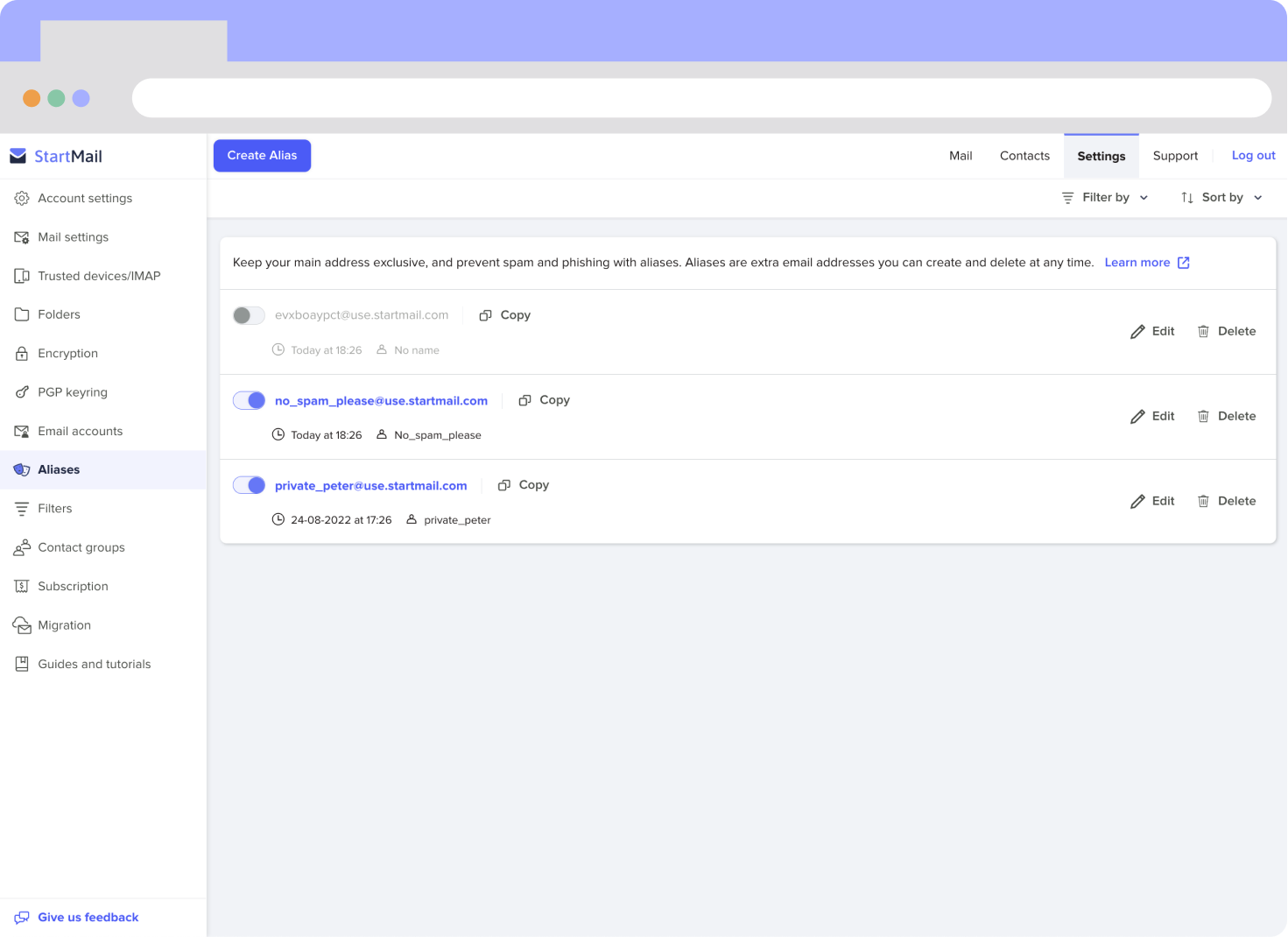
Once you have your StartMail account, navigate to the settings section. Here, you’ll find the option to create a masked email alias. Choose a unique name for your alias, and whenever you need to provide an email address on a website or service, use this masked alias instead of your primary email.
3. Email Forwarding

When someone sends an email to your masked alias, StartMail will automatically forward it to your real email inbox. This way, you can keep track of all communications without revealing your actual email address.
4. Managing Aliases
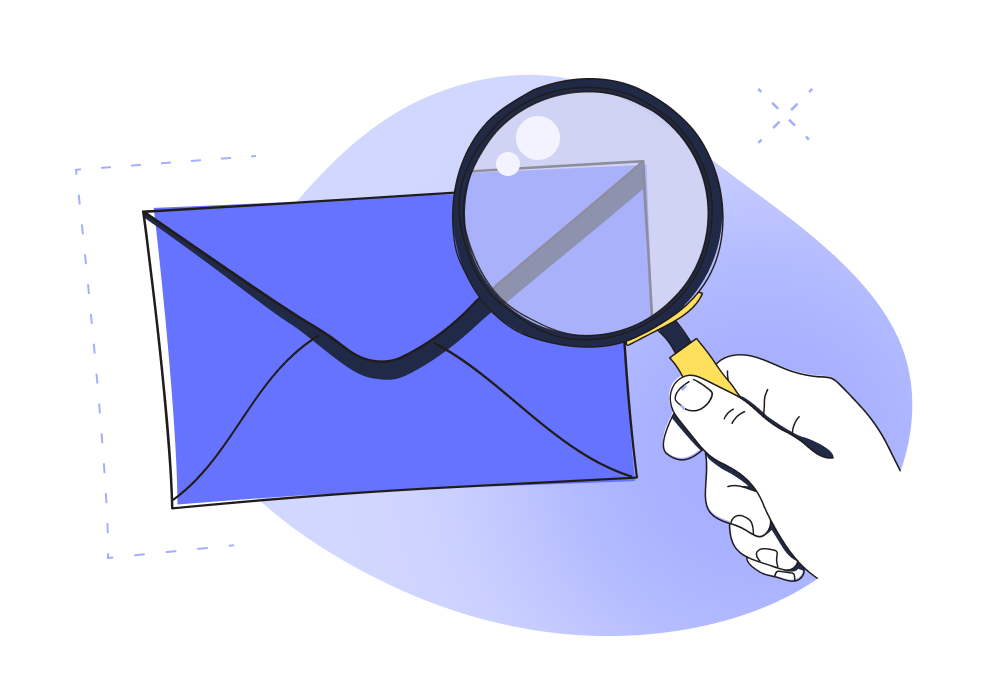
StartMail allows you to manage your aliases effectively. You can delete an alias if you’re receiving too much spam, and you can create new aliases whenever needed. This flexibility gives you better control over your email communications.
5. Secure Communication
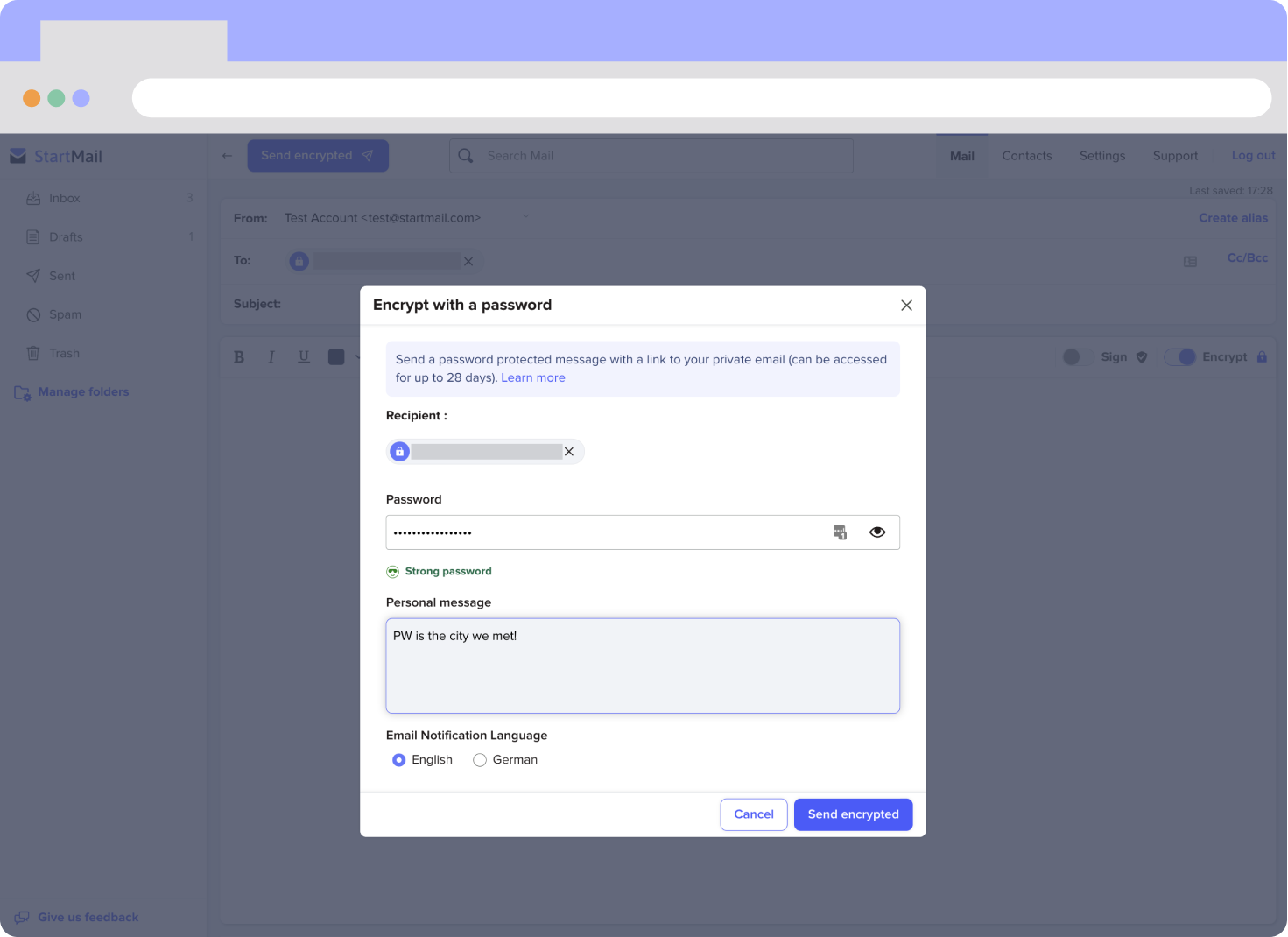
With StartMail’s end-to-end encryption, all communications made through the masked alias are secure and private. Even if intercepted, the contents of the email remain encrypted, making it impossible for unauthorized entities to decipher the information.
Additional Security Measures Offered by StartMail
StartMail goes beyond email masking to provide users with comprehensive email security. Here are some additional security measures the service offers:
1. Two-Factor Authentication (2FA)
Enabling 2FA adds an extra layer of security to your StartMail account. With 2FA, you’ll need to provide a one-time code sent to your phone or another trusted device whenever you log in, ensuring that only you can access your account.
2. S/MIME Encryption
StartMail supports S/MIME encryption, allowing users to send encrypted emails to others who also have S/MIME certificates. This feature guarantees that only the intended recipient can read the email content.
3. Secure Data Storage
StartMail prioritizes data security by using state-of-the-art encryption to protect your stored emails and personal information. This ensures that even if the servers were compromised, the encrypted data would remain unreadable.
How to Use StartMail to Prevent Being Hacked through Email Masking

Using StartMail’s email masking feature not only adds an extra layer of protection to your online identity but also helps prevent tracking across the web and makes it more difficult to correlate your accounts across data breaches. Containerization, achieved through email masking, is a powerful practice in operational security (OPSEC) that StartMail excels at facilitating.
Secure Communication and OPSEC
With StartMail end-to-end encryption, all communications made through the masked alias are secure and private, enhancing your OPSEC. Even if intercepted, the contents of the email remain encrypted, making it impossible for unauthorized entities to decipher the information. By containerizing your online accounts with masked emails, you limit the amount of personally identifiable information (PII) exposed, reducing the risk of being tracked across the web and making it harder for attackers to correlate your accounts in data breaches.
StartMail plays a crucial role in helping you maintain a robust OPSEC strategy, safeguarding your digital identity, and reducing the risk of being hacked through effective email masking.
How Safe Are Free Email Providers?
In the digital era, free email providers have become ubiquitous, offering convenient and accessible communication services. However, when it comes to security and privacy, there are significant concerns associated with using free email services.
1. Limited Security Features
Most free email providers offer only basic security features, leaving your emails susceptible to hacking attempts and unauthorized access. Unlike premium email services, free providers may not implement robust encryption protocols, exposing your sensitive data to potential risks.
2. Data Mining and Advertising
Free email providers often sustain their services through targeted advertising and data mining. They analyze your emails and user behavior to display personalized ads, compromising your privacy and potentially sharing your data with third-party advertisers.
3. Vulnerable to Hacking
As free email services cater to a broad user base, they become lucrative targets for hackers and cybercriminals. A single data breach can expose millions of user accounts, leading to identity theft and other malicious activities.
4. Limited Customer Support
Free email providers typically offer minimal customer support compared to premium services. In case of account issues or security concerns, resolving problems may be a lengthy and challenging process.
5. Lack of Email Masking
One critical aspect that free email providers often lack is email masking, a powerful technique to prevent email tracking and correlation. Without email masking, your primary email address becomes more susceptible to phishing attacks and spam.
6. Government Surveillance
Some free email providers may have data-sharing agreements with government agencies, potentially compromising the confidentiality of your communications. This raises concerns about government surveillance and privacy violations.
7. Third-Party Data Sharing
Free email providers might share user data with third-party companies for various purposes, including marketing and research. This uncontrolled data sharing can lead to unexpected consequences for your personal information.
8. Ineffective Spam Filters
While free email services do provide spam filters, they may not be as sophisticated as those offered by premium providers. As a result, you might receive a higher volume of spam and phishing emails.
9. Account Suspension Risks
Free email providers often impose strict usage limits, and your account could be suspended if you exceed these limits. This can disrupt your communication and lead to data loss.
10. Limited Storage Capacity
Free email accounts usually come with limited storage capacity. Once you reach the storage limit, you may need to delete emails or risk losing important messages.
In contrast, StartMail offers a reliable and secure email service with none of the aforementioned issues. With advanced encryption, email masking, and strong security measures, StartMail ensures the utmost privacy for your communications. Its customer support is prompt and efficient, offering assistance whenever you need it. By choosing StartMail, you take control of your online security and protect your data from potential risks associated with free email providers.
Conclusion
In conclusion, StartMail provides a robust and privacy-focused email service that empowers users to protect themselves from cyber threats, particularly through its email masking feature. By using masked email aliases, users can maintain their anonymity, reduce spam, and shield themselves from phishing attempts. Additionally, StartMail’s encryption and other security measures ensure that all communications remain confidential and secure.
In the era of digital connectivity, taking control of your email security is paramount. StartMail offers an effective solution to safeguard your online identity and personal data, making it an ideal choice for those who value their privacy and seek a trustworthy email service.
Remember, adopting good security practices, like email masking, can go a long way in preventing potential hacking attempts and maintaining a secure digital presence. StartMail
References
Disclosure and Affiliate Statement:
Affiliate Disclosure: We may earn a commission from links on this page. These commissions support our website and the content we provide. Rest assured, we only recommend products/services we believe in. Thank you for your trust! Click Here to Learn More