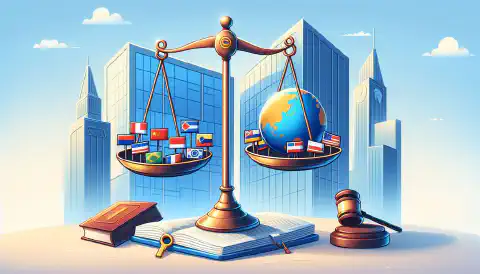Protecting Your Privacy Online: Safe Social Media Practices

Table of Contents
Safe Social Media Practices: Protecting Your Privacy Online
In today’s digital age, social media platforms have become an integral part of our lives. They allow us to connect with friends and family, share experiences, and express ourselves. However, it’s crucial to be aware of the potential privacy risks associated with using social media. In this article, we will explore safe social media practices that can help protect your privacy online. We will also discuss privacy settings for popular platforms such as LinkedIn, Facebook, Twitter, and Instagram.
Be cautious with friend requests
One common mistake that people make on social media is accepting random friend requests. It’s important to exercise caution when receiving friend requests from unknown individuals. Automated bots and profile scrapers can use these requests to scam you or gather your personal information for malicious purposes. Instead, only accept friend requests from people you know and trust.
Utilize privacy settings
Most social media platforms offer privacy settings that allow you to control the visibility of your personal information and posts. It is essential to take advantage of these settings to protect your privacy. Let’s take a look at the privacy settings for some popular platforms:
LinkedIn: LinkedIn provides several privacy options to control who can view your profile, connections, and activity. You can adjust these settings by visiting the LinkedIn Privacy Settings page.
Facebook: Facebook offers a range of privacy settings to manage who can see your posts, photos, and personal information. You can customize these settings by going to the Facebook Privacy Settings page.
Twitter: Twitter allows you to control the visibility of your tweets, profile, and follower list. To adjust your privacy settings on Twitter, navigate to the Twitter Privacy and Safety page.
Instagram: Instagram enables you to make your account private, restricting access to your posts and stories. You can modify your privacy settings on Instagram by visiting the Instagram Privacy and Security page.
By regularly reviewing and updating your privacy settings on these platforms, you can ensure that your personal information is shared only with the desired audience.
Avoid clicking on random links
Clicking on random links shared on social media can pose significant risks to your privacy and online security. These links may lead to phishing websites or contain malware that can compromise your device or steal your personal information. To protect yourself, refrain from clicking on suspicious links, especially if they are shared by unfamiliar or unverified sources.
Stay away from surveys and polls
Participating in surveys or polls on social media platforms may seem harmless, but they can have privacy implications. Some surveys may be designed to collect personal information that can be used for targeted marketing or even identity theft. To safeguard your privacy, avoid taking surveys or polls on social media unless they are from reputable sources and you are comfortable sharing the requested information.
Additional tips for protecting your privacy
Here are some additional tips to enhance your privacy and security on social media:
Use strong and unique passwords : Create strong passwords for your social media accounts and avoid reusing them across multiple platforms. Consider using a password manager to securely store and generate complex passwords.
Enable two-factor authentication : Utilize two-factor authentication (2FA) whenever possible. This adds an extra layer of security by requiring a verification code in addition to your password when logging in.
Regularly review your friends and followers: Periodically review your friends and followers list to ensure that you are only connected with individuals you know and trust.
Beware of sharing sensitive information: Be cautious about sharing sensitive information such as your current location, address, phone number, or financial details on social media platforms.
Keep your apps and devices updated: Keep your social media apps and devices up to date with the latest security patches and software updates to protect against known vulnerabilities.
By following these tips and implementing good security practices, you can enjoy the benefits of social media while minimizing the potential risks to your privacy.
Government regulations and privacy laws
Governments around the world have recognized the importance of protecting individuals’ privacy online. Several regulations and laws have been enacted to safeguard personal data. Some notable regulations include:
General Data Protection Regulation (GDPR): The GDPR is a European Union regulation that governs the collection, use, and storage of personal data. It provides individuals with control over their data and imposes strict obligations on organizations handling personal information. For more information about GDPR, visit the European Commission GDPR website .
California Consumer Privacy Act (CCPA): The CCPA is a state-level privacy law in California, USA. It gives California residents certain rights regarding their personal data, including the right to know what information is being collected and the right to opt-out of the sale of personal information. To learn more about the CCPA, visit the California Attorney General CCPA website .
It’s essential to familiarize yourself with the privacy regulations applicable to your region to better understand your rights and the obligations of social media platforms.
Conclusion
Protecting your privacy online is of utmost importance in today’s digital landscape. By following safe social media practices and being mindful of the risks associated with sharing personal information, you can enjoy the benefits of social media while minimizing potential privacy breaches. Remember to utilize privacy settings, avoid clicking on random links, be cautious with friend requests, and follow additional tips to enhance your privacy. Stay informed about relevant government regulations and laws to understand your rights and ensure compliance with privacy standards.
Stay safe and enjoy your social media experience!
References
- LinkedIn Privacy Settings
- Facebook Privacy Settings
- Twitter Privacy and Safety
- Instagram Privacy and Security
- European Commission GDPR website
- California Attorney General CCPA website