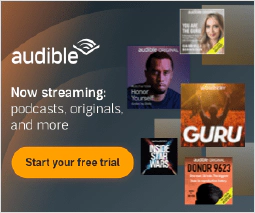Revitalize Your IT: Expert Tips to Upgrade Old Servers

Table of Contents
Reviving Old Servers: Tips for Upgrading Legacy Systems
Upgrading legacy systems is a crucial step in keeping up with technological advancements and ensuring optimal performance. However, this process comes with its own set of challenges and considerations. In this article, we will explore the key aspects of reviving old servers and provide valuable tips for a successful upgrade. From understanding legacy systems to executing the upgrade, we will cover all the necessary steps to modernize your infrastructure.
Key Takeaways
- Legacy systems pose challenges in terms of performance, security, and compatibility.
- Upgrading legacy systems can offer benefits such as improved efficiency and reduced maintenance costs.
- Evaluating performance, reliability, security risks, and business requirements is essential before deciding to upgrade.
- Setting clear goals, creating a budget, and building a dedicated team are crucial in planning the upgrade process.
- Choosing the right upgrade strategy involves considering factors like incremental upgrades, cloud migration, and open-source solutions.
Understanding Legacy Systems
What are Legacy Systems?
Legacy systems refer to outdated computer systems, software, or technology that are still in use within an organization. These systems often lack modern features and capabilities, making them less efficient and more prone to issues. Upgrading legacy systems is crucial for organizations to stay competitive and meet the evolving needs of their business.
Challenges of Legacy Systems
Legacy systems pose several challenges that organizations need to address when considering an upgrade:
- Outdated Technology: Legacy systems often use outdated technology that may no longer be supported or compatible with modern software.
- Limited Scalability: Legacy systems may have limitations in terms of scalability, making it difficult to accommodate growing business needs.
- Security Vulnerabilities: Older systems may have security vulnerabilities that can expose sensitive data to potential breaches.
- Lack of Integration: Legacy systems may not easily integrate with newer technologies and applications, leading to inefficiencies and data silos.
- Maintenance and Support: As technology advances, finding skilled professionals to maintain and support legacy systems can become challenging.
To overcome these challenges, organizations need to carefully evaluate the need for an upgrade and plan the process accordingly.
Benefits of Upgrading Legacy Systems
Upgrading legacy systems can bring numerous benefits to organizations. By modernizing outdated infrastructure and software, businesses can improve their overall efficiency, productivity, and competitiveness. Here are some key advantages of upgrading legacy systems:
- Enhanced Performance: Upgraded systems often offer faster processing speeds, reduced downtime, and improved response times, leading to increased productivity and customer satisfaction.
- Improved Security: Legacy systems are more vulnerable to cyber threats due to outdated security measures. Upgrading can help organizations strengthen their security protocols and protect sensitive data from breaches.
- Cost Savings: While the initial investment in upgrading may seem significant, it can result in long-term cost savings. Upgraded systems are more efficient, require less maintenance, and can integrate with newer technologies, reducing overall operational costs.
- Scalability and Flexibility: Upgraded systems are designed to be scalable and adaptable to changing business needs. They can easily accommodate growth, handle increased workloads, and integrate with other software and platforms.
Organizations that invest in upgrading their legacy systems can gain a competitive edge, improve operational efficiency, and ensure they are well-prepared for future technological advancements.
Assessing the Need for Upgrade
Evaluating Performance and Reliability
When evaluating the performance and reliability of a legacy system, there are several key factors to consider:
- Response Time: Measure the time it takes for the system to respond to user requests. A slow response time can indicate performance issues.
- Downtime: Assess the frequency and duration of system downtime. High downtime can disrupt business operations and impact productivity.
- Error Rates: Analyze the occurrence of errors or system failures. High error rates may indicate reliability issues.
- Scalability: Evaluate the system’s ability to handle increasing workloads. A lack of scalability can limit future growth.
To gather quantitative data on these factors, you can use performance monitoring tools and conduct load testing. Additionally, gathering feedback from users and IT staff can provide valuable insights into the system’s performance and reliability.
It is important to thoroughly evaluate the performance and reliability of a legacy system before deciding on an upgrade strategy. This assessment will help identify the specific areas that need improvement and guide the selection of the most appropriate upgrade approach.
Identifying Security Risks
When identifying security risks in legacy systems, it is important to conduct a thorough assessment to ensure all potential vulnerabilities are identified and addressed. Here are some key considerations:
Outdated Software: Legacy systems often run on outdated software versions that may have known security vulnerabilities. It is crucial to identify and update these software components to mitigate potential risks.
Lack of Security Updates: Legacy systems may not receive regular security updates, leaving them susceptible to new threats. It is important to assess the availability of security patches and updates for the system.
Weak Authentication and Authorization: Legacy systems may have weak or outdated authentication and authorization mechanisms. It is important to evaluate and strengthen these mechanisms to prevent unauthorized access.
Inadequate Data Encryption: Legacy systems may lack robust data encryption capabilities, putting sensitive information at risk. It is essential to assess and implement appropriate encryption measures.
Tip: Regularly monitoring and auditing the system for security vulnerabilities can help identify and address potential risks before they are exploited.
Considering Business Requirements
When considering business requirements for upgrading legacy systems, it is important to align the upgrade with the specific needs and goals of the organization. This involves evaluating the current business processes and identifying areas where the legacy system may be hindering productivity or efficiency. Key considerations include:
- Scalability: Assessing whether the legacy system can support the future growth and expansion of the business.
- Integration: Ensuring that the upgraded system can seamlessly integrate with existing software and systems.
- Customization: Determining the level of customization required to meet the unique business needs.
- Cost: Evaluating the financial implications of the upgrade, including upfront costs and long-term savings.
It is also important to involve key stakeholders in the decision-making process to ensure that the upgrade aligns with the overall business strategy. By considering these business requirements, organizations can make informed decisions about upgrading their legacy systems.
Planning the Upgrade Process
Setting Clear Goals and Objectives
When setting clear goals and objectives for upgrading a legacy system, it is important to align them with the overall business strategy. Identify the specific areas of improvement that the upgrade aims to address, such as enhancing performance, improving security, or increasing scalability. Ensure that the goals are measurable and achievable within the allocated budget and timeline.
To effectively set clear goals and objectives, consider the following:
- Define key performance indicators (KPIs) that will be used to measure the success of the upgrade.
- Prioritize the goals based on their impact on the business and the system’s criticality.
- Involve stakeholders from different departments to gather their input and align the goals with their needs.
By setting clear goals and objectives, the upgrade process becomes more focused and aligned with the organization’s strategic priorities. It provides a roadmap for the rest of the upgrade process and helps ensure that the desired outcomes are achieved.
Creating a Budget and Timeline
When creating a budget and timeline for upgrading a legacy system, it is important to consider various factors that can impact the overall cost and duration of the project.
- Resource Allocation: Allocate sufficient resources, including financial resources, personnel, and time, to ensure a smooth and successful upgrade process.
- Cost Estimation: Conduct a thorough analysis of the costs involved in upgrading the legacy system, including hardware and software expenses, training costs, and potential downtime.
- Timeline Development: Develop a realistic timeline that takes into account the complexity of the upgrade, the availability of resources, and any potential dependencies or constraints.
- Risk Assessment: Identify potential risks and challenges that may arise during the upgrade process, such as data loss, compatibility issues, or disruptions to business operations.
Tip: Consider involving key stakeholders and experts in the budget and timeline planning to gain valuable insights and ensure alignment with business goals and objectives.
Building a Team for the Upgrade
To successfully upgrade a legacy system, it is crucial to assemble a skilled and dedicated team. The team should consist of individuals with expertise in various areas, including system architecture, software development, database management, and project management. Each team member should have a clear understanding of their roles and responsibilities throughout the upgrade process.
A well-rounded team will ensure that all aspects of the upgrade are addressed effectively. Here are some key considerations when building a team for the upgrade:
- Communication: Establish open lines of communication among team members to facilitate collaboration and information sharing.
- Skills and Expertise: Ensure that team members possess the necessary skills and expertise to handle the specific tasks involved in the upgrade.
- Collaboration: Foster a collaborative environment where team members can work together to overcome challenges and find innovative solutions.
By building a strong and diverse team, organizations can increase the chances of a successful upgrade and minimize the risks associated with legacy system modernization.
Choosing the Right Upgrade Strategy
Incremental Upgrades vs. Full System Replacement
When considering whether to pursue incremental upgrades or opt for a full system replacement, there are several factors to take into account. Incremental upgrades involve making small, targeted improvements to specific components or functionalities of the legacy system. On the other hand, a full system replacement entails replacing the entire legacy system with a new, modernized solution.
Here are some key considerations to help you decide which approach is best for your organization:
- Cost: Incremental upgrades may be more cost-effective in the short term, as they allow for gradual improvements without a significant upfront investment. However, a full system replacement may provide long-term cost savings by eliminating ongoing maintenance and support costs associated with the legacy system.
- Compatibility: Incremental upgrades can be more compatible with existing infrastructure and workflows, as they build upon the existing system. In contrast, a full system replacement may require extensive changes to integrate with other systems and processes.
- Functionality: Incremental upgrades allow for targeted enhancements to specific functionalities, addressing immediate pain points. A full system replacement offers the opportunity to leverage modern technologies and features, potentially providing a more comprehensive and advanced solution.
Considering these factors, it is important to carefully evaluate the specific needs and goals of your organization before deciding on the most suitable upgrade strategy.
Cloud Migration vs. On-Premises Upgrade
When considering whether to migrate to the cloud or upgrade on-premises, there are several factors to consider. Cloud migration offers the advantage of scalability and flexibility, allowing businesses to easily adjust their resources based on demand. It also eliminates the need for maintaining physical infrastructure and provides access to a wide range of cloud-based services and technologies.
On the other hand, an on-premises upgrade allows businesses to have full control over their infrastructure and data. It can be a preferred option for organizations with strict security and compliance requirements. Additionally, an on-premises upgrade may be more cost-effective in the long run for businesses that have already invested heavily in their existing infrastructure.
To help you make an informed decision, here are some key considerations:
- Cost: Evaluate the upfront and ongoing costs associated with both options, including hardware, software, maintenance, and support.
- Scalability: Determine whether your business needs the ability to quickly scale resources up or down based on demand.
- Security: Assess the security measures provided by both options and consider your organization’s specific security requirements.
- Integration: Consider the ease of integrating with existing systems and applications.
- Expertise: Evaluate the skills and expertise required to manage and maintain the chosen option.
Ultimately, the decision between cloud migration and on-premises upgrade depends on your organization’s unique needs and priorities. It’s important to carefully evaluate the pros and cons of each option and consider the long-term implications for your business.
Open Source Solutions vs. Proprietary Software
When considering the upgrade of legacy systems, one important decision to make is whether to choose open source solutions or proprietary software. Both options have their advantages and disadvantages.
Open source solutions offer flexibility and customization. Organizations can modify the source code to meet their specific needs and have more control over the software. Additionally, open source solutions often have a large community of developers who contribute to the software’s improvement and provide support.
On the other hand, proprietary software is developed and owned by a specific company. It usually comes with dedicated support and maintenance services. Proprietary software may offer advanced features and integration options that are not available in open source solutions.
To help you make an informed decision, here are some key points to consider:
- Cost: Open source solutions are generally free or have lower licensing costs compared to proprietary software. However, proprietary software may provide additional value and cost savings in terms of support and maintenance.
- Customization: Open source solutions allow for greater customization and flexibility, as organizations can modify the source code. Proprietary software may have limitations in terms of customization.
- Community and Support: Open source solutions often have a large community of developers who contribute to the software’s improvement and provide support. Proprietary software usually comes with dedicated support services.
It’s important to carefully evaluate your organization’s specific needs, budget, and resources before making a decision between open source solutions and proprietary software.
Executing the Upgrade
Data Migration and Integration
Data migration and integration is a critical step in the upgrade process. It involves transferring data from the legacy system to the new system and ensuring that it is seamlessly integrated. Here are some key considerations for successful data migration and integration:
- Data mapping: Before migrating data, it is important to map out the structure and format of the data in the legacy system and determine how it will be transformed and mapped to the new system.
- Data cleansing: Legacy systems often contain outdated or redundant data. It is essential to clean and validate the data before migrating it to the new system to ensure data integrity.
- Data validation: After the migration, it is crucial to validate the migrated data to ensure that it has been transferred accurately and without any loss or corruption.
Tip: It is recommended to perform a trial migration and validation with a subset of data before migrating the entire dataset. This helps identify and address any issues or challenges early on.
- Integration with existing systems: The new system needs to be seamlessly integrated with existing systems to ensure smooth data flow and interoperability.
- APIs and data connectors: Utilize APIs and data connectors to facilitate data integration between the legacy system and the new system.
- Data synchronization: Establish mechanisms for real-time or periodic data synchronization between the legacy system and the new system to ensure data consistency and accuracy.
By carefully planning and executing the data migration and integration process, organizations can minimize disruptions and ensure a successful upgrade.
Testing and Quality Assurance
Testing and quality assurance are crucial steps in the upgrade process to ensure the reliability and functionality of the new system. These steps help identify any issues or bugs that may arise during the transition and allow for necessary adjustments to be made. Here are some key considerations for testing and quality assurance:
- Comprehensive Test Coverage: Conduct thorough testing to cover all aspects of the upgraded system, including functionality, performance, security, and compatibility.
- Test Environments: Create separate test environments that closely mimic the production environment to accurately simulate real-world scenarios.
- Automated Testing: Implement automated testing tools and frameworks to streamline the testing process and increase efficiency.
- User Acceptance Testing: Involve end-users in the testing process to gather feedback and ensure the new system meets their needs and expectations.
Tip: Prioritize testing and quality assurance to minimize the risk of potential disruptions or issues after the upgrade.
Change Management and User Training
Change management and user training are crucial components of a successful system upgrade. It is important to ensure that employees are prepared for the changes and are equipped with the necessary skills to effectively use the upgraded system. Here are some key considerations for change management and user training:
Communication: Clearly communicate the reasons for the upgrade and the benefits it will bring to the organization. Keep employees informed throughout the process to minimize resistance and increase buy-in.
Training Needs Assessment: Conduct a thorough assessment of the training needs of different user groups. Identify the specific skills and knowledge gaps that need to be addressed through training.
Tailored Training Programs: Develop training programs that are tailored to the needs of different user groups. Provide hands-on training, interactive workshops, and online resources to ensure effective learning.
User Support: Establish a support system to assist users during and after the upgrade. This can include help desks, user guides, and online forums where users can seek assistance and share knowledge.
Monitoring and Evaluation: Continuously monitor the effectiveness of the training programs and gather feedback from users. Make adjustments as needed to ensure that users are able to fully utilize the upgraded system.
Change Champions: Identify and empower change champions within the organization. These individuals can serve as advocates for the upgrade and help drive adoption and acceptance among their peers.
Celebrating Success: Recognize and celebrate milestones and successes throughout the upgrade process. This can help boost morale and create a positive attitude towards the changes being implemented.
Conclusion
Upgrading legacy systems can be a challenging but necessary task for organizations looking to stay competitive in today’s fast-paced technological landscape. Understanding the nature of legacy systems and the challenges they present is the first step towards a successful upgrade. By assessing the need for upgrade, organizations can identify performance, reliability, and security issues that may be hindering their operations. Planning the upgrade process involves setting clear goals and objectives, creating a budget and timeline, and building a team that can effectively execute the upgrade. Choosing the right upgrade strategy is crucial, as it determines the success and long-term viability of the system. Whether it’s incremental upgrades or full system replacement, cloud migration or on-premises upgrade, or open source solutions or proprietary software, organizations must carefully evaluate their options. Finally, executing the upgrade requires careful data migration and integration, thorough testing and quality assurance, and effective change management and user training. By following these tips and best practices, organizations can successfully revive their old servers and ensure they are equipped to meet the demands of the modern business landscape.
Frequently Asked Questions
1. Why should I upgrade my legacy system?
Upgrading your legacy system can bring numerous benefits such as improved performance, enhanced security, and better compatibility with modern technologies. It can also help streamline business processes and increase productivity.
2. What are the challenges of upgrading legacy systems?
Upgrading legacy systems can be challenging due to factors such as outdated hardware and software, complex dependencies, and potential data migration issues. It may also require significant time and resources.
3. How do I evaluate the performance and reliability of my legacy system?
To evaluate the performance and reliability of your legacy system, you can conduct performance tests, monitor system metrics, and analyze user feedback. This will help identify areas that need improvement and determine if an upgrade is necessary.
4. What security risks are associated with legacy systems?
Legacy systems are often more vulnerable to security threats due to outdated security measures and lack of regular updates. They may have known vulnerabilities that can be exploited by hackers. Upgrading can help mitigate these risks.
5. How should I consider business requirements when planning an upgrade?
When planning an upgrade, it is important to align the upgrade goals with the specific needs and objectives of your business. Consider factors such as scalability, future growth, and the impact on existing workflows and processes.
6. What are the advantages of cloud migration for upgrading legacy systems?
Cloud migration offers several advantages for upgrading legacy systems, including scalability, flexibility, reduced maintenance costs, and improved accessibility. It also allows for easy integration with other cloud-based services.