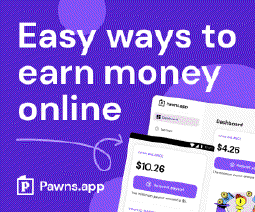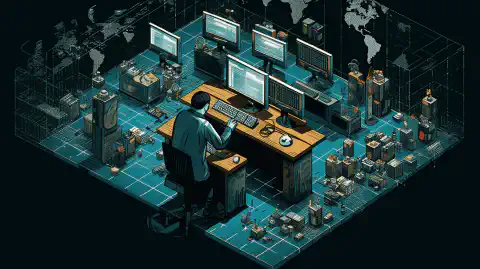Jellyfin vs Plex Media Server: A Comprehensive Comparison of Features and Costs

Table of Contents
A Comparison of Jellyfin vs Plex Media Server
Introduction:
In the world of media servers, two names stand out as the most popular options for managing and streaming your personal media library: Plex Media Server and Jellyfin. Both of these platforms offer a wide range of features that allow you to organize and stream your movies, TV shows, music, and photos from one central location. But what sets these two media servers apart?
Plex Media Server is a robust media server platform that has gained significant popularity over the years. It offers a user-friendly interface, extensive media management capabilities, and cross-platform compatibility. Plex allows you to organize your media library, automatically fetch metadata, and stream your content to a variety of devices including smart TVs, streaming boxes, computers, and mobile devices.
On the other hand, Jellyfin is a free and open-source media server alternative to Plex. It aims to provide users with a self-hosted solution for managing and streaming media. Jellyfin offers similar features to Plex but with a focus on privacy and open-source principles. It allows you to centralize your media collection, access it remotely, and stream to various devices.
When comparing Plex Media Server and Jellyfin, it’s important to consider your specific needs and preferences. Plex’s popularity and extensive feature set make it a compelling choice for users who prioritize a user-friendly interface and a wide range of device compatibility. Jellyfin, on the other hand, appeals to users who value privacy, open-source software, and self-hosting capabilities.
In this article, we’ll take a comprehensive look at Plex Media Server vs Jellyfin to help you decide which one is the best choice for you.
Features:
Both Plex Media Server and Jellyfin offer a vast array of features for organizing, storing, and streaming your media.
Plex Media Server is known for its user-friendly interface that makes it easy for users to navigate and manage their media libraries. The platform excels in automatic organization of your media library, leveraging advanced metadata scraping and matching algorithms to fetch information like movie posters, plot summaries, cast details, and more. This ensures that your media collection is neatly organized and visually appealing. Plex allows you to stream your media to any device with the Plex app , making it accessible on various platforms including smart TVs, streaming devices, computers, and mobile devices. Additionally, Plex offers premium features such as live TV and DVR functionality, allowing you to watch and record live television, music streaming capabilities for accessing your favorite songs and playlists, and photo management to create beautiful slideshows and share memories with friends and family. Furthermore, Plex provides a range of plugins that enable users to extend the functionality of the platform. These plugins cover a wide range of areas, including content sources, additional features, and integrations with third-party services.
Jellyfin is an open-source media server that focuses on providing a free and open alternative to proprietary media servers like Plex. Despite its open-source nature, Jellyfin offers many comparable features. It offers a user-friendly interface that is designed to be intuitive and easy to navigate. Like Plex, Jellyfin excels in automatic media organization, ensuring that your media files are organized and presented in a user-friendly manner. You can access your media collection and stream content to various devices using Jellyfin’s web interface, which provides a convenient way to manage your media library from any location. Jellyfin’s open-source nature also allows the community to contribute to its development, leading to a range of plugins and customization options that enhance its functionality and appeal.
In summary, both Plex Media Server and Jellyfin provide powerful features for managing and streaming your media. Plex offers a polished user experience, advanced media organization, and a wide range of premium features and plugins. Jellyfin, as an open-source alternative, focuses on providing a user-friendly interface, automatic media organization, and customization options. Understanding your specific needs and preferences will help you decide which media server is the best fit for you.
| Feature | Plex Media Server | Jellyfin |
|---|---|---|
| Cost | Free (premium features require subscription) | Free and open-source |
| User-Friendly Interface | Yes | Yes |
| Automatic Media Organization | Yes | Yes |
| Streaming to Any Device | Yes | Yes |
| Live TV and DVR | Premium feature | No |
| Music Streaming | Premium feature | Yes |
| Photo Management | Yes | Yes |
| Plugin Support | Yes | Limited |
| Community Support | Yes | Yes |
| Platform Availability | Wide range of devices and operating systems | Wide range of devices and operating systems |
Ease of Use:
When it comes to ease of use, both Plex Media Server and Jellyfin strive to provide a user-friendly experience, although there are some differences in their approach.
Plex Media Server stands out for its polished and intuitive interface that is designed to be accessible to users of all levels of technical expertise. The clean and visually appealing interface makes it easy to navigate and find your media content. Whether you want to watch a movie, listen to music, or view photos, Plex offers a streamlined and seamless user experience. Additionally, Plex provides a wealth of tutorials and guides to help you with the initial setup and configuration, making it an excellent choice for newcomers. For example, you can find step-by-step instructions on how to install and set up Plex on different devices and platforms, such as Windows, Mac, iOS, Android, and more. These resources ensure a smooth onboarding process and help users make the most of Plex’s features.
Jellyfin, being an open-source media server, offers a different experience in terms of ease of use. While its interface may appear slightly more technical and less polished compared to Plex, Jellyfin compensates for this with its active and supportive community. The open-source nature of Jellyfin attracts a dedicated group of users and developers who are passionate about the project. If you encounter any issues or have questions, you can turn to the Jellyfin community forum where you’ll find helpful discussions, troubleshooting advice, and valuable insights from fellow users. The forum serves as a hub for community support and collaboration, ensuring that users can overcome challenges and make the most of the platform. Furthermore, the Jellyfin website provides a comprehensive documentation section that covers various aspects of using Jellyfin, including installation, setup, configuration, and more. This documentation serves as a valuable resource for users seeking in-depth information and guidance on using Jellyfin effectively.
In summary, Plex Media Server offers a polished and user-friendly interface, supported by a vast collection of tutorials and guides, making it suitable for users who prefer a straightforward and accessible media server solution. On the other hand, Jellyfin may have a slightly steeper learning curve due to its technical interface, but it compensates for this with an active community forum and extensive documentation, providing ample support and resources for users to overcome any challenges they may encounter. Ultimately, the choice between Plex and Jellyfin depends on your preferences for interface design, community support, and the level of customization you desire in a media server.
Cost:
One of the significant differences between Plex Media Server and Jellyfin is the aspect of cost. Let’s explore the pricing models of both platforms.
Plex Media Server offers a free version of the platform, allowing users to access essential features for organizing and streaming their media. However, to unlock advanced functionalities like live TV and DVR, music streaming, and photo management, users need to subscribe to Plex Pass, which is a paid subscription service. Plex Pass offers additional benefits such as early access to new features, mobile sync, parental controls, and more. The cost of Plex Pass varies depending on the subscription plan you choose, with options for monthly, yearly, and lifetime subscriptions. By subscribing to Plex Pass, users can enhance their media experience and enjoy exclusive features.
Jellyfin, on the other hand, takes a different approach by being completely free and open-source. This makes it an excellent choice for users who are seeking a budget-friendly solution for managing and streaming their media library. As an open-source platform, Jellyfin is developed and maintained by a community of dedicated volunteers, resulting in a cost-effective option. While Jellyfin may not have the same level of polish and advanced features as Plex, it provides a solid foundation for organizing and accessing your media content without any additional subscription fees. This appeals to users who prioritize saving on expenses and value the open-source philosophy.
In summary, Plex Media Server offers a freemium model where users can access basic features for free but need to subscribe to Plex Pass for advanced functionalities. On the other hand, Jellyfin is an attractive option for those looking for a cost-effective media server solution, as it is entirely free and open-source. The choice between the two platforms ultimately depends on your budget and the specific features you prioritize in your media server setup.
Client Apps, Streaming Services, Media Server Software, and Hardware Transcoding
| Plex | Jellyfin | |
|---|---|---|
| Client Apps | Plex offers various apps for devices like Windows, iOS, Android, smart TVs, and more. They have a consistent and user-friendly interface. | Jellyfin has apps for Android, iOS, browsers, and smart TVs. The community can add more options. |
| Streaming Services | Plex offers movies, TV shows, news, and podcasts directly in the app. | Jellyfin doesn’t have built-in services but lets you use external ones through their apps or websites. |
| Media Server Software | Plex Media Server manages your media collection, making it available on different devices. It does organization, metadata, and transcoding. | Jellyfin’s software organizes, serves, and transcodes media. It’s open-source and focuses on self-hosting. |
| Hardware Transcoding | Plex uses hardware (like GPUs) for better video conversion, great for different devices. | Jellyfin also supports hardware transcoding, optimizing video conversion and easing server load. |
Plex:
Client Apps:
Plex boasts a rich selection of client apps, spanning across Windows, macOS, Linux, iOS, Android, smart TVs, and streaming devices. This diverse compatibility ensures easy access to your media library. The consistent and user-friendly interface across these apps ensures a smooth experience when browsing and streaming your cherished content.
Streaming Services:
Plex goes beyond by offering a curated array of streaming services right within the platform. From captivating movies and TV shows to news updates and engaging podcasts, Plex enriches your media consumption journey without requiring you to exit the app.
Media Server Software:
At the core of Plex’s prowess is the Plex Media Server, the orchestrator that manages your media trove and extends its reach to client devices. It employs ingenious automatic organization, metadata fetching, and transcoding abilities to ensure impeccable playback on various gadgets.
Hardware Transcoding:
Embracing efficiency, Plex empowers you with hardware transcoding capabilities. By harnessing compatible hardware like GPUs, you can enhance the potency of transcoding tasks. This feature shines when streaming to devices with diverse formats and resolutions. However this feature is locked behind the Plex Premium membership. Though the lifetime subscription isn’t that expensive.
Jellyfin:
Client Apps:
Jellyfin extends its reach through client apps compatible with Android, iOS, web browsers, and smart TVs. While the roster of official apps might be more modest than Plex’s, Jellyfin’s open-source ethos invites the community to create additional clients, broadening your options.
Streaming Services:
Jellyfin follows a different trajectory, offering no built-in streaming services. Yet, it doesn’t hinder your access to external streaming services. You can conveniently engage with these services via their respective apps or websites, ensuring a comprehensive media experience.
Media Server Software:
Central to Jellyfin’s mission is its media server software, the nucleus of the system. This software steers the ship, managing, serving, and transcoding your media with flair. An embodiment of the open-source spirit, Jellyfin empowers self-hosted media management and streaming.
Hardware Transcoding:
Jellyfin also marches alongside Plex by supporting hardware transcoding. This functionality leverages compatible hardware to optimize video transcoding, ultimately augmenting performance and alleviating the server’s CPU burden.
In essence, both Plex and Jellyfin offer client apps to access your media trove, wield robust media server software for organization and streaming, and embrace hardware transcoding to elevate playback quality. Plex takes the lead with a wider selection of official apps and integrated streaming services. Conversely, Jellyfin’s open-source philosophy fosters community-driven enhancements and self-reliant media management.
Conclusion:
When it comes to choosing the right media server, it all comes down to your personal needs and preferences. If you’re looking for a polished and user-friendly platform that offers a wide range of features, then Plex Media Server may be the right choice for you. However, if you’re on a budget and prefer an open-source solution, then Jellyfin is definitely worth considering. Ultimately, the choice between Plex Media Server vs Jellyfin is yours to make, but with this comparison, we hope to make your decision a little easier.
Plex Media Server stands out with its intuitive user interface, automatic media organization, and extensive platform support. It offers premium features like live TV and DVR, music streaming, and photo management, making it a comprehensive solution for managing and streaming your media library. The availability of plugins further expands its functionality.
On the other hand, Jellyfin provides a compelling alternative as a free and open-source media server. While it may not have the same level of polish and user-friendly features as Plex, it offers a cost-effective solution for organizing and streaming your media. The platform’s user-friendly interface, automatic media organization, and cross-device streaming capabilities make it a viable choice for budget-conscious users.
Ultimately, consider your budget, desired features, and technical comfort when making your decision. If you value convenience and are willing to invest in premium features, Plex Media Server is a solid option. However, if you prioritize affordability and open-source software, Jellyfin offers a compelling alternative. Regardless of your choice, both platforms provide effective solutions for managing and enjoying your personal media library.
We hope that this comparison has provided you with valuable insights to assist you in making an informed decision. Happy streaming!