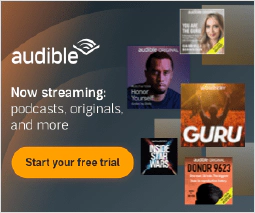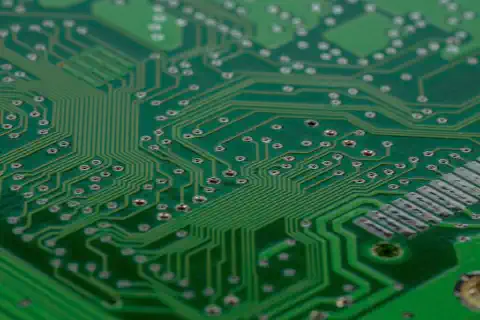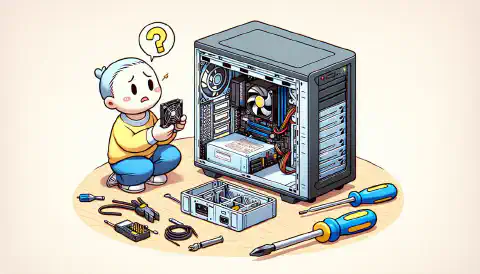Comparing OS: Windows, Linux & macOS Features and Security

Table of Contents
Operating Systems: Windows, Linux, and macOS Compared
Operating systems are an essential component of modern computing devices, serving as the bridge between hardware and software. They provide a platform for applications to run and facilitate the management of resources. Windows, Linux, and macOS are three popular operating systems that power a majority of computers. Each operating system has its strengths and weaknesses, catering to different user preferences and requirements. In this article, we will compare and contrast the features, user experience, security, and performance of Windows, Linux, and macOS.
Key Takeaways
- Windows, Linux, and macOS are three popular operating systems used in modern computing devices.
- Each operating system has its own unique features, user experience, and security mechanisms.
- Windows offers a user-friendly interface, extensive software compatibility, and regular updates and support.
- Linux provides flexibility, customization options, and a powerful command line interface.
- macOS excels in design, integration with the Apple ecosystem, and robust security features.
Introduction to Operating Systems
Definition of an Operating System
An operating system (OS) is a software that manages computer hardware and software resources and provides common services for computer programs. It acts as an intermediary between the computer hardware and the user, allowing the user to interact with the computer system.
An operating system performs various functions, including process management, memory management, file system management, device management, and user interface management. It ensures that multiple programs can run simultaneously, allocates memory efficiently, manages files and directories, controls input and output devices, and provides a graphical user interface (GUI) for easy interaction.
The importance of operating systems cannot be overstated. They enable the execution of applications, provide a secure environment, facilitate resource sharing, and ensure the overall stability and reliability of the computer system.
Here is a table summarizing the key functions of an operating system:
| Function | Description |
|---|---|
| Process Management | Manages the execution of multiple processes simultaneously |
| Memory Management | Allocates and deallocates memory for processes |
| File System Management | Organizes and manages files and directories |
| Device Management | Controls and coordinates input and output devices |
| User Interface Management | Provides a graphical user interface for user interaction |
Tip: An operating system plays a crucial role in the efficient utilization of computer resources and ensuring a smooth user experience.
Functions of an Operating System
An operating system performs several key functions that are essential for the proper functioning of a computer system:
- Process Management: The operating system manages and controls the execution of processes, ensuring that each process gets the necessary resources and runs efficiently.
- Memory Management: It allocates and manages the computer’s memory, allowing multiple processes to run simultaneously and preventing them from interfering with each other.
- File System Management: The operating system provides a hierarchical structure for organizing and storing files, ensuring data integrity and facilitating efficient access and retrieval.
- Device Management: It manages the computer’s hardware devices, including input/output devices such as keyboards, mice, printers, and network interfaces.
- User Interface: The operating system provides a user-friendly interface that allows users to interact with the computer system and execute various tasks.
These functions work together to ensure the smooth operation of the computer system.
Importance of Operating Systems
Operating systems are a crucial component of any computer system. They serve as the intermediary between the hardware and software, allowing users to interact with their devices and run applications.
Security: Operating systems play a vital role in ensuring the security of a computer system. They provide features such as user authentication, access control, and encryption to protect sensitive data.
Resource Management: Operating systems manage system resources efficiently, allocating CPU time, memory, and disk space to different processes and applications.
Compatibility: Operating systems enable software compatibility by providing a platform for applications to run. Different operating systems may have their own software ecosystems, but they often support common file formats and protocols.
User Experience: The operating system’s user interface and design greatly impact the overall user experience. A well-designed operating system enhances productivity and ease of use.
Reliability: Operating systems are designed to be reliable and stable. They handle errors and crashes gracefully, ensuring that the system remains operational.
Updates and Support: Operating system vendors regularly release updates and patches to address security vulnerabilities, improve performance, and add new features. These updates ensure that the operating system remains up-to-date and supported by the vendor.
Windows Operating System
Overview of Windows OS
Windows Operating System is a widely used operating system developed by Microsoft. It provides a user-friendly interface and a wide range of features and capabilities.
- Windows OS offers a familiar desktop environment with a Start menu, taskbar, and desktop icons, making it easy for users to navigate and access their files and applications.
- It supports a variety of software applications, including productivity tools, multimedia software, and games.
- Windows OS provides extensive hardware compatibility, allowing users to use a wide range of devices and peripherals.
- It offers a rich ecosystem of software and services, including the Microsoft Store, which provides a wide range of applications and content.
Tip: Windows OS regularly releases updates and security patches to ensure the system is up-to-date and protected from vulnerabilities.
Features and Capabilities of Windows OS
Windows OS offers a wide range of features and capabilities that make it a popular choice among users. Here are some key highlights:
User-friendly Interface: Windows OS provides a user-friendly interface with a familiar layout, making it easy for users to navigate and perform tasks.
Multitasking: Windows OS allows users to run multiple applications simultaneously, enabling efficient multitasking.
Software Compatibility: Windows OS has extensive software compatibility, supporting a wide range of applications and programs.
Hardware Support: Windows OS is compatible with a variety of hardware devices, ensuring seamless integration and functionality.
File Management: Windows OS offers robust file management capabilities, allowing users to organize and access files efficiently.
Networking: Windows OS provides comprehensive networking features, facilitating seamless connectivity and collaboration.
Security: Windows OS includes built-in security features, such as Windows Defender, to protect against malware and other threats.
Updates and Support: Windows OS regularly releases updates and provides support to ensure system stability and security.
User Interface of Windows OS
The user interface (UI) of the Windows operating system (OS) plays a crucial role in providing a seamless and intuitive experience for users. It encompasses various elements and features that allow users to interact with the system and perform tasks efficiently.
Start Menu: The Start menu is a central hub in Windows OS, providing quick access to applications, settings, and files. It allows users to launch programs, search for files, and access system utilities.
Taskbar: The taskbar is located at the bottom of the screen and provides easy access to frequently used applications. It also displays the system tray, which shows notifications and provides quick access to system settings.
Window Management: Windows OS offers a flexible window management system, allowing users to resize, minimize, maximize, and arrange windows on the desktop. This feature enhances multitasking and improves productivity.
File Explorer: File Explorer is a file management tool in Windows OS that allows users to navigate and organize files and folders. It provides a graphical interface for performing file operations such as copying, moving, and deleting.
Customization Options: Windows OS offers a wide range of customization options, allowing users to personalize their desktop, taskbar, and Start menu. Users can change themes, wallpapers, icons, and other visual elements to suit their preferences.
Accessibility Features: Windows OS includes various accessibility features to assist users with disabilities. These features provide options for visual, hearing, and motor impairments, ensuring inclusivity and usability.
Table:
| Feature | Description |
|---|---|
| Start Menu | Central hub for accessing applications, settings, and files |
| Taskbar | Provides easy access to frequently used applications |
| Window Management | Allows resizing, minimizing, maximizing, and arranging windows |
| File Explorer | Graphical interface for navigating and organizing files |
| Customization Options | Wide range of options to personalize the desktop |
| Accessibility Features | Assistive features for users with disabilities |
Note: The user interface of Windows OS is constantly evolving, with new features and improvements introduced in each major update. It is designed to provide a user-friendly experience and cater to the diverse needs of users.
Windows OS Security
Windows OS provides several security features to protect user data and prevent unauthorized access:
- Windows Defender: A built-in antivirus and antimalware software that helps protect against viruses, malware, and other malicious software.
- User Account Control (UAC): A feature that prompts users for permission or administrator credentials before allowing certain actions that could potentially harm the system.
- Windows Firewall: A network security feature that monitors and controls incoming and outgoing network traffic.
- BitLocker: A disk encryption tool that helps protect data on Windows devices, preventing unauthorized access in case of theft or loss.
- Windows Update: Regular updates from Microsoft that include security patches and bug fixes to address vulnerabilities and improve system security.
It is important for users to keep their Windows OS up to date and follow best practices for online security, such as using strong passwords and avoiding suspicious websites and downloads.
Windows OS Updates and Support
Windows OS receives regular updates and support from Microsoft to ensure the security and functionality of the operating system.
- Regular Updates: Microsoft releases regular updates for Windows OS to address security vulnerabilities, improve performance, and introduce new features.
- Security Patches: These updates include security patches that fix known vulnerabilities and protect the system from malware and cyber threats.
- Feature Enhancements: Updates also bring new features and improvements to enhance the user experience and productivity.
- Long-Term Support: Microsoft provides long-term support for certain versions of Windows OS, ensuring that critical security updates and bug fixes are available for an extended period.
It is important for users to regularly install these updates to keep their Windows OS secure and up to date. Failure to do so may expose the system to potential security risks and compatibility issues with software and hardware.
Tip: Enable automatic updates in Windows OS settings to ensure that your system receives the latest updates without manual intervention.
Linux Operating System
Introduction to Linux OS
Linux is an open-source operating system that was first developed in 1991 by Linus Torvalds. It is based on the Unix operating system and has gained popularity due to its stability, security, and flexibility.
Linux offers a wide range of advantages over other operating systems:
- Customizability: Linux allows users to customize their operating system according to their specific needs and preferences.
- Compatibility: Linux supports a wide range of hardware and software, making it compatible with various devices and applications.
- Security: Linux is known for its strong security features, including built-in firewalls and robust user permissions.
- Stability: Linux is known for its stability and reliability, with many servers and supercomputers running on Linux.
In addition to these advantages, Linux is also known for its command line interface (CLI), which allows users to interact with the operating system using text commands. This provides advanced users with greater control and flexibility.
Overall, Linux is a powerful and versatile operating system that offers numerous benefits to users.
Advantages of Linux OS
Linux OS offers several advantages over other operating systems:
- Open-source: Linux is an open-source operating system, which means that its source code is freely available to the public. This allows users to modify and customize the OS according to their needs.
- Stability and Reliability: Linux is known for its stability and reliability. It is designed to handle large workloads and can run for long periods without crashing.
- Security: Linux is considered to be more secure than other operating systems. Its open-source nature allows for constant security updates and patches.
- Flexibility: Linux offers a high degree of flexibility. It can be installed on a wide range of hardware platforms and supports a variety of software applications.
- Cost-effective: Linux is a cost-effective option as it is free to use and does not require expensive licensing fees.
- Community Support: Linux has a large and active community of users and developers who provide support and assistance.
Linux Distributions
Linux distributions, also known as distros, are different versions or variations of the Linux operating system. Each distribution is built on the Linux kernel and includes a collection of software packages, utilities, and tools that make up the complete operating system.
Some popular Linux distributions include:
- Ubuntu: A user-friendly distribution that is widely used and has a large community of users and developers.
- Fedora: A distribution that focuses on the latest features and technologies, making it a popular choice for developers.
- Debian: Known for its stability and security, Debian is often used as a base for other distributions.
- Arch Linux: A lightweight and customizable distribution that allows users to build their own system.
Each distribution has its own unique features, package management system, and user interface. Users can choose a distribution based on their specific needs and preferences.
Tip: When choosing a Linux distribution, consider factors such as ease of use, community support, software availability, and hardware compatibility.
Command Line Interface in Linux
The Command Line Interface (CLI) in Linux is a powerful tool that allows users to interact with the operating system through text-based commands. It provides a way to perform various tasks and operations efficiently and quickly. Here are some key points about the CLI in Linux:
- Flexibility and Control: The CLI gives users complete control over the system, allowing them to execute commands and perform tasks with precision and flexibility.
- Efficiency: With the CLI, users can perform tasks more efficiently by automating repetitive tasks using scripts and command pipelines.
- Vast Array of Commands: Linux offers a wide range of commands that can be used in the CLI, providing users with extensive functionality and options.
- Remote Access: The CLI can be accessed remotely, allowing users to manage Linux systems over a network connection.
Tip: Learning the basic commands and syntax of the CLI can greatly enhance your productivity and efficiency when working with Linux.
The Command Line Interface in Linux is a fundamental aspect of the operating system, providing users with a powerful and efficient way to interact with the system.
Linux OS Security
Linux is known for its robust security features, making it a popular choice for users concerned about protecting their data and systems. Here are some key aspects of Linux OS security:
User Permissions: Linux uses a robust permission system that allows administrators to control access to files and directories. Users can be assigned specific permissions, such as read, write, and execute, ensuring that only authorized individuals can access sensitive data.
Firewall Protection: Linux distributions come with built-in firewall software, such as iptables or ufw, which can be configured to filter network traffic and protect against unauthorized access.
Package Management: Linux package managers, like apt or yum, provide a secure way to install and update software. Packages are digitally signed, ensuring their authenticity and integrity.
Open Source Community: The open-source nature of Linux allows for continuous security improvements. The community actively identifies and patches vulnerabilities, making Linux more secure over time.
Encryption: Linux supports various encryption technologies, such as LUKS (Linux Unified Key Setup), which allows users to encrypt their data and protect it from unauthorized access.
Auditing and Logging: Linux provides robust auditing and logging capabilities, allowing administrators to monitor system activity and detect any suspicious behavior.
Regular Updates: Linux distributions regularly release updates and security patches to address vulnerabilities and improve system security.
Secure Boot: Many Linux distributions support Secure Boot, a feature that ensures only trusted software is loaded during the boot process, protecting against malware and unauthorized modifications.
macOS Operating System
Overview of macOS
macOS is the operating system developed by Apple Inc. for their Macintosh computers. It is known for its sleek design, user-friendly interface, and seamless integration with other Apple devices and services.
- macOS offers a range of features and functionalities that enhance productivity and user experience.
- The design of macOS focuses on simplicity and elegance, providing a visually appealing and intuitive interface.
- With macOS, users can easily navigate through various applications and settings, making it suitable for both beginners and advanced users.
- The operating system is optimized for Apple hardware, ensuring smooth performance and efficient resource usage.
- macOS provides a secure environment for users, with built-in features such as Gatekeeper, FileVault, and regular security updates.
Tip: To make the most out of macOS, take advantage of the integration with other Apple devices and services, such as iCloud, iMessage, and AirDrop.
Features and Design of macOS
macOS is known for its sleek and intuitive design, providing users with a visually appealing and user-friendly interface. The design philosophy of macOS focuses on simplicity and elegance, allowing users to easily navigate and interact with their devices.
One of the key features of macOS is the Dock, a bar located at the bottom of the screen that provides quick access to frequently used applications. Users can customize the Dock by adding or removing icons, making it a convenient tool for organizing and launching applications.
In addition to its design, macOS offers a range of features that enhance productivity and user experience. Some notable features include:
- Mission Control: This feature allows users to view all open windows and applications in a single, organized interface, making it easy to switch between tasks.
- Spotlight: Spotlight is a powerful search tool that enables users to quickly find files, applications, and information on their Mac.
- Notification Center: The Notification Center provides a centralized location for notifications, allowing users to stay updated on important events and reminders.
With its sleek design and powerful features, macOS offers a seamless and enjoyable user experience.
Integration with Apple Ecosystem
The macOS operating system offers seamless integration with the Apple ecosystem, providing a cohesive and interconnected experience for users. With its deep integration, macOS allows users to effortlessly connect and sync their Apple devices, such as iPhones, iPads, and Apple Watches, with their Mac computers.
This integration enables users to access and manage their Apple devices directly from their Mac, making it convenient to send and receive messages, make phone calls, and even unlock their Mac using their Apple Watch. Additionally, macOS provides features like Handoff, which allows users to seamlessly transition their work between their Mac and other Apple devices.
To further enhance the integration, macOS also offers iCloud, Apple’s cloud storage service. With iCloud, users can easily access their files, photos, and documents across all their Apple devices, ensuring that their data is always up to date and readily available.
In summary, the integration with the Apple ecosystem in macOS provides a seamless and interconnected experience, allowing users to effortlessly connect and sync their Apple devices and access their data across all their devices.
macOS Security
macOS is known for its robust security features that help protect users from various threats and vulnerabilities. With a strong focus on user privacy and data protection, macOS offers several security measures to ensure a safe computing experience.
Gatekeeper: Gatekeeper is a built-in security feature in macOS that helps protect users from downloading and installing malicious software. It verifies the digital signatures of apps and ensures that they come from trusted developers.
FileVault: FileVault is a disk encryption program in macOS that helps protect the data on your Mac. It encrypts the entire startup disk and requires a password to unlock it, providing an additional layer of security in case your Mac is lost or stolen.
XProtect: XProtect is a built-in malware detection system in macOS that scans files and applications for known malware. It automatically updates its malware definitions to protect against the latest threats.
Firewall: macOS includes a firewall that helps prevent unauthorized access to your Mac. It monitors incoming and outgoing network connections and allows you to control which apps and services can communicate over the network.
Secure Boot: Secure Boot ensures that only trusted software is loaded during the startup process. It helps protect against bootkits and other low-level malware that can compromise the security of your Mac.
Sandboxing: macOS uses a sandboxing approach to isolate apps from each other and the system. This helps prevent malicious apps from accessing sensitive data or performing unauthorized actions.
Automatic Updates: macOS regularly releases security updates to address vulnerabilities and improve the overall security of the operating system. These updates are automatically downloaded and installed, ensuring that your Mac is always up to date with the latest security patches.
macOS Updates and Support
macOS provides regular updates and support to ensure the security and performance of the operating system.
- Regular Updates: Apple releases regular updates for macOS, including bug fixes, security patches, and new features. These updates can be easily installed through the App Store or System Preferences.
- Long-Term Support: Apple provides long-term support for macOS versions, ensuring that users receive updates and security patches for several years after the initial release.
- Compatibility: macOS updates are designed to maintain compatibility with a wide range of Mac hardware and software, allowing users to upgrade their operating system without worrying about compatibility issues.
Tip: It is recommended to regularly update macOS to benefit from the latest security enhancements and features.
User Support: Apple offers comprehensive user support for macOS through its website, online forums, and customer service. Users can find troubleshooting guides, tutorials, and answers to frequently asked questions.
Community Support: The macOS community is active and vibrant, with many online forums and communities where users can seek help, share tips, and discuss macOS-related topics.
Developer Support: Apple provides extensive support for developers, including documentation, development tools, and resources to create and optimize applications for macOS.
Third-Party Support: macOS has a wide range of third-party software and services that provide additional support, such as antivirus software, productivity tools, and creative applications.
Comparison of Windows, Linux, and macOS
User Experience Comparison
When it comes to user experience, Windows, Linux, and macOS offer distinct features and functionalities.
Windows provides a user-friendly interface with a familiar layout, making it easy for users to navigate and perform tasks. It offers a wide range of software and applications, ensuring compatibility with various programs. However, Windows can sometimes be prone to crashes and slowdowns, affecting the overall user experience.
Linux offers a highly customizable user experience, allowing users to personalize their desktop environment according to their preferences. It provides a lightweight and efficient system, resulting in faster performance and resource usage. However, Linux may require a learning curve for users unfamiliar with the command line interface.
macOS is known for its sleek and intuitive design, providing a seamless user experience. It integrates seamlessly with other Apple devices, allowing for a cohesive ecosystem. macOS also prioritizes security, offering robust protection against malware and viruses.
In terms of user experience, each operating system has its strengths and weaknesses. It ultimately depends on the user’s preferences and requirements.
Software Compatibility
Software compatibility refers to the ability of an operating system to run different software applications without any issues. It is an important factor to consider when choosing an operating system. Windows, Linux, and macOS have different levels of software compatibility.
- Windows has a wide range of software compatibility and supports a vast number of applications. It is the most popular operating system for personal computers and is compatible with a variety of productivity software, games, and multimedia applications.
- Linux also has a good level of software compatibility, especially with open-source software. It supports a wide range of programming languages and development tools. However, some proprietary software may not be compatible with Linux.
- macOS has a more limited software compatibility compared to Windows and Linux. It is designed to work seamlessly with Apple’s own software and applications. While many popular software applications are available for macOS, some specialized or niche software may not be compatible.
When choosing an operating system, it is important to consider the software compatibility requirements of your specific needs and ensure that the operating system supports the applications you rely on.
Customization and Personalization
Customization and personalization options are important features of operating systems that allow users to tailor their computing experience to their preferences. Windows, Linux, and macOS all offer various customization and personalization options, although they differ in terms of the extent and flexibility of these options.
Windows provides a wide range of customization options, allowing users to change the desktop background, theme, colors, and fonts. Users can also customize the taskbar, start menu, and file explorer to suit their preferences. Additionally, Windows supports the installation of third-party themes and skins to further personalize the user interface.
Linux offers extensive customization capabilities, making it a favorite among tech-savvy users. Users can choose from a wide range of desktop environments and window managers, each with its own unique look and feel. Linux also allows users to customize various aspects of the system, such as the desktop icons, panels, and menus.
macOS provides a more streamlined and consistent user interface compared to Windows and Linux. While macOS offers limited customization options compared to Windows and Linux, users can still personalize their Mac by changing the desktop wallpaper, dock appearance, and system accent color.
When it comes to personalization, each operating system has its strengths and weaknesses. Windows and Linux offer more flexibility and options for customization, allowing users to create a truly unique desktop environment. On the other hand, macOS focuses on providing a polished and cohesive user experience, with fewer customization options.
Tip: Experiment with different customization options to find the perfect balance between personalization and usability for your operating system.
Performance and Resource Usage
When it comes to performance and resource usage, Windows, Linux, and macOS have their own strengths and considerations.
Windows is known for its wide compatibility with various hardware and software, but it can be resource-intensive, especially when running multiple applications simultaneously. Windows also requires regular updates and maintenance to ensure optimal performance.
Linux, on the other hand, is highly efficient in terms of resource usage. It is known for its stability and ability to run on older hardware. Linux distributions can be customized to include only the necessary components, resulting in a lightweight and efficient system.
macOS is designed to work seamlessly with Apple hardware, which allows for optimized performance and resource usage. It is known for its smooth and responsive user experience. However, macOS is limited to Apple devices, which may restrict hardware options for users.
In terms of resource usage, here is a comparison of the three operating systems:
| Operating System | Resource Usage |
|---|---|
| Windows | High |
| Linux | Low |
| macOS | Moderate |
Please note that resource usage can vary depending on the specific hardware configuration and software usage patterns.
Overall, each operating system has its own trade-offs when it comes to performance and resource usage. Users should consider their specific needs and hardware requirements when choosing an operating system.
Security Comparison
When it comes to security, all three operating systems - Windows, Linux, and macOS - prioritize the protection of user data and system integrity. However, there are some key differences in their security approaches:
Windows: Windows OS provides a robust security framework with features such as Windows Defender, Firewall, and User Account Control (UAC). It also benefits from a large user base, which leads to frequent security updates and patches.
Linux: Linux is known for its strong security model. It has a built-in security architecture that separates user privileges and provides granular control over system permissions. Additionally, Linux distributions often receive timely security updates from the open-source community.
macOS: macOS incorporates various security measures to protect user data, including Gatekeeper, XProtect, and FileVault. It benefits from Apple’s closed ecosystem, which helps mitigate security risks. macOS also receives regular security updates to address vulnerabilities.
Considering these factors, users can choose an operating system that aligns with their specific security requirements and preferences.
Conclusion
In conclusion, Windows, Linux, and macOS are three popular operating systems that offer unique features and capabilities. Each operating system has its strengths and weaknesses, making them suitable for different types of users and purposes.
Windows is widely used in the consumer market and offers a user-friendly interface, extensive software compatibility, and regular updates and support from Microsoft. It is a popular choice for gaming and productivity.
Linux is known for its stability, security, and flexibility. It provides a command-line interface that allows advanced users to have complete control over their system. Linux also offers a wide range of distributions to cater to different user preferences.
macOS, developed by Apple, is known for its sleek design, seamless integration with the Apple ecosystem, and strong focus on security. It provides a user-friendly interface and regular updates and support from Apple.
When comparing these operating systems, it is important to consider factors such as user experience, software compatibility, customization options, performance, and security. Each operating system has its own strengths in these areas.
Ultimately, the choice of operating system depends on the user’s needs, preferences, and the specific tasks they need to perform. Whether it’s for gaming, programming, multimedia editing, or general productivity, there is an operating system that can meet those requirements.
Operating systems play a crucial role in the functioning of computers and devices, providing the necessary software and resources for users to interact with their devices. Understanding the differences and similarities between operating systems can help users make informed decisions and optimize their computing experience.
Frequently Asked Questions
Which operating system is the most popular?
Windows is currently the most popular operating system, followed by macOS and Linux.
Can I run Windows software on Linux?
In some cases, you can run Windows software on Linux using compatibility layers like Wine or virtualization software like VirtualBox.
Is macOS more secure than Windows?
macOS is often considered more secure than Windows due to its Unix-based architecture and built-in security features.
Can I customize the user interface in Windows, Linux, and macOS?
Yes, all three operating systems allow customization of the user interface to some extent.
Which operating system is best for gaming?
Windows is generally considered the best operating system for gaming due to its wide software compatibility and support for DirectX.
Can I dual boot Windows and macOS on a Mac computer?
Yes, it is possible to dual boot Windows and macOS on a Mac computer using Boot Camp or virtualization software like Parallels Desktop.