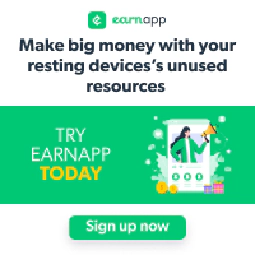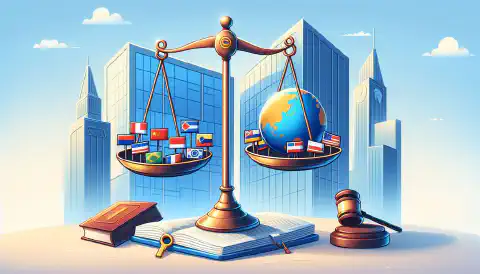NextDNS vs. AdGuard: Which DNS-Based Ad Blocker Wins?

Table of Contents
NextDNS vs. AdGuard: Comparing Two Powerhouse DNS-Based Ad Blockers
In today’s digital world, staying safe online and protecting our privacy has become a top priority. Cybersecurity threats and intrusive advertisements are rampant, pushing users to seek robust solutions for a more secure and pleasant browsing experience. DNS-based ad blockers have emerged as popular choices for blocking ads and protecting against malicious websites. Among these, NextDNS and AdGuard stand out as two powerful contenders. In this article, we’ll explore the features, differences, and benefits of both NextDNS and AdGuard , helping you make an informed decision about which one best suits your needs.
Introduction
Before we delve into the specifics, let’s briefly understand what NextDNS and AdGuard are and how they function.
NextDNS and AdGuard are both DNS-based ad blockers, which means they operate at the DNS level, preventing unwanted content from loading on your devices. When you browse the internet, your device makes requests to a DNS server to translate human-readable website addresses into IP addresses. DNS-based ad blockers work by intercepting these requests and blocking access to domains known for serving ads, tracking, or hosting malicious content.
While both NextDNS and AdGuard share this fundamental approach, they differ in terms of features, customization options, performance, and pricing. Let’s take a deeper look into each aspect.
Features and Customization
NextDNS and AdGuard offer a range of features to cater to users with different needs.
NextDNS Features and Customization
NextDNS provides a user-friendly dashboard where users can customize their DNS filtering rules extensively. It allows you to block or allow specific domains, set up content filtering categories, and even create custom rules to fine-tune your ad-blocking preferences. The service supports various blocklists and allowlists, and you can easily toggle between different profiles based on your requirements. NextDNS also offers logs and analytics to gain insights into your internet traffic and blocked requests.
AdGuard Features and Customization
On the other hand, AdGuard comes with a comprehensive set of features, including ad-blocking, anti-tracking, anti-malware, and even parental control options. It boasts an extensive collection of filter lists for effective ad blocking, and its default settings are often sufficient for most users. However, if you prefer a personalized touch, you can dive into AdGuard’s advanced settings to adjust filter rules and blocking behavior to your liking.
In terms of customization, NextDNS offers more granular control, making it ideal for power users who want to fine-tune every aspect of their ad blocking and DNS filtering experience. On the other hand, AdGuard provides a well-rounded set of features out of the box, catering to both novice and advanced users.
Performance and Speed
When considering an ad blocker, it’s essential to assess its impact on your browsing experience and internet speed.
NextDNS Performance and Speed
NextDNS is known for its impressive performance, thanks to its global network of DNS servers. By leveraging anycast routing technology, NextDNS routes your requests to the nearest server, minimizing latency and ensuring fast response times. Additionally, NextDNS employs caching mechanisms to speed up DNS resolution for frequently visited websites. Users generally report a seamless browsing experience without noticeable slowdowns.
AdGuard Performance and Speed
Similarly, AdGuard also boasts a network of DNS servers strategically distributed worldwide. The service prioritizes server reliability and speed, resulting in minimal impact on browsing performance. AdGuard is engineered to handle high volumes of DNS requests efficiently, ensuring a smooth user experience.
In real-world testing, both NextDNS and AdGuard demonstrate excellent performance and speed, making them reliable choices for hassle-free browsing.
Ease of Use
The ease of setting up and using an ad blocker is a critical consideration for users of all skill levels.
NextDNS Ease of Use
NextDNS takes pride in its user-friendly interface, making it easy for anyone to get started. The setup process involves changing your device’s DNS settings or installing the NextDNS app. From there, you can manage your settings through the intuitive web dashboard, which offers clear explanations for each feature.
AdGuard Ease of Use
AdGuard also excels in user-friendliness, with a seamless installation process on various devices. Its desktop and mobile applications come with straightforward interfaces, and its default settings are optimized for immediate protection. For users who prefer minimal setup fuss, AdGuard is an excellent choice.
Pricing
Pricing is often a decisive factor when choosing between similar services.
NextDNS Pricing
NextDNS offers three pricing tiers: Free, Premium, and Families. The Free plan includes basic ad blocking and security features but has a query limit per month. The Premium plan removes this limitation and unlocks advanced customization options, while the Families plan caters to multiple users with additional filtering options.
AdGuard Pricing
AdGuard follows a different pricing model. It provides a 14-day free trial for users to explore its full range of features. After that, you can choose between the AdGuard Free version with limited features or upgrade to AdGuard Pro with extended functionalities.
Both NextDNS and AdGuard offer fair pricing plans, and the right choice depends on your specific requirements.
Compatibility and Device Support
Ensuring your chosen ad blocker works across your devices is crucial.
NextDNS Compatibility and Device Support
NextDNS is compatible with a wide range of devices, including Windows, Mac, iOS, Android, Linux, and routers. The service also supports popular browsers through browser extensions.
AdGuard Compatibility and Device Support
Similarly, AdGuard offers extensive compatibility, supporting Windows, Mac, iOS, Android, Linux, and browsers. AdGuard also provides browser extensions for seamless integration.
Both NextDNS and AdGuard ensure that users can enjoy their ad-blocking protection on various devices and platforms.
Privacy and Data Handling
The issue of privacy is critical when using any online service.
NextDNS Privacy and Data Handling
NextDNS has a strong privacy policy, and it commits to not logging any personal data or browsing history. DNS logs are retained for a short period solely for debugging purposes and are not linked to individual users.
AdGuard Privacy and Data Handling
Similarly, AdGuard emphasizes user privacy and employs a strict no-logs policy. It does not collect or store any personal information, ensuring your browsing activities remain private.
Both NextDNS and AdGuard prioritize user privacy, making them reliable choices for privacy-conscious individuals.
Conclusion
In conclusion, both NextDNS and AdGuard are exceptional DNS-based ad blockers, each with its own strengths and target audience. If you value extensive customization and control, NextDNS is the way to go. On the other hand, if you prefer a well-rounded ad-blocking solution with ease of use, AdGuard is an excellent choice. Ultimately, your decision should be based on your specific needs and preferences.
References
- NextDNS - https://nextdns.io/
- AdGuard - https://adguard.com/
Disclosure and Affiliate Statement:
Affiliate Disclosure: We may earn a commission from links on this page. These commissions support our website and the content we provide. Rest assured, we only recommend products/services we believe in. Thank you for your trust! Click Here to Learn More