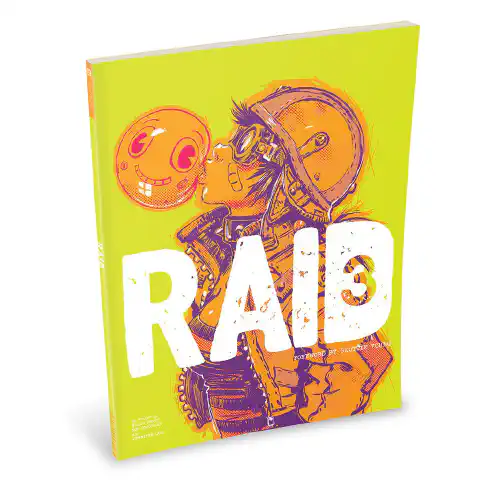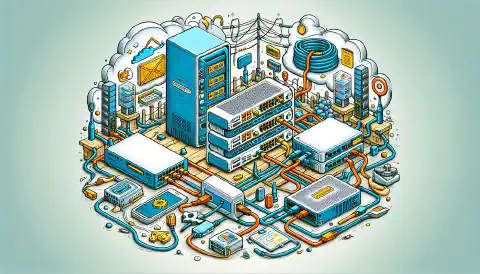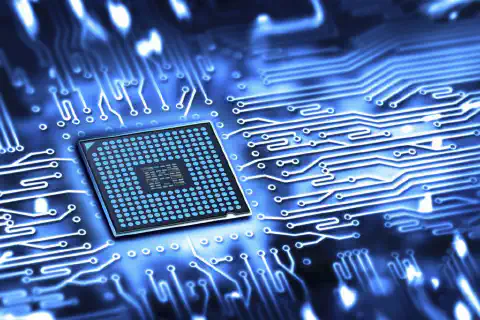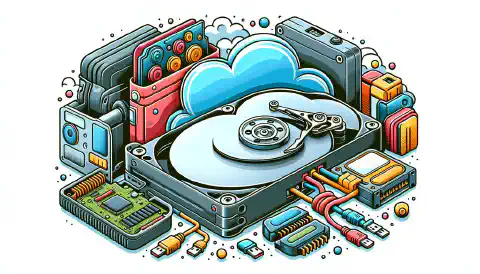NAS OS Comparison: Finding the Best Storage Solution for Your Data Needs

Table of Contents
NAS OS Comparison: Finding the Best Operating System for Your Network-Attached Storage
Introduction
Network-Attached Storage (NAS) systems have become essential tools for individuals and businesses alike to store, manage, and access their data efficiently. To fully utilize the potential of a NAS, it’s crucial to have the best operating system (OS) running on it. A NAS OS provides the necessary software framework to control data storage, file sharing, security, and other essential functions. With numerous NAS OS options available, choosing the best NAS OS can be a daunting task. This article aims to compare and contrast some popular NAS operating systems, helping you make an informed decision.
1. FreeNAS: Open-Source Powerhouse for Data Enthusiasts
FreeNAS is a prominent open-source NAS operating system known for its robust features and reliability. Developed based on FreeBSD, FreeNAS provides an intuitive web interface that makes it easy for users to manage their NAS devices. Its support for ZFS, a cutting-edge file system, allows for excellent data integrity and advanced storage capabilities. ZFS features such as data deduplication and snapshots enable efficient data management and protection.
FreeNAS offers a wide range of features suitable for data enthusiasts and businesses seeking a cost-effective storage solution. The powerful ZFS file system ensures data consistency and redundancy, protecting against data loss due to hardware failures. Additionally, data deduplication eliminates duplicate data, optimizing storage space utilization.
Managing a FreeNAS system is straightforward with its user-friendly web interface, which allows users to configure storage pools, set up sharing permissions, and schedule automated backups effortlessly. Moreover, the FreeNAS community actively contributes to the platform’s development, resulting in frequent updates and continuous improvement.
2. Synology DiskStation Manager: User-Friendly and Feature-Rich
Synology DiskStation Manager (DSM) is a user-friendly NAS operating system designed for individuals and small to medium-sized businesses. One of DSM’s key strengths is its vast range of third-party applications, available through the Synology Package Center. These apps expand the NAS functionality, allowing users to set up media servers, backup solutions, surveillance systems, and more with ease.
With DSM, users gain access to a plethora of applications that cater to various needs. For example, they can utilize Plex to create a media server and stream their favorite content from their NAS to multiple devices. Additionally, Synology Active Backup ensures comprehensive data protection with flexible backup options for both personal and business data.
The Synology Package Center serves as a hub for installing and managing applications. From productivity tools like Collaborative Note Station to multimedia apps like Video Station and Audio Station, DSM provides a comprehensive ecosystem to cater to different user preferences.
3. QNAP QTS: A Versatile NAS OS with App-Center
QNAP QTS is another popular NAS operating system that provides a versatile App Center with a wide selection of applications. From cloud services like Google Drive and Dropbox to multimedia apps like Plex and Kodi, QNAP QTS caters to diverse user needs. Its user-friendly interface and drag-and-drop functionality make it accessible even to beginners.
The App Center in QNAP QTS acts as a one-stop shop for expanding the NAS capabilities. Users can easily install and manage applications to suit their requirements. For instance, they can set up cloud storage synchronization with Google Drive and Dropbox, allowing seamless access to files from anywhere.
For multimedia enthusiasts, QNAP QTS offers applications like Plex and Kodi, turning the NAS into a media hub. Users can organize and stream their multimedia collections with ease, creating a personalized entertainment center in their home.
The user-friendly interface of QNAP QTS ensures that users of all levels can navigate and configure the system effortlessly. Its drag-and-drop functionality simplifies file management, making it convenient to upload, download, or organize data.
4. Unraid: Flexibility and Data Redundancy
Unraid differentiates itself from traditional NAS OS options by offering unparalleled flexibility and data redundancy. Unlike other systems that typically require identical drives, Unraid allows users to use various drive sizes and even different types. This feature is particularly beneficial for users on a budget or those looking to upgrade over time. Unraid’s data parity protection ensures data remains safe even if a drive fails.
With Unraid’s unique approach to storage, users can create a fault-tolerant NAS by mixing different drive capacities and manufacturers. For instance, they can use a combination of large-capacity drives and older drives to optimize storage utilization without sacrificing data integrity.
Unraid’s data parity protection employs a redundancy technique known as parity data, which acts as a safeguard against data loss. If a drive fails, the system can rebuild the lost data using the parity data stored on other drives, ensuring the availability of critical information.
The flexibility and data redundancy offered by Unraid make it an attractive choice for users seeking a scalable and cost-effective NAS solution with robust data protection.
5. OpenMediaVault: Lightweight and Ideal for Home Use
OpenMediaVault (OMV) is a lightweight NAS operating system tailored for home use. It is built on Debian Linux, providing a stable foundation for managing files, backups, and media streaming. OMV boasts a vibrant community and extensive plugin support, making it easy to extend the system’s capabilities as needed.
With its lightweight design, OpenMediaVault is an excellent choice for home users seeking an efficient and user-friendly NAS solution. The Debian Linux base ensures a reliable and secure platform for handling various data management tasks.
OMV’s vibrant community actively contributes to its development, offering regular updates and improvements. Users can participate in forums, access documentation, and seek help from other community members, creating a collaborative environment for shared knowledge.
Plugin support is one of OMV’s standout features. Users can easily enhance the system by installing various plugins to meet their specific needs. For instance, they can add plugins for media servers, backup solutions, or even set up a personal cloud for remote access to files.
6. Windows Storage Server: Enterprise-Grade Solution
For businesses seeking an enterprise-grade NAS operating system, Windows Storage Server is a compelling choice. Built on the familiar Windows Server platform, it integrates seamlessly into Windows environments. It offers features like data deduplication, storage tiering, and Windows Active Directory integration for efficient data management and access control.
Windows Storage Server provides a comprehensive set of tools and functionalities suitable for businesses with large-scale data storage needs. Its integration with the Windows Server platform ensures a familiar interface for IT administrators, simplifying system management.
Data deduplication is a critical feature that helps optimize storage utilization by eliminating duplicate data. This can lead to significant cost savings and improved storage efficiency, especially in scenarios where large volumes of data are involved.
The storage tiering capability in Windows Storage Server allows users to classify data based on its importance and access frequency. Frequently accessed data can reside on faster storage tiers, while less frequently used data can be moved to more economical storage options, further enhancing performance and cost-effectiveness.
Windows Active Directory integration streamlines user authentication and access control. IT administrators can leverage existing AD infrastructure to manage access permissions, ensuring secure data sharing and preventing unauthorized access.
Conclusion:
Selecting the right NAS operating system is vital for maximizing the potential of your network-attached storage. Each OS discussed in this comparison offers unique features and strengths, catering to different user needs. For data enthusiasts who value open-source reliability, FreeNAS is an excellent choice. Users seeking a user-friendly and feature-rich experience can opt for Synology DiskStation Manager (DSM) or QNAP QTS. Unraid stands out for its flexibility and data redundancy, while OpenMediaVault is ideal for home users looking for a lightweight solution. Businesses in Windows environments may find value in the Windows Storage Server.
Remember, when making your decision, consider factors like data security, scalability, ease of use, and compatibility with your existing setup.
References:
- FreeNAS Official Website
- Synology DiskStation Manager
- QNAP QTS
- Unraid Official Website
- OpenMediaVault
- Windows Storage Server