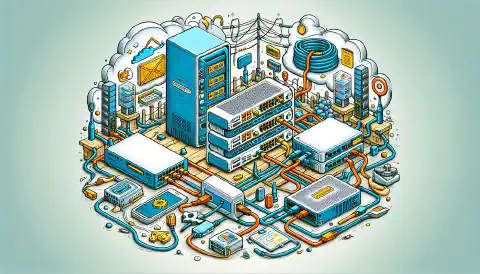Mastering Google Dorks: Unleash Effortless Search Power

Table of Contents
Google Dorks Everyone Should Know
In the vast landscape of the internet, finding the information you need can sometimes feel like searching for a needle in a haystack. However, Google offers a powerful set of search parameters known as “Google Dorks” that can help you refine your searches and uncover hidden gems of information. In this article, we’ll explore some essential Google Dorks that everyone should know to enhance their online search skills.
Introduction
Google Dorks, also referred to as Google search operators, are special commands and parameters that you can include in your Google searches to narrow down the results and find exactly what you’re looking for. These operators allow you to specify various criteria, such as the location of keywords in web pages, file types, and more.
Using Google Dorks
The “intitle” Operator
The “intitle” operator is a handy Google Dork that lets you search for web pages with specific words or phrases in their title. For example, if you’re looking for web pages about cybersecurity, you can use the query intitle:"cybersecurity tips". This will return results where the specified phrase appears in the title of the web pages, making it easier to find relevant content quickly.
The “inurl” Operator
The “inurl” operator is another valuable Google Dork that helps you search for web pages with specific words or phrases in their URLs. If you’re interested in finding web pages related to technology, you can use the query inurl:technology. This will display results where the term “technology” is part of the URL, helping you find web pages within your area of interest.
The “filetype” Operator
The “filetype” operator allows you to search for specific file types on the web. This can be particularly useful when looking for documents, presentations, or media files. For example, if you want to find PDF documents about programming, you can use the query filetype:pdf programming tutorials. Google will then return results containing PDF files related to programming.
Advanced Google Dorking
Combining Operators
To perform even more precise searches, you can combine multiple operators in a single query. For instance, you can search for PowerPoint presentations about cybersecurity with the query filetype:ppt intitle:"cybersecurity". This will return PowerPoint files with “cybersecurity” in their title.
Excluding Terms
Google Dorks also allow you to exclude specific terms from your search results using the minus ("-") operator. If you’re interested in travel tips but want to exclude results related to air travel, you can use the query travel tips -air. This will filter out any pages containing the term “air” from your results.
Conclusion
Google Dorks are valuable tools that can significantly improve your online search experience. Whether you’re a student researching a specific topic, a professional seeking industry-specific information, or anyone looking to find relevant content on the web, mastering these search operators can save you time and help you discover the most pertinent information.
So the next time you’re faced with a daunting online search, remember to leverage Google Dorks like “intitle,” “inurl,” “filetype,” and others to refine your queries and uncover the information you seek. Happy searching!