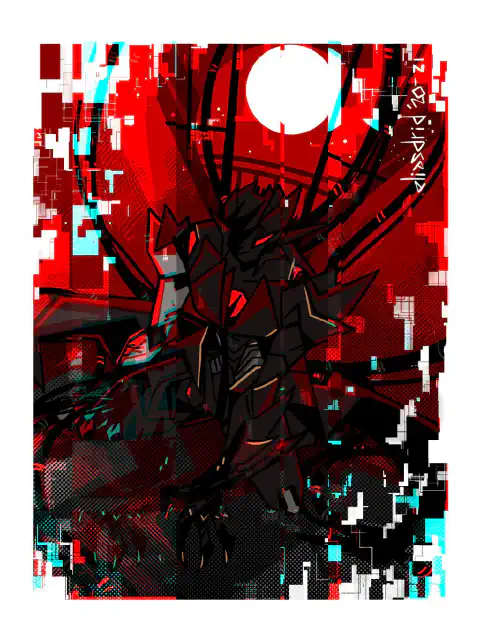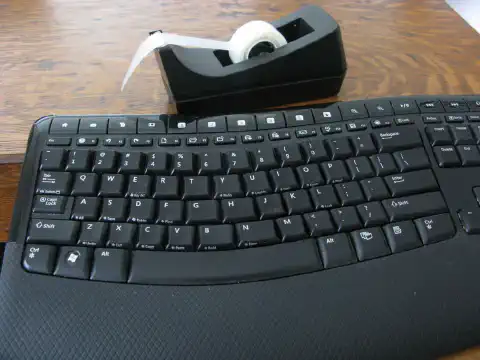Laptop Care 101: Beat the Heat for Enhanced Performance

Table of Contents
Laptop Maintenance: Preventing Overheating and Expanding Lifespan
Laptop maintenance is crucial for preventing overheating and extending the lifespan of your device. Overheating can cause serious damage to your laptop and lead to performance issues. By understanding the causes and effects of laptop overheating, as well as the signs to look out for, you can take proactive measures to prevent it. This article will provide key takeaways on how to prevent laptop overheating and extend its lifespan.
Key Takeaways
- Keep your laptop clean to prevent dust buildup and improve airflow.
- Optimize your laptop’s performance by managing background processes and reducing resource usage.
- Use cooling pads to help dissipate heat and maintain lower temperatures.
- Regularly update your laptop’s software to ensure it has the latest security patches and performance enhancements.
- Avoid direct sunlight and excessive heat exposure to protect your laptop from overheating.
Understanding Laptop Overheating
Causes of Laptop Overheating
Laptop overheating can be caused by various factors, including insufficient cooling , dust accumulation, and heavy usage.
Effects of Laptop Overheating
Laptop overheating can have serious consequences for both the performance and lifespan of your device. Excessive heat can cause components to malfunction or even fail completely. This can lead to data loss, system crashes, and a decrease in overall productivity. In addition, prolonged exposure to high temperatures can degrade the internal components of your laptop, resulting in a shorter lifespan and the need for costly repairs or replacements.
Signs of Laptop Overheating
When it comes to laptop overheating, there are several signs that indicate a potential problem . It is important to be aware of these signs as they can help you identify and address the issue before it causes any serious damage. Some common signs of laptop overheating include:
Preventing Laptop Overheating
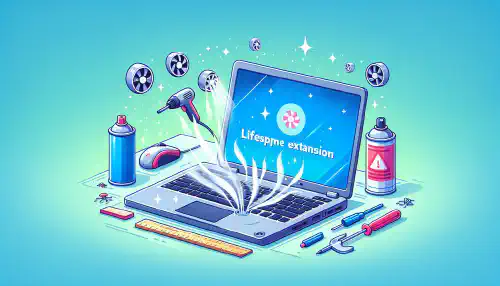
Keeping Your Laptop Clean
As a cybersecurity expert, it is crucial to understand the importance of keeping your laptop clean to prevent overheating and ensure its optimal performance. Dust and debris can accumulate in the laptop’s vents and fans, obstructing airflow and causing the internal components to heat up. To maintain a clean laptop:
- Regularly clean the laptop’s exterior using a soft, lint-free cloth and a mild cleaning solution. Avoid using harsh chemicals or abrasive materials that could damage the laptop’s surface.
- Use compressed air to blow out any dust or debris from the keyboard, ports, and other crevices. Be careful not to blow the dust further into the laptop.
- Consider using a laptop cooling pad to provide additional airflow and keep the laptop’s temperature in check.
Proper maintenance and cleanliness of your laptop can significantly reduce the risk of overheating and extend its lifespan. By following these simple steps, you can ensure that your laptop remains in optimal condition for a longer period of time.
Optimizing Laptop Performance
As a cybersecurity expert, optimizing laptop performance is crucial for maintaining a secure computing environment. By following these best practices, you can ensure that your laptop operates efficiently and securely:
- Regularly update your operating system to benefit from the latest security patches and performance enhancements.
- Close unnecessary background processes to free up system resources and reduce the risk of potential vulnerabilities.
- Enable automatic updates for your antivirus software to ensure that your laptop is protected against the latest threats.
- Avoid installing unnecessary software that can consume system resources and potentially introduce security risks.
Tip: Prioritize security and performance by regularly optimizing your laptop’s settings and software.
By implementing these measures, you can enhance your laptop’s performance while minimizing the risk of cybersecurity threats.
Using Cooling Pads
Using cooling pads can help prevent laptop performance degradation and extend its lifespan.
Managing Background Processes
As a cybersecurity expert, managing background processes is crucial for maintaining the security and performance of your laptop. Background processes are tasks or programs that run in the background while you use your laptop, often without your knowledge. These processes can consume valuable system resources and potentially pose security risks if not properly managed.
To effectively manage background processes:
- Monitor Task Manager: Regularly check the Task Manager to identify any suspicious or unnecessary processes running in the background. Pay attention to processes that consume a significant amount of CPU or memory.
- Terminate Unnecessary Processes: End any processes that are not essential for the operation of your laptop. Be cautious when terminating processes and ensure that you are not closing any critical system processes.
- Disable Startup Programs: Disable unnecessary programs from starting up automatically when you boot your laptop. This can help reduce the number of background processes running at startup.
By following these practices, you can optimize your laptop’s performance, reduce the risk of malware or unauthorized access, and ensure a smoother computing experience.
Avoiding Direct Sunlight
Direct sunlight can have detrimental effects on your laptop’s performance and lifespan. The heat from the sun can cause the internal components to overheat, leading to potential damage. To prevent this, it is important to avoid exposing your laptop to direct sunlight for extended periods of time. Here are some key points to consider:
Extending Laptop Lifespan

Proper Storage and Transportation
Proper storage and transportation of your laptop are crucial for maintaining its lifespan and preventing potential damage. By following these best practices, you can ensure that your laptop remains in optimal condition:
Regular Software Updates
Regular software updates are crucial for maintaining the security and performance of your laptop. By keeping your operating system and applications up to date, you can protect your laptop from vulnerabilities and exploits that could be used by malicious actors. Software updates often include security patches and bug fixes that address known issues and improve the overall stability of your system. Additionally, updating your software can also provide access to new features and enhancements that can enhance your productivity and user experience.
Protective Laptop Cases
Protective laptop cases are essential for safeguarding your laptop from physical damage and ensuring its longevity. These cases provide a protective barrier against accidental drops, bumps, and scratches, reducing the risk of internal components getting damaged. By investing in a high-quality laptop case, you can protect your device from external factors that could potentially impact its performance and lifespan.
Battery Maintenance
Proper maintenance of the laptop battery is crucial for its longevity and performance. By following these tips, you can ensure that your laptop battery remains in optimal condition :
Avoiding Overcharging
To ensure the longevity of your laptop’s battery life, it is crucial to avoid overcharging. Overcharging can lead to decreased battery performance and even potential damage to the battery cells. Here are some tips to avoid overcharging:
Are you looking to extend the lifespan of your laptop? Look no further! At SimeonOnSecurity’s Guides, we provide detailed guides on advanced techniques, practical tutorials, and expert insights in areas such as version control, system administration, cybersecurity practices, network management, and software development. Our goal is to help you gain valuable knowledge and enhance your skills. Visit our website today to explore our extensive collection of guides and take your laptop longevity to the next level!
Conclusion
In conclusion, understanding and preventing laptop overheating is crucial for extending the lifespan of your device. Overheating can lead to various negative effects, such as reduced performance, system crashes, and even permanent damage to internal components. By keeping your laptop clean, optimizing its performance, using cooling pads, managing background processes, and avoiding direct sunlight, you can effectively prevent overheating. Additionally, taking steps to extend your laptop’s lifespan, such as proper storage and transportation, regular software updates, using protective laptop cases, maintaining the battery, and avoiding overcharging, will ensure that your device remains in optimal condition for a longer period of time. Remember to follow these maintenance practices to maximize the longevity of your laptop and minimize the risk of overheating-related issues. With proper care and attention, your laptop can serve you well for years to come.
Frequently Asked Questions
Why does my laptop overheat?
Laptops can overheat due to various reasons, such as dust accumulation, inadequate ventilation, heavy usage, or malfunctioning cooling systems.
What are the effects of laptop overheating?
Laptop overheating can lead to decreased performance, system crashes, and even permanent damage to internal components like the motherboard or graphics card.
How can I tell if my laptop is overheating?
Common signs of laptop overheating include excessive fan noise, hot keyboard or touchpad, sudden shutdowns, or frequent system freezes.
How can I keep my laptop clean?
To keep your laptop clean, regularly dust the vents and fan using compressed air, wipe the keyboard and touchpad with a soft cloth, and avoid eating or drinking near the laptop.
How can I optimize my laptop’s performance to prevent overheating?
You can optimize your laptop’s performance by closing unnecessary programs and background processes, updating the operating system and drivers, and using a laptop cooling pad.
Do cooling pads really help in preventing laptop overheating?
Yes, cooling pads can help in preventing laptop overheating by providing additional airflow and reducing the temperature of the laptop’s bottom surface.