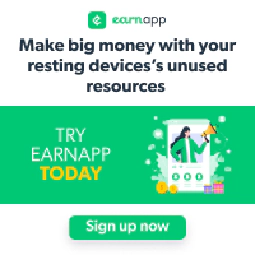Implementing Patches for Vulnerable Servers: Best Practices

Table of Contents
As the threat landscape continues to evolve, it’s becoming increasingly important to keep our servers up to date with the latest patches and updates. However, knowing how to implement these patches can be daunting, especially for those who are new to the field.
In this article, we’ll walk through the steps involved in implementing patches for servers with vulnerabilities.
Understanding the Importance of Patches
Before we dive into the specifics of implementing patches, it’s important to understand why they are so critical. Vulnerabilities in software can be exploited by attackers, leaving servers and systems open to a range of malicious activities, from data theft to ransomware attacks.
Patches are designed to fix these vulnerabilities and keep our systems secure. By applying patches regularly, we can prevent attackers from exploiting known vulnerabilities and keep our data safe.
Identifying Vulnerabilities
Before implementing patches, it’s important to identify vulnerabilities that need to be addressed. There are several ways to do so:
Using vulnerability scanners: Vulnerability scanners are automated tools that can detect security weaknesses in your system, network, or application. These tools can be used to scan your systems and identify vulnerabilities that need to be patched. For example, Nessus and OpenVAS are popular vulnerability scanners that can scan for known vulnerabilities in a variety of systems and applications.
Monitoring industry news: Software vendors often release security bulletins that provide information about newly discovered vulnerabilities and patches. By keeping up-to-date with industry news, you can learn about new vulnerabilities and take steps to address them before attackers can exploit them. For example, if a new vulnerability is discovered in Microsoft Windows, Microsoft will release a security bulletin providing details about the vulnerability and a patch to address it.
Conducting penetration tests: Penetration testing involves simulating an attack on your system to identify vulnerabilities. This can be done using automated tools or by hiring a professional to perform the testing. The goal is to identify vulnerabilities that could be exploited by attackers, and to take steps to address those vulnerabilities before they are exploited. For example, a penetration test might involve attempting to gain unauthorized access to a system, exploiting a vulnerability in an application, or using social engineering to trick users into revealing sensitive information.
By using a combination of these methods, you can identify vulnerabilities in your systems and take steps to address them before they are exploited by attackers. This is an important step in maintaining the security of your systems and protecting your sensitive data.
Finding and Applying Patches
Once you have identified vulnerabilities in your system, the next step is to find and apply the appropriate patches. Here are the steps to follow:
Determine which software is affected: The first step is to determine which software is affected by the vulnerability. This can be done by consulting the security bulletin or vulnerability report, which should provide details about the affected software.
Find the appropriate patch: Once you know which software is affected, you can find the appropriate patch to address the vulnerability. Patches are typically provided by the vendor of the software, and can usually be found on the vendor’s website or through a software update mechanism. For example, if you discover a vulnerability in Adobe Acrobat Reader, you can visit the Adobe website to download the appropriate patch.
Download and install the patch: After you have found the appropriate patch, you can download and install it according to the vendor’s instructions. This may involve stopping and starting services or restarting the server. It’s important to follow the instructions carefully to ensure that the patch is installed correctly and doesn’t cause any unintended consequences. For example, if you’re patching a Windows system, you can use Windows Update to download and install the patch.
Verify that the patch has been successfully installed: After the patch has been installed, it’s important to verify that it has been applied correctly and that the vulnerability has been addressed. This can be done by testing the affected software or system to ensure that the vulnerability is no longer present. For example, if you’ve installed a patch to address a vulnerability in a web server, you can use a vulnerability scanner to verify that the vulnerability has been patched.
By following these steps, you can ensure that patches are applied correctly and that your systems remain secure. It’s important to apply patches in a timely manner to prevent attackers from exploiting known vulnerabilities and accessing your sensitive data.
Best Practices for Implementing Patches
Implementing patches is an important part of keeping your systems secure, but it’s important to follow best practices to ensure that the patch is applied correctly and the system remains secure. Here are some best practices to consider:
Implement a testing and staging environment: Before applying patches to production systems, it’s important to test them in a testing and staging environment to ensure that they don’t cause any issues. A testing and staging environment is a replica of the production environment that can be used to test patches and updates before they are applied to the production environment. This can help you identify any issues before the patch is applied to the production environment, reducing the risk of downtime or other issues.
Prioritize critical patches: Not all patches are created equal, so it’s important to prioritize critical patches and apply them first. Critical patches are those that address vulnerabilities that are actively being exploited by attackers, so it’s important to apply them as soon as possible to prevent a security breach. Non-critical patches can be applied at a later time when resources are available.
Develop a patch management policy: A patch management policy can help ensure that patches are applied in a consistent and timely manner. This policy should define the process for identifying and prioritizing patches, testing patches, and deploying patches to production systems. It should also define the roles and responsibilities of the team members responsible for implementing patches and should include a schedule for regular patching.
By following these best practices, you can ensure that patches are applied correctly and that your systems remain secure. It’s important to stay up-to-date with the latest vulnerabilities and patches to ensure that your systems remain protected from attackers.
Conclusion
Implementing patches for servers with vulnerabilities is an important part of keeping our systems secure. By following the steps outlined in this article, and adhering to best practices, you can ensure that your system remains secure and protected from attackers.
Remember, the threat landscape is constantly evolving, so it’s important to stay up-to-date with the latest vulnerabilities and patches. By being vigilant and proactive in your patch management, you can protect your system and prevent security breaches before they happen.