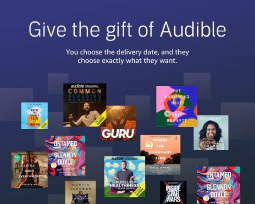Creating a Secure Wi-Fi Network: Essential Steps for Strong Online Protection

Table of Contents
How to Create a Secure Wi-Fi Network
In today’s digital age, having a secure Wi-Fi network is essential to protect your sensitive data and ensure a safe online experience. A secure Wi-Fi network not only prevents unauthorized access to your internet connection but also safeguards your personal information from being compromised. In this article, we will provide you with valuable tips and techniques to create a secure Wi-Fi network that can help you stay protected.
Understand the Importance of Wi-Fi Security
Before we dive into the steps of creating a secure Wi-Fi network, it’s crucial to understand why Wi-Fi security is of utmost importance. A vulnerable or unprotected Wi-Fi network can be an easy target for hackers, who can gain access to your network and compromise your data, including financial information, personal files, and even your online activities. By prioritizing Wi-Fi security, you can mitigate such risks and enjoy a safe browsing experience.
Choose a Strong Network Name (SSID)
The network name, also known as the SSID (Service Set Identifier), is the identifier that distinguishes your Wi-Fi network from others. It is essential to choose a unique and memorable SSID that does not reveal any personal information. Avoid using default network names provided by the router manufacturer, as they are often well-known and can make your network an easy target for hackers. Create a name that is not easily guessable and does not disclose any details about your location or identity.
Enable WPA2 or WPA3 Encryption
Encryption plays a crucial role in securing your Wi-Fi network. It ensures that the data transmitted between your devices and the router is protected from unauthorized access. The recommended encryption standards are WPA2 (Wi-Fi Protected Access II) and the newer WPA3, which provide stronger security than the outdated and vulnerable WEP (Wired Equivalent Privacy) protocol. Check your router’s settings to ensure that WPA2 or WPA3 encryption is enabled. If your router does not support these encryption methods, it’s time to consider upgrading to a newer model that offers enhanced security features.
Set a Strong Wi-Fi Password
A strong and unique Wi-Fi password is a fundamental aspect of creating a secure Wi-Fi network. It acts as a barrier against unauthorized users attempting to connect to your network. Your Wi-Fi password should be long, complex, and include a combination of upper and lowercase letters, numbers, and special characters. Avoid using easily guessable passwords such as dictionary words, birthdates, or consecutive numbers. Change your Wi-Fi password periodically to enhance security.
Enable Network Firewall
Enabling a firewall on your Wi-Fi network adds an extra layer of protection by monitoring and filtering incoming and outgoing network traffic. Most modern routers have built-in firewalls that can be easily enabled through the router’s settings page. The firewall acts as a gatekeeper, allowing only authorized traffic to pass through and blocking potential threats from entering your network. It helps protect your devices from malware, hacking attempts, and other malicious activities.
Update Router Firmware Regularly
Keeping your router firmware up to date is crucial for maintaining a secure Wi-Fi network. Manufacturers often release firmware updates that address security vulnerabilities and provide additional features. Regularly check for firmware updates on your router manufacturer’s website or within the router’s administration panel. Follow the instructions provided to download and install the latest firmware version. By doing so, you ensure that your router has the latest security patches, reducing the risk of potential exploits.
Disable Remote Management
Remote management allows you to access and configure your router’s settings from a remote location. While this feature can be convenient, it also poses a security risk. Disable remote management to prevent unauthorized access to your router’s administration interface. Leaving remote management enabled can make it easier for hackers to exploit any vulnerabilities and gain control of your network. Refer to your router’s user manual or the manufacturer’s website for instructions on how to disable remote management.
Change Default Router Login Credentials
When you set up a new router, it often comes with default login credentials. These default usernames and passwords are widely known, making it easier for attackers to gain access to your router’s settings. It’s important to change the default router login credentials to unique and strong ones. Choose a complex password that includes a combination of letters, numbers, and special characters. Additionally, change the default username if possible. This step adds an extra layer of security to your Wi-Fi network.
Enable MAC Address Filtering
MAC address filtering allows you to control which devices can connect to your Wi-Fi network based on their unique MAC addresses. Every network device has a unique MAC address assigned to it. By enabling MAC address filtering, you can specify a list of approved MAC addresses that are allowed to connect to your network. This feature prevents unauthorized devices from accessing your Wi-Fi network, even if they have the correct Wi-Fi password. Refer to your router’s documentation or the manufacturer’s website for instructions on how to enable MAC address filtering.
Disable WPS (Wi-Fi Protected Setup)
Wi-Fi Protected Setup (WPS) is a feature designed to simplify the process of connecting devices to a Wi-Fi network. However, it also introduces a potential security vulnerability. WPS is susceptible to brute-force attacks, where hackers can systematically guess the PIN used for authentication. It’s advisable to disable WPS on your router to eliminate this security risk. Most routers provide an option to disable WPS in the router’s settings page. Refer to your router’s user manual or the manufacturer’s website for specific instructions.
Enable Guest Network for Visitors
If you frequently have visitors or guests who need to connect to your Wi-Fi network, consider enabling a guest network. A guest network provides a separate Wi-Fi network for guests, keeping them isolated from your primary network. This helps protect your sensitive data and devices from potential security breaches. Configure your router to enable a guest network, and set a different password for guest access. This way, your guests can enjoy internet connectivity without compromising the security of your main network.
Regularly Monitor Network Activity
To ensure the ongoing security of your Wi-Fi network, it’s essential to regularly monitor network activity. Keep an eye on the devices connected to your network and look for any suspicious or unfamiliar devices. Some routers offer built-in tools or mobile applications that allow you to monitor and manage network activity. Monitor the traffic logs and review them for any signs of unauthorized access or unusual behavior. If you detect any suspicious activity, take immediate action by changing your Wi-Fi password and reviewing your network security settings.
Conclusion
Creating a secure Wi-Fi network is essential for safeguarding your personal information and ensuring a safe online experience. By following the steps mentioned in this article, such as choosing a strong network name, enabling encryption, setting a strong Wi-Fi password, and regularly updating your router firmware, you can significantly enhance the security of your Wi-Fi network. Additionally, implementing measures like enabling a firewall, disabling remote management, and utilizing MAC address filtering further strengthen the security of your network. Stay vigilant, and regularly monitor your network for any signs of unauthorized access or suspicious activity. By prioritizing Wi-Fi security