Smart Device Cleaning: Ultimate Guide for Electronic Care
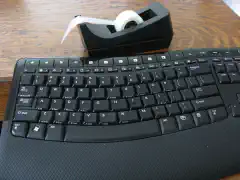
Table of Contents
How to Clean Your Electronic Devices Safely
Keeping your electronic devices clean is not only important for hygiene purposes but also for maintaining their performance and lifespan. Regular cleaning can help prevent the spread of germs, improve device performance, and extend the longevity of your devices. In this article, we will discuss the essential tools for cleaning electronic devices, safe cleaning methods for different devices, dos and don’ts of cleaning, and tips for maintaining clean electronic devices.
Key Takeaways
- Regularly cleaning your electronic devices can help prevent the spread of germs.
- Using microfiber cloth, isopropyl alcohol, and compressed air duster are essential tools for cleaning.
- Follow manufacturer’s instructions for safe cleaning methods.
- Avoid using harsh chemicals on your devices.
- Power off your devices before cleaning to prevent any damage.
Why Cleaning Your Electronic Devices is Important
Preventing the Spread of Germs
Keeping your electronic devices clean is essential for preventing the spread of germs and maintaining good hygiene. Germs can easily accumulate on the surfaces of your devices, especially those that come into contact with your hands and face. Regularly cleaning your devices can help reduce the risk of illness and keep you and those around you healthy.
To effectively prevent the spread of germs, consider the following tips:
- Wash your hands before and after using your devices to minimize the transfer of germs.
- Use disinfecting wipes or isopropyl alcohol to clean the surfaces of your devices, paying extra attention to high-touch areas such as the screen, keyboard, and buttons.
- Avoid sharing your devices with others, especially during times when contagious illnesses are prevalent.
- Consider using a screen protector or a keyboard cover to create a barrier between your device and potential germs.
By following these simple steps, you can help keep your devices clean and reduce the risk of spreading germs.
Improving Device Performance
To ensure optimal performance of your electronic devices, it is important to keep them clean and free from dust and debris. Dust and dirt can accumulate on the surface of your devices and clog up the vents, leading to overheating and reduced performance. Here are some tips to improve the performance of your electronic devices:
- Regularly clean the vents and fans to remove dust and debris that can obstruct airflow and cause overheating.
- Use compressed air duster to blow away dust from hard-to-reach areas such as keyboard keys and ports.
- Avoid eating or drinking near your devices to prevent spills and the accumulation of food particles that can damage the internal components.
- Keep your devices in a cool and well-ventilated area to prevent overheating.
By following these tips, you can ensure that your electronic devices perform at their best and have a longer lifespan.
Extending the Lifespan of Your Devices
Taking proper care of your electronic devices can significantly extend their lifespan. Here are some tips to help you keep your devices in optimal condition:
Clean your devices regularly: Regular cleaning can prevent the buildup of dust and debris, which can lead to overheating and decreased performance.
Avoid exposing your devices to extreme temperatures: Extreme heat or cold can damage the internal components of your devices. Keep them in a cool and dry environment.
Use surge protectors: Power surges can damage your devices. Using surge protectors can help prevent electrical damage and extend the lifespan of your devices.
Handle your devices with care: Avoid dropping or mishandling your devices, as this can cause internal damage.
Update your devices regularly: Keeping your devices up to date with the latest software and firmware updates can improve performance and security.
Store your devices properly: When not in use, store your devices in a clean and dust-free environment to prevent damage.
Tip: Investing in protective cases or covers can provide an extra layer of protection for your devices.
Essential Tools for Cleaning Electronic Devices
Microfiber Cloth
A microfiber cloth is an essential tool for cleaning electronic devices. It is designed to effectively remove dust, smudges, and fingerprints without scratching the surface. The microfiber material has tiny fibers that can trap and lift dirt particles, providing a thorough clean. Gently wipe the device’s screen or surface using the microfiber cloth to remove any debris.
- Use a clean microfiber cloth to avoid transferring dirt or oils from previous cleanings.
- Avoid using excessive pressure when wiping to prevent damage to the screen or surface.
- For stubborn smudges or fingerprints, slightly dampen the microfiber cloth with water or a small amount of isopropyl alcohol.
Tip: Keep multiple microfiber cloths on hand for different devices or areas to prevent cross-contamination and ensure optimal cleaning performance.
Isopropyl Alcohol
Isopropyl alcohol is a commonly used cleaning agent for electronic devices. It is highly effective in removing dirt, dust, and smudges from surfaces without causing damage. Using isopropyl alcohol for cleaning your electronic devices has several benefits:
- It evaporates quickly, leaving no residue behind.
- It is safe to use on a variety of surfaces, including screens, keyboards, and casings.
- It helps disinfect and kill germs, making it especially useful for cleaning devices during flu seasons or in high-traffic areas.
When using isopropyl alcohol to clean your electronic devices, it is important to follow these guidelines:
- Dilute the alcohol with water or use a pre-moistened alcohol wipe to avoid using it in its pure form, which can be too harsh for some surfaces.
- Apply the alcohol to a microfiber cloth or cotton swab, rather than directly spraying it onto the device, to prevent liquid from seeping into sensitive areas.
- Gently wipe the device’s surfaces in a circular motion, applying light pressure to remove dirt and smudges.
Remember to always check the manufacturer’s instructions for cleaning recommendations specific to your device.
Compressed Air Duster
A compressed air duster is an essential tool for cleaning electronic devices. It is especially useful for removing dust and debris from hard-to-reach areas. Compressed air is a powerful tool that can effectively blow away dust particles without causing any damage to the delicate components of your devices. Here are some key points to keep in mind when using a compressed air duster:
- Hold the can upright and use short bursts of air to clean the device.
- Keep a distance of at least a few inches between the nozzle of the duster and the device to avoid any potential damage.
- Use the duster in a well-ventilated area to prevent inhaling any harmful chemicals.
Tip: Before using the compressed air duster, it’s a good idea to power off your device and unplug it from any power source. This will ensure your safety and prevent any potential damage to the device.
Remember to always follow the manufacturer’s instructions when using a compressed air duster to clean your electronic devices.
Safe Cleaning Methods for Different Devices
Cleaning Your Smartphone
Cleaning your smartphone regularly is essential to maintain its performance and prevent the buildup of dirt and germs. Here are some tips to clean your smartphone effectively:
- Start by turning off your smartphone and unplugging any accessories.
- Use a microfiber cloth to gently wipe the screen and the body of the smartphone. Avoid using harsh chemicals or abrasive materials that can damage the screen.
- For stubborn smudges or fingerprints, dampen the microfiber cloth with a small amount of isopropyl alcohol. Be sure to use a minimal amount and avoid getting any liquid into the ports or openings.
- Pay special attention to the edges and corners of the smartphone, as dirt and dust tend to accumulate in these areas.
- Use a compressed air duster to remove any debris from the speaker grills, charging port, and headphone jack.
- If your smartphone has a removable case or cover, take it off and clean it separately.
Remember to always refer to the manufacturer’s instructions for specific cleaning recommendations for your smartphone model.
Cleaning Your Laptop or Computer
When it comes to cleaning your laptop or computer, it’s important to take extra care to avoid damaging the delicate components. Here are some tips to help you safely clean your devices:
- Start by turning off your laptop or computer and unplugging it from the power source.
- Use a soft, lint-free microfiber cloth to gently wipe the exterior surfaces of your device. Avoid using paper towels or rough materials that can scratch the surface.
- For the keyboard, use compressed air to remove any dust or debris between the keys. You can also use a small brush to gently clean the keys.
- To clean the screen, dampen a microfiber cloth with a mixture of isopropyl alcohol and water. Gently wipe the screen in a circular motion, being careful not to apply too much pressure.
- Avoid spraying any liquid directly onto the screen or keyboard, as it can seep into the device and cause damage.
Remember to always refer to the manufacturer’s instructions for specific cleaning recommendations for your laptop or computer.
Tip: Regular cleaning of your laptop or computer can help improve its performance and extend its lifespan.
Cleaning Your TV or Monitor
Cleaning your TV or monitor is essential to maintain optimal performance and ensure a clear viewing experience.
Important: Before cleaning, make sure to power off your device and unplug it from the power source.
Here are some tips for safely cleaning your TV or monitor:
- Start by using a microfiber cloth to gently wipe the screen. Avoid using paper towels or rough materials that can scratch the surface.
- If there are stubborn smudges or fingerprints, dampen the cloth with a small amount of isopropyl alcohol. Be sure to apply the alcohol to the cloth and not directly to the screen.
- For the frame and other non-screen surfaces, you can use a mild cleaning solution or a mixture of water and vinegar. Apply the solution to a cloth and wipe the surfaces gently.
Tip: Avoid spraying any liquid directly onto the screen or using abrasive cleaners, as they can damage the display.
Remember to clean your TV or monitor regularly to prevent dust buildup and maintain optimal performance.
Dos and Don’ts of Cleaning Electronic Devices
Do: Follow Manufacturer’s Instructions
Following the manufacturer’s instructions is crucial when cleaning electronic devices. These instructions are designed specifically for each device and can help ensure that you clean your device safely and effectively. Here are some important points to keep in mind:
- Read the Manual: Start by reading the user manual or instructions provided by the manufacturer. This will give you specific guidance on how to clean your device without causing any damage.
- Use Recommended Cleaning Products: Manufacturers often recommend specific cleaning products that are safe to use on their devices. Using these recommended products can help prevent any potential damage.
- Avoid Submerging the Device: Unless explicitly stated in the instructions, avoid submerging your device in any liquid. Moisture can damage the internal components and lead to malfunction.
Remember, following the manufacturer’s instructions is the best way to ensure that you clean your electronic devices safely and maintain their performance and longevity.
Don’t: Use Harsh Chemicals
Using harsh chemicals can damage the delicate components of your electronic devices and may void the warranty. Instead, opt for gentle cleaning solutions that are specifically designed for electronic devices. These solutions are usually alcohol-based and safe to use on screens, keyboards, and other surfaces. Avoid using bleach, ammonia, or other abrasive cleaners as they can cause discoloration or scratches.
Here are some safe cleaning alternatives you can use:
- Isopropyl Alcohol: This is a common cleaning solution that evaporates quickly and leaves no residue. It is effective in removing fingerprints, smudges, and dirt from screens and surfaces.
- Microfiber Cloth: A soft microfiber cloth is ideal for wiping away dust and debris without scratching the surface of your devices.
- Compressed Air Duster: Use a can of compressed air to blow away dust from hard-to-reach areas such as keyboard keys and ports.
Remember, always read the manufacturer’s instructions before using any cleaning solution on your electronic devices.
Do: Power Off Your Devices Before Cleaning
Before cleaning your electronic devices, it is crucial to power them off to prevent any potential damage or accidents. Cleaning electronic devices while they are still powered on can lead to electrical shocks or short circuits. Safety should always be the top priority when handling electronic devices.
To ensure a safe and effective cleaning process, follow these steps:
- Power off the device and unplug it from any power source.
- Remove any external accessories such as cases, covers, or cables.
- Use a microfiber cloth to gently wipe the surface of the device. Microfiber cloths are ideal for cleaning electronic devices as they are soft and non-abrasive.
- Avoid using liquid directly on the device. Instead, dampen the cloth with a small amount of isopropyl alcohol and gently wipe the device.
- Be cautious around ports and openings. Use a cotton swab or compressed air duster to remove any debris or dust.
- Allow the device to dry completely before turning it back on and reconnecting any accessories.
Remember, taking the necessary precautions and following the manufacturer’s instructions will help keep your electronic devices clean and in optimal condition.
Tips for Maintaining Clean Electronic Devices
Regular Cleaning Schedule
To maintain clean electronic devices, it is important to establish a regular cleaning schedule. By incorporating cleaning into your routine, you can ensure that your devices are free from dirt, dust, and germs. Here are some tips for creating a regular cleaning schedule:
- Set a specific day or time each week for cleaning your devices.
- Create a checklist of all the devices that need to be cleaned.
- Prioritize devices that are frequently used or handled.
- Use a microfiber cloth and isopropyl alcohol to wipe down the surfaces of your devices.
- Pay special attention to areas that accumulate dirt and grime, such as the keyboard and touch screen.
Tip: Consider using compressed air duster to remove dust from hard-to-reach areas.
Regular cleaning not only keeps your devices looking clean and shiny, but also helps prevent the buildup of bacteria and germs. By following a regular cleaning schedule, you can ensure that your electronic devices stay in optimal condition for longer.
Avoid Eating or Drinking Near Devices
To maintain the cleanliness and functionality of your electronic devices, it is important to avoid eating or drinking near them. Food and beverages can easily spill or splatter onto your devices, causing damage to the internal components. Additionally, crumbs and liquid residue can accumulate in the crevices of your devices, leading to the growth of germs and bacteria.
Here are some tips to help you avoid eating or drinking near your devices:
- Create a designated area for eating and drinking, away from your electronic devices.
- Use protective covers or cases for your devices to prevent spills from reaching the surface.
- If you must have a snack or drink while using your devices, make sure to handle them with clean hands and be extra cautious.
Remember, prevention is key when it comes to keeping your electronic devices clean and in good working condition.
Protective Cases and Covers
Using protective cases and covers for your electronic devices is an effective way to keep them clean and protected. Here are some reasons why they are important:
- Prevents scratches and damage: Protective cases and covers act as a barrier between your device and potential scratches, dents, or cracks.
- Reduces dust and dirt accumulation: By covering your device, you can minimize the amount of dust and dirt that can accumulate on its surface.
- Adds an extra layer of protection: In case of accidental drops or impacts, a protective case or cover can absorb some of the shock and minimize the risk of damage.
To choose the right protective case or cover for your device, consider factors such as the material, design, and compatibility. It’s also important to regularly clean and maintain the case or cover to ensure its effectiveness in protecting your device.
Remember, investing in a good quality protective case or cover can help extend the lifespan of your electronic device and keep it looking new for longer.
Conclusion
In conclusion, cleaning your electronic devices is essential for several reasons. Firstly, it helps in preventing the spread of germs, especially in times when hygiene is crucial. Secondly, regular cleaning improves the performance of your devices by removing dust and debris that can hinder their functionality. Lastly, it extends the lifespan of your devices by preventing damage caused by dirt buildup.
To clean your electronic devices safely, make sure to have the essential tools such as a microfiber cloth, isopropyl alcohol, and a compressed air duster. These tools are effective in removing dirt and disinfecting your devices without causing any damage.
Different devices require different cleaning methods. When cleaning your smartphone, use a microfiber cloth and isopropyl alcohol to wipe the screen and body. For laptops or computers, use compressed air dusters to remove dust from the keyboard and vents. When cleaning your TV or monitor, use a microfiber cloth and isopropyl alcohol to gently wipe the screen.
Remember to follow the dos and don’ts of cleaning electronic devices. Always follow the manufacturer’s instructions, avoid using harsh chemicals, and power off your devices before cleaning.
To maintain clean electronic devices, establish a regular cleaning schedule and avoid eating or drinking near your devices. Additionally, consider using protective cases and covers to prevent dirt and spills from damaging your devices.
By following these guidelines, you can ensure that your electronic devices are clean, germ-free, and in optimal condition for a longer lifespan.
Frequently Asked Questions
Can I use water to clean my electronic devices?
It is generally not recommended to use water to clean electronic devices as it can damage the internal components. It is best to use a microfiber cloth and isopropyl alcohol for cleaning.
How often should I clean my electronic devices?
It is recommended to clean your electronic devices at least once a week to remove dirt, dust, and germs that can accumulate on the surfaces.
Can I use disinfecting wipes to clean my electronic devices?
Disinfecting wipes may contain chemicals that can be harsh on electronic device surfaces. It is best to use a microfiber cloth and isopropyl alcohol for cleaning.
Can I clean the keyboard of my laptop with a vacuum cleaner?
Using a vacuum cleaner to clean the keyboard of a laptop can potentially damage the keys or internal components. It is best to use compressed air duster to remove dust and debris.
Is it safe to use compressed air duster on all electronic devices?
Compressed air duster can be safely used on most electronic devices, but it is important to follow the manufacturer’s instructions and avoid spraying the air directly into sensitive areas.
Can I use alcohol wipes to clean my smartphone screen?
Alcohol wipes may contain chemicals that can damage the protective coating on smartphone screens. It is best to use a microfiber cloth and isopropyl alcohol for cleaning.



