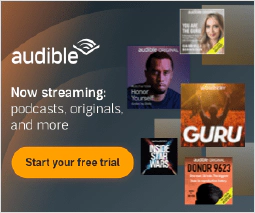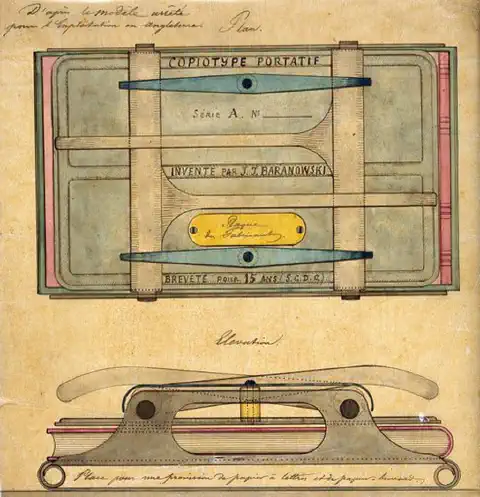A Beginner’s Guide to Learning Linux: Tips for Debian and RHEL-based Variants

Table of Contents
How to Learn Linux: A Guide for Beginners
Are you interested in learning Linux but don’t know where to start? Linux is a powerful and popular operating system that is widely used in both personal and professional settings. This guide will give you an overview of how to get started with Linux, including tips for learning both Debian and RHEL-based variants of Linux.
Understanding Linux
Linux is an open-source operating system that is widely used in server and desktop environments. It was first released in 1991 by Linus Torvalds, and has since become one of the most popular operating systems in the world. Linux is known for its stability, security, and flexibility, and is used by many companies, including Amazon, Google, and IBM.
Benefits of Learning Linux
There are many benefits to learning Linux, especially for professionals. Here are some reasons why you should consider learning Linux:
- It’s in high demand: Linux is widely used in enterprise environments, and there is a high demand for professionals with Linux skills.
- It’s cost-effective: Linux is open-source, which means it is free to use and distribute.
- It’s customizable: Linux is highly customizable, which allows for greater flexibility in configuration and deployment.
- It’s stable and secure: Linux is known for its stability and security, which makes it a popular choice for mission-critical applications.
Getting Started with Linux
To get started with Linux, you’ll need to install a Linux distribution on your computer. There are many different distributions of Linux available, but some of the most popular include:
Each distribution has its own strengths and weaknesses, and the choice of distribution will depend on your specific needs and preferences. For beginners, we recommend starting with Debian or Ubuntu, as they are widely used and have a large community of users who can provide support.
Learning Linux Commands
One of the first things you’ll want to learn when getting started with Linux is how to use basic Linux commands. These commands are the foundation for many tasks in the Linux environment, and you’ll likely use them frequently as you work with the operating system.
Here are some of the most common Linux commands and what they do:
ls: Lists the contents of a directory. For example, if you typelsin the terminal, you’ll see a list of all the files and directories in the current directory.cd: Changes the current directory. For example, if you want to change to theDocumentsdirectory, you would typecd Documents.mkdir: Creates a new directory. For example, if you want to create a new directory calledtest, you would typemkdir test.rm: Removes a file or directory. For example, if you want to remove a file calledfile.txt, you would typerm file.txt. If you want to remove a directory and all of its contents, you would use the-rflag, like this:rm -r directory/.ps: Displays information about running processes. For example, if you want to see a list of all the processes running on your system, you would typeps.ifconfig: Displays network configuration information. For example, if you want to see the IP address of your network interface, you would typeifconfig.
These are just a few of the many Linux commands you can use. To learn more, you can consult online resources, such as the Linux man pages or other Linux documentation. Additionally, many Linux distributions come with a built-in help system, which you can access by typing man <command> to get more information about a specific command.
Learning Debian-Based Linux
Debian is a popular distribution of Linux that is known for its stability, security, and large community of users. If you’re new to Linux, we recommend starting with Debian or Ubuntu, as they are both based on Debian and have a similar structure and package management system.
Here are some resources you can use to learn Debian-based Linux:
Debian Wiki
The Debian Wiki is an official resource for learning about Debian-based Linux. It includes a wealth of information on a variety of topics, including system installation, configuration, and application usage. The wiki is a community-driven resource, which means that anyone can contribute to it and help make it better. Here are some pages on the Debian Wiki that you may find useful:
- Installation Guide : This guide provides detailed instructions on how to install Debian on your computer.
- Getting Started : This page provides an introduction to Debian, including information on package management, the file system, and basic commands.
- Desktop HowTo : This page provides instructions for configuring a desktop environment on Debian.
Debian Administrator’s Handbook
The Debian Administrator’s Handbook is a comprehensive guide to Debian administration, including system installation, package management, network configuration, and security. The book is written by two experienced Debian developers and is designed to be a practical guide for administrators who are new to Debian. Here are some topics covered in the book:
- Installation: The book provides detailed instructions on how to install Debian, including partitioning, package selection, and post-installation configuration.
- Package Management: The book covers the Debian package management system, including how to install, remove, and update packages.
- Network Configuration: The book provides instructions for configuring network interfaces, managing network connections, and setting up a firewall.
- Security: The book covers a variety of security topics, including user management, encryption, and securing network services.
These are just a few resources you can use to learn Debian-based Linux. As you become more familiar with Debian, you may want to explore other resources, such as online forums, blogs, and books, to deepen your knowledge and skills.
Learning RHEL-Based Linux
Red Hat Enterprise Linux (RHEL) is a popular distribution of Linux that is widely used in enterprise environments. It is known for its stability, security, and support, and is a popular choice for mission-critical applications.
Here are some resources you can use to learn RHEL-based Linux:
Red Hat Learning Subscription
The Red Hat Learning Subscription is a subscription-based service that provides access to a wide range of online courses and training materials, including courses on RHEL administration and management. The service offers different subscription tiers, with varying levels of access and features, and can be a great resource for professionals who want to deepen their knowledge and skills in RHEL-based Linux. Some of the courses available through the Red Hat Learning Subscription include:
- Red Hat System Administration I: This course covers the basics of RHEL system administration, including how to install and configure RHEL, manage users and groups, and configure network settings.
- Red Hat System Administration II: This course builds on the knowledge gained in System Administration I and covers more advanced topics, such as configuring storage, managing processes, and troubleshooting issues.
- Red Hat Certified Engineer (RHCE) Exam Prep: This course prepares students for the RHCE certification exam, which is a widely recognized certification for RHEL professionals.
Red Hat Enterprise Linux Technical Overview
The Red Hat Enterprise Linux Technical Overview is a guide that provides an overview of RHEL, including its architecture, installation, and configuration. The guide is designed to be a practical introduction to RHEL for IT professionals and covers a variety of topics, including:
- RHEL architecture: The guide provides an overview of the RHEL architecture, including how it is structured and how it works.
- Installation: The guide provides instructions on how to install RHEL, including system requirements and post-installation configuration.
- System configuration: The guide covers a variety of system configuration topics, including package management, network configuration, and user management.
RHEL Documentation
The official documentation for RHEL is a comprehensive resource that covers all aspects of RHEL administration and management. It includes information on installation, system configuration, package management, security, and networking, and is regularly updated to reflect the latest developments in RHEL. The documentation is a great resource for professionals who want to learn more about specific RHEL topics and features, and can be used in combination with other resources, such as online courses or forums.
These are just a few resources you can use to learn RHEL-based Linux. As you become more familiar with RHEL, you may want to explore other resources, such as online forums, books, or community events, to deepen your knowledge and skills.
Joining Linux Communities
Joining Linux communities is a great way to learn more about Linux, get help with Linux-related issues, and connect with other Linux users and professionals. These communities are made up of people who are passionate about Linux and who are willing to share their knowledge and experience with others.
Here are some popular Linux communities you can join:
Reddit is a popular social news and discussion website that includes a subreddit dedicated to Linux. The r/linux subreddit has over 1.2 million subscribers and is a great resource for news, discussions, and support related to Linux. Here are some of the types of posts you might find on the r/linux subreddit:
- News articles about Linux-related topics
- Discussions about Linux distributions, applications, and technologies
- Questions and answers about Linux-related issues
LinuxQuestions.org
LinuxQuestions.org is a popular forum for Linux users, where you can ask questions and get answers from other Linux users. The forum has over 1.5 million posts and covers a wide range of Linux-related topics, including installation, configuration, and troubleshooting. Here are some of the types of posts you might find on LinuxQuestions.org:
- Questions about specific Linux distributions or applications
- Troubleshooting posts about issues with Linux installations or configurations
- Discussion threads about Linux-related news or trends
Linux User Groups
Many cities have Linux user groups, which are local communities of Linux users who meet to share knowledge and expertise. These groups often host events, such as workshops, talks, or conferences, and can be a great way to network with other Linux users and professionals in your area. Here are some examples of Linux user groups:
- BayLISA : BayLISA is a Linux user group based in the San Francisco Bay Area. The group hosts regular events, such as talks and workshops, and is open to anyone who is interested in Linux.
- ChiBUG : ChiBUG is a Linux user group based in Chicago. The group meets monthly to discuss Linux-related topics and share knowledge and expertise.
These are just a few examples of the many Linux communities that exist. By joining these communities, you can get support, share knowledge, and connect with other Linux users and professionals, which can help you become more proficient in Linux and take advantage of its benefits.
Conclusion
Learning Linux is a valuable skill that can help you in both personal and professional settings. By understanding the benefits of Linux, installing a distribution, learning Linux commands, and joining Linux communities, you can become proficient in Linux and take advantage of its flexibility, stability, and security.
We hope this guide has provided you with a helpful overview of how to get started with Linux, including tips for learning both Debian and RHEL-based variants of Linux. Remember to be patient and persistent in your learning, and don’t be afraid to ask questions and seek help from the Linux community.
Disclosure and Affiliate Statement:
Affiliate Disclosure: We may earn a commission from links on this page. These commissions support our website and the content we provide. Rest assured, we only recommend products/services we believe in. Thank you for your trust! Click Here to Learn More