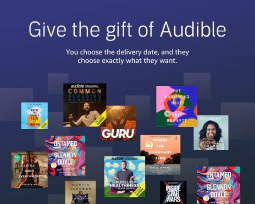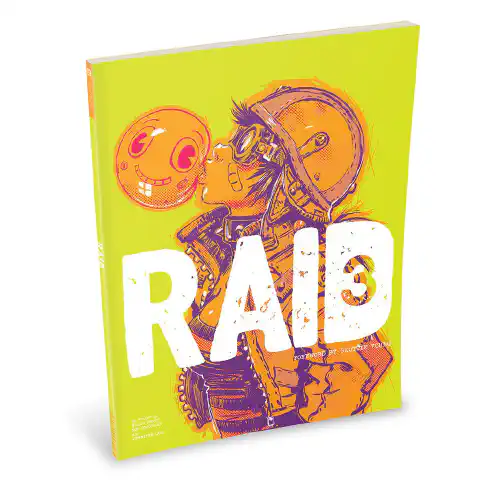Enhancing Cybersecurity: Reducing Attack Surface with Group Policy Settings

Table of Contents
Reducing Attack Surface with Windows Group Policy Settings: An Overview of Security Configurations
In today’s digital landscape, cybersecurity is of paramount importance. With the increasing number of cyber threats, organizations must take proactive measures to protect their systems and data. One effective approach to enhance security is to reduce the attack surface - the potential points of vulnerability that an attacker can exploit. Windows Group Policy settings provide organizations with powerful tools to achieve this goal. This article will provide an overview of security configurations using Windows Group Policy settings and explore the various techniques to reduce the attack surface.
Understanding the Concept of Attack Surface
An attack surface refers to the sum total of all the points in a system where an attacker can attempt to gain unauthorized access, exploit vulnerabilities, or launch malicious attacks. It consists of the system’s hardware, software, network connections, and various entry points such as open ports and services.
Reducing the attack surface minimizes the number of potential vulnerabilities, making it harder for attackers to compromise the system. By implementing effective security configurations using Windows Group Policy settings, organizations can significantly enhance their resilience against cyber threats.
Definition of Attack Surface
The attack surface can be defined as the collection of all possible entry points and vulnerabilities that an attacker can exploit in a system or network infrastructure. It includes both external and internal components, such as network interfaces, software applications, services, user accounts, and system configurations. The larger the attack surface, the more potential avenues an attacker has to exploit.
For example, let’s consider a web application that runs on a server. The attack surface of this application would include the web server software, the operating system, the database server, the application code, and any third-party libraries or plugins used. Each of these components presents potential vulnerabilities that an attacker can target.
Furthermore, the attack surface extends beyond just the technical components. It also encompasses human factors, such as social engineering and phishing attacks, which exploit the weaknesses of individuals within an organization. These attacks can be just as damaging as technical vulnerabilities and must be considered when assessing the overall attack surface.
Importance of Reducing Attack Surface
Reducing the attack surface is crucial for maintaining a strong security posture. By minimizing the scope of potential vulnerabilities, organizations can significantly reduce the risk of successful attacks. A smaller attack surface decreases the chance of an attacker finding and exploiting a weakness, thereby safeguarding critical assets, sensitive data, and infrastructure.
One way to reduce the attack surface is through the principle of least privilege. This principle ensures that users and processes only have the minimum level of access necessary to perform their tasks. By limiting unnecessary privileges, organizations can prevent attackers from leveraging compromised accounts or processes to gain unauthorized access to sensitive systems or data.
Moreover, reducing the attack surface enhances overall system performance and simplifies security management. Organizations can focus their efforts on securing a smaller number of critical components, allowing for more efficient monitoring, patching, and incident response.
Additionally, reducing the attack surface can have financial benefits. By minimizing the potential impact of a successful attack, organizations can avoid costly data breaches, legal liabilities, and reputational damage. Investing in proactive measures to reduce the attack surface can save organizations significant financial resources in the long run.
Introduction to Windows Group Policy Settings
Windows Group Policy settings are a powerful tool that allows administrators to manage and configure the behavior of Windows operating systems and applications within a domain environment. Group Policy provides a centralized method to enforce security configurations, control user access, define system settings, and distribute software applications.
Group Policy settings offer a wide range of possibilities for customization and control. From managing user permissions to configuring system-wide settings, administrators have the ability to tailor the Windows environment to meet the specific needs of their organization.
But what exactly are Windows Group Policy settings and how do they work? Let’s delve deeper into this topic to gain a better understanding.
What are Windows Group Policy Settings?
Windows Group Policy settings are a set of rules and configurations that define the behavior of Windows systems and applications. These settings can be set at the domain level, organizational unit (OU) level, or individual computer level. Group Policy enables administrators to enforce security policies, regulate user permissions, manage network resources, and control various aspects of the Windows environment.
With Group Policy, administrators can establish a consistent and standardized environment across an entire domain. This ensures that all computers within the domain adhere to the same set of rules and configurations, promoting a secure and efficient computing environment.
Group Policy settings can be applied to a wide range of objects, including users, computers, groups, and organizational units. This flexibility allows administrators to target specific settings to different groups of users or computers, providing a granular level of control.
Role of Group Policy in Security Configurations
Group Policy plays a vital role in implementing security configurations in Windows environments. It allows administrators to enforce security policies across the domain, ensuring consistent and uniform settings across multiple systems. Group Policy can help organizations implement security best practices, mitigate risks, and protect against various types of threats.
By configuring Group Policy settings, organizations can define password policies, control user access and permissions, restrict software installation, configure firewall settings, and much more. These security configurations help reduce the attack surface by minimizing potential vulnerabilities and strengthening the overall security posture of the systems.
Furthermore, Group Policy settings can be used to enforce encryption standards, enable auditing and monitoring capabilities, and implement additional security measures such as disabling USB ports or restricting access to specific network resources.
It is important to note that Group Policy settings are not limited to security configurations alone. They can also be used to manage various aspects of the Windows environment, including network settings, application configurations, and even desktop appearance.
With the ability to centrally manage and distribute software applications, Group Policy simplifies the deployment and maintenance of software across the domain. This ensures that all computers within the organization have the required software installed and updated, reducing compatibility issues and improving productivity.
Key Security Configurations in Windows Group Policy
Windows Group Policy provides various security configurations that organizations can leverage to reduce the attack surface. Let’s explore some of the key security configurations:
Account Policies
Account policies define the password requirements and account lockout settings for user accounts in a Windows domain. By enforcing strong password policies, organizations can prevent password-based attacks and unauthorized access. Additionally, account lockout policies help protect against brute-force attacks by locking out user accounts after a specified number of failed login attempts.
Strong password policies typically include requirements such as minimum password length, complexity rules (including a combination of uppercase and lowercase letters, numbers, and special characters), and password expiration intervals. These policies ensure that users create passwords that are difficult to guess, reducing the risk of unauthorized access to sensitive information.
Account lockout policies, on the other hand, help mitigate the risk of brute-force attacks. When an attacker attempts to guess a user’s password by trying different combinations, the account lockout policy will lock the account after a certain number of failed attempts. This prevents the attacker from making unlimited guesses and significantly reduces the chances of a successful brute-force attack.
Local Policies
Local policies allow administrators to enforce security configurations at the local computer level. These policies cover various areas, such as user rights assignments, audit policies, security options, and more. By configuring local policies, organizations can ensure that each individual system adheres to the defined security standards and reduces the potential attack surface.
User rights assignments, for example, determine the actions that users can perform on a system. By carefully assigning user rights, organizations can limit the privileges of individual users, reducing the risk of unauthorized access or privilege escalation. Audit policies, on the other hand, enable organizations to track and log security events, providing valuable information for incident response and forensic analysis.
Security options in local policies encompass a wide range of settings, including network security, user authentication, and user account control. By configuring these settings, organizations can strengthen the overall security posture of their systems and protect against various types of attacks, such as network eavesdropping, password cracking, and malware execution.
Windows Firewall Settings
The Windows Firewall is a critical component of the operating system that acts as a barrier between the internal network and the external world. By configuring Windows Firewall settings through Group Policy, organizations can control inbound and outbound network traffic, block unauthorized access attempts, and minimize the risk of network-based attacks.
Through Group Policy, administrators can define firewall rules to allow or block specific types of network traffic. For example, organizations can create rules to allow incoming traffic only on specific ports required for essential services, while blocking all other incoming connections. Outbound traffic can also be restricted to prevent unauthorized data exfiltration and communication with malicious servers.
Group Policy also allows organizations to centrally manage firewall settings across multiple systems, ensuring consistency and reducing the administrative overhead of individually configuring each system’s firewall. This centralized management simplifies the task of maintaining a secure network infrastructure and ensures that all systems adhere to the organization’s defined security policies.
Reducing Attack Surface with Group Policy Settings
Now that we understand the importance of reducing the attack surface and the role of Windows Group Policy settings, let’s explore some effective techniques to achieve this:
Implementing Least Privilege Principle
The least privilege principle is a fundamental concept in cybersecurity that restricts user permissions to the bare minimum necessary to perform their tasks. By implementing least privilege policies through Group Policy settings, organizations can limit user access to critical system resources, reduce the potential attack surface, and prevent unauthorized actions.
Restricting Software Installation
Uncontrolled software installation can introduce potential security risks by allowing users to install unsanctioned or malicious applications. Group Policy settings can be used to restrict software installation to approved sources only, reducing the likelihood of introducing vulnerable or unauthorized software into the system.
Configuring Windows Firewall
The Windows Firewall acts as the first line of defense against network-based attacks. By configuring Windows Firewall settings through Group Policy, organizations can define and enforce firewall rules, block unnecessary network traffic, and restrict access to critical services. This helps limit the attack surface by reducing potential entry points for attackers.
Case Studies of Attack Surface Reduction
Case Study 1: Large Enterprise
In a large enterprise environment, the attack surface can be extensive and challenging to manage. By implementing security configurations using Windows Group Policy settings, the organization can effectively reduce the attack surface and enhance overall security.
Through the use of Group Policy, the enterprise can enforce strong account policies, such as complex password requirements and regular password changes. Additionally, they can configure local policies to restrict user access rights, disable unnecessary services, and enable auditing for critical system events.
Furthermore, Group Policy settings can be used to configure Windows Firewall rules to allow only authorized inbound and outbound network traffic, ensuring better control over network communication and mitigating the risk of unauthorized access.
Case Study 2: Small Business
In a small business environment, resources and expertise for cybersecurity may be limited. However, Windows Group Policy settings provide an accessible and effective means to reduce the attack surface, even with constrained resources.
Using Group Policy, the small business can enforce strong account policies, such as minimum password length and complexity requirements, to prevent password-related attacks. They can also configure local policies to restrict user access privileges and disable unnecessary Windows services.
Additionally, by configuring Windows Firewall settings through Group Policy, the small business can block inbound connections to vulnerable services, limit access to internal network resources, and enhance the overall security of the network environment.
Conclusion
In summary, reducing the attack surface is a crucial step in enhancing the security posture of any organization. Windows Group Policy settings offer a robust mechanism to implement security configurations and minimize potential vulnerabilities. By leveraging Group Policy settings to enforce strong access controls, restrict software installation, and configure the Windows Firewall, organizations can significantly reduce the attack surface and better protect their systems and data from malicious attackers. Remember, maintaining a proactive approach to security is paramount in safeguarding against ever-evolving cyber threats.