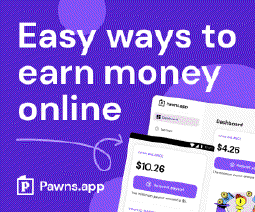Mastering Email Etiquette: Tips for Professional & Secure Communication

Table of Contents
Email Etiquette: Ensuring Smooth and Secure Email Operations
Email etiquette plays a crucial role in ensuring smooth and secure email operations. By following the best practices and avoiding common mistakes, individuals can build professional relationships, communicate clearly, and maintain email security. This article provides key takeaways on email etiquette, including the importance of using clear subject lines, keeping emails concise, and being mindful of tone and language. Additionally, it highlights the significance of implementing strong passwords, being cautious with email attachments, and regularly updating email software. By adhering to these guidelines, individuals can enhance their email communication and contribute to a professional work environment.
Key Takeaways
- Use clear and descriptive subject lines to grab attention.
- Keep emails brief and to the point to respect others’ time.
- Use proper salutations and sign-offs for a professional tone.
- Proofread and edit emails before sending to avoid errors.
- Be cautious with email attachments to prevent security risks.
The Importance of Email Etiquette
Building Professional Relationships
Building professional relationships is essential in any workplace. Networking and collaboration are key components of successful professional relationships. Here are some tips to help you build and maintain strong professional relationships:
- Attend networking events to meet new people in your industry.
- Engage in meaningful conversations with colleagues and clients to establish rapport.
- Offer assistance and support to your colleagues when needed.
- Maintain regular communication with your professional contacts.
- Show appreciation for the contributions and help of others.
Remember, building professional relationships takes time and effort, but it can lead to valuable opportunities and a supportive network of colleagues.
Ensuring Clear and Concise Communication
Clear and concise communication is essential in email exchanges to ensure that messages are easily understood and interpreted correctly. To achieve this, consider the following:
- Use simple and straightforward language to convey your message effectively.
- Keep your sentences and paragraphs short to enhance readability.
- Avoid using jargon or technical terms that may confuse the recipient.
- Use bullet points or numbered lists to present information in a structured and organized manner.
- Break down complex ideas into smaller, more manageable points.
Remember, the goal is to convey your message clearly and concisely, allowing the recipient to understand and respond appropriately.
Avoiding Misinterpretation
Misinterpretation of emails can lead to misunderstandings and conflicts. To avoid misinterpretation, it is important to:
- Use clear and concise language to convey your message.
- Avoid using sarcasm or humor that may be misinterpreted.
- Double-check the tone of your email to ensure it matches your intended message.
- Use proper punctuation and grammar to avoid confusion.
- Consider the recipient’s perspective and how they may interpret your words.
Remember, email communication lacks non-verbal cues, so it’s crucial to be mindful of how your message may be perceived.
Maintaining Email Security
Maintaining email security is crucial to protect sensitive information and prevent unauthorized access to your emails. Here are some important measures to ensure the security of your email communications:
- Implementing Strong Passwords: Use a combination of uppercase and lowercase letters, numbers, and special characters to create a strong and unique password for your email account.
- Using Two-Factor Authentication: Enable two-factor authentication to add an extra layer of security. This requires a second form of verification, such as a code sent to your mobile device, in addition to your password.
- Being Cautious with Email Attachments: Avoid opening email attachments from unknown or suspicious sources, as they may contain malware or viruses.
- Avoiding Phishing and Scam Emails: Be vigilant and avoid clicking on links or providing personal information in response to suspicious emails that may be phishing attempts.
- Regularly Updating Email Software: Keep your email software up to date with the latest security patches and updates to protect against vulnerabilities.
Respecting Others’ Time
Respecting others’ time is a crucial aspect of email etiquette. By being mindful of how we use email, we can ensure that we are not wasting others’ valuable time. Here are some tips to help you respect others’ time when sending emails:
- Keep emails concise and to the point. Avoid unnecessary details or lengthy explanations.
- Use clear and descriptive subject lines to help recipients quickly understand the purpose of the email.
- Prioritize important information at the beginning of the email, so recipients can quickly grasp the main points.
- Avoid sending unnecessary or irrelevant emails. Before hitting the send button, ask yourself if the email is truly necessary.
- Be mindful of the recipient’s schedule and workload. Avoid sending emails during non-working hours or when the recipient is likely to be busy.
Remember, respecting others’ time not only demonstrates professionalism but also helps to foster efficient communication and collaboration.
Best Practices for Email Etiquette
Use a Clear and Descriptive Subject Line
A clear and descriptive subject line is crucial for effective email communication. It helps the recipient understand the purpose of the email at a glance and increases the likelihood of the email being opened and read. When crafting a subject line, consider the following:
- Be specific: Use keywords that accurately describe the content of the email.
- Keep it concise: Aim for a subject line that is no longer than a few words or a short phrase.
- Avoid vague or generic terms: Use specific terms that provide clarity and context.
- Include action items: If the email requires a specific action from the recipient, mention it in the subject line.
A well-crafted subject line not only helps the recipient prioritize and organize their emails but also sets the tone for the content of the email. It shows professionalism and respect for the recipient’s time and attention. Remember, the subject line is the first impression of your email, so make it count!
Keep Emails Brief and to the Point
When composing emails, it is important to keep them brief and to the point. This ensures that the recipient can quickly understand the main message without having to read through lengthy paragraphs. Here are some tips to help you keep your emails concise:
- Use short sentences and paragraphs to convey your message clearly.
- Avoid unnecessary details or information that is not directly relevant to the main point.
- Stick to one topic per email to avoid confusion.
- Use bullet points or numbered lists to organize information and make it easier to read.
Remember, the goal is to communicate efficiently and effectively, so keeping your emails brief and to the point is essential.
Use Proper Salutations and Sign-offs
When it comes to email communication, using proper salutations and sign-offs is essential for maintaining professionalism and courtesy. Here are some key points to keep in mind:
- Address the recipient by their name: Begin your email with a polite greeting that includes the recipient’s name. This personal touch shows respect and establishes a connection.
- Choose an appropriate sign-off: End your email with a closing that matches the tone and formality of your message. Common sign-offs include ‘Sincerely’, ‘Best regards’, or ‘Thank you’.
- Consider the context: Tailor your salutation and sign-off based on the relationship you have with the recipient. For formal or professional emails, use more formal language and sign-offs.
Remember, using proper salutations and sign-offs sets the tone for your email and contributes to effective communication.
Proofread and Edit Before Sending
Proofreading and editing your emails before sending them is crucial to ensure clear and error-free communication. By taking the time to review your emails, you can avoid embarrassing mistakes and miscommunications. Here are some tips to help you proofread and edit effectively:
- Read your email out loud to catch any grammatical errors or awkward phrasing.
- Check for spelling mistakes and typos using a spell-check tool.
- Review the email for clarity and coherence, making sure your message is easy to understand.
- Double-check any facts or figures mentioned in the email to ensure accuracy.
- Remove any unnecessary or redundant information that may confuse the recipient.
Remember, a well-edited email reflects professionalism and attention to detail, leaving a positive impression on the recipient.
Be Mindful of Tone and Language
When composing emails, it is crucial to be mindful of the tone and language used to ensure effective communication. Choosing the right words and adopting a professional tone can help convey your message clearly and avoid any misunderstandings. Here are some tips to keep in mind:
- Be polite and respectful: Use courteous language and avoid using offensive or derogatory terms.
- Avoid sarcasm or humor: Tone can be easily misinterpreted in written communication, so it’s best to avoid sarcasm or humor that may be misunderstood.
- Use neutral language: Be mindful of using language that may be biased or offensive to others. Use inclusive and gender-neutral terms when appropriate.
- Keep it professional: Maintain a professional tone throughout the email, even if the recipient is a colleague or friend.
Remember, the tone and language used in emails can greatly impact how your message is received, so it’s important to choose your words carefully and consider the recipient’s perspective.
Email Security Measures
Implementing Strong Passwords
Creating a strong password is crucial for protecting your email account from unauthorized access. Here are some tips to help you create a secure password:
- Use a combination of uppercase and lowercase letters, numbers, and special characters.
- Avoid using common words or phrases that can be easily guessed.
- Make your password at least 8 characters long.
- Consider using a password manager to generate and store complex passwords.
Remember, a strong password is the first line of defense against hackers and unauthorized access to your email account.
Using Two-Factor Authentication
Two-factor authentication (2FA) is an essential security measure that adds an extra layer of protection to your email account. By requiring users to provide two forms of identification, 2FA significantly reduces the risk of unauthorized access. Here are some key points to consider when using two-factor authentication:
- Enable 2FA for your email account to enhance security.
- Choose a strong and unique password as the first factor.
- The second factor can be a verification code sent to your mobile device, a fingerprint scan, or a security key.
- Make sure to keep your second factor secure and not share it with anyone.
- Regularly update your second factor, such as changing your verification code or updating your security key.
Implementing two-factor authentication adds an extra layer of security to your email account, making it significantly more difficult for unauthorized individuals to gain access. By following these best practices, you can ensure that your email communications remain secure and protected.
Being Cautious with Email Attachments
Email attachments can be a convenient way to share files and documents with others. However, it is important to exercise caution when dealing with attachments to ensure the security of your email operations. Here are some best practices to follow:
- Scan attachments for viruses: Before opening any attachment, it is crucial to scan it for viruses or malware. Use reliable antivirus software to detect and remove any potential threats.
- Be wary of unexpected attachments: If you receive an email with an attachment from an unknown sender or an unexpected source, exercise caution. It could be a phishing attempt or contain malicious content.
- Avoid opening suspicious file types: Certain file types, such as executable files (.exe) or files with macros (.docm), can pose a higher risk of containing malware. Unless you are expecting such files from a trusted source, it is best to avoid opening them.
- Consider using cloud storage: Instead of sending large attachments via email, consider using cloud storage services like Google Drive or Dropbox. This reduces the risk of email delivery issues and provides an extra layer of security.
Remember, being cautious with email attachments helps protect your computer and sensitive information from potential threats.
Avoiding Phishing and Scam Emails
Phishing and scam emails are a common threat in today’s digital landscape. These malicious emails are designed to trick recipients into revealing sensitive information or downloading harmful attachments. To protect yourself and your organization from falling victim to these scams, it is important to follow best practices and be vigilant. Here are some tips to help you avoid phishing and scam emails:
- Be cautious of suspicious emails: Be wary of emails from unknown senders or emails that ask for personal or financial information.
- Verify the sender’s identity: Double-check the email address and look for any signs of impersonation or spoofing.
- Avoid clicking on suspicious links: Hover over links to see the actual URL before clicking on them.
- Keep your software up to date: Regularly update your email software and operating system to ensure you have the latest security patches.
- Educate yourself and your team: Stay informed about the latest phishing techniques and educate your team on how to identify and report suspicious emails.
- Report phishing attempts: If you receive a phishing email, report it to your IT department or the appropriate authorities.
By following these guidelines, you can significantly reduce the risk of falling victim to phishing and scam emails.
Common Email Etiquette Mistakes to Avoid
Replying All Unnecessarily
Replying all unnecessarily can lead to cluttered inboxes and confusion among recipients. It is important to consider whether all recipients need to be included in the response before hitting the ‘Reply All’ button. Here are some points to keep in mind:
- Consider the relevance: Before replying all, ask yourself if the information you are sharing is relevant to all recipients. If it is only relevant to a few individuals, consider replying directly to them instead.
- Avoid unnecessary notifications: Replying all can result in unnecessary email notifications for recipients who may not need to be involved in the conversation. Be mindful of the impact your response may have on others’ inboxes.
- Use discretion: Use discretion when replying all to avoid overwhelming recipients with unnecessary emails. Consider whether your response adds value to the conversation or if it simply repeats information that has already been shared.
Tip: When in doubt, it is often better to reply only to the sender or to select specific recipients who truly need to be included in the response.
Sending Emails with High Importance Flags
When sending emails with high importance flags, it is important to use this feature judiciously and only when necessary. High importance flags should be reserved for urgent matters that require immediate attention. Misusing this feature can lead to a loss of credibility and may result in recipients ignoring future emails marked as high importance. Here are some guidelines to follow when using high importance flags:
- Evaluate the urgency of the email before marking it as high importance.
- Consider alternative methods of communication for truly urgent matters, such as phone calls or in-person conversations.
- Clearly state the reason for marking the email as high importance in the body of the message.
- Limit the use of high importance flags to important and time-sensitive matters.
Remember, using high importance flags excessively or for trivial matters can be seen as unprofessional and may create unnecessary distractions for recipients. It is essential to use this feature responsibly and respect the recipients’ time and attention.
Using Excessive Capitalization or Emoticons
Using excessive capitalization or emoticons in emails can be perceived as unprofessional and may hinder effective communication. It is important to use proper capitalization and avoid excessive use of emoticons to maintain a professional tone. Here are some tips to keep in mind:
- Use capitalization sparingly and only when necessary for emphasis.
- Avoid using all caps, as it can be interpreted as shouting.
- Use emoticons sparingly and only in appropriate situations.
- Consider the recipient’s preferences and the context of the email before using emoticons.
Remember, the goal of email communication is to convey information clearly and professionally. By avoiding excessive capitalization and emoticons, you can ensure your emails are taken seriously and maintain a positive professional image.
Forwarding Emails without Permission
Forwarding emails without obtaining proper permission can lead to privacy breaches and potential legal issues. It is important to respect the privacy and confidentiality of others’ email communications. Before forwarding an email, consider the following:
- Obtain consent: Always ask for permission from the original sender before forwarding their email. This shows respect for their privacy and ensures that they are aware of the information being shared.
- Remove sensitive information: Before forwarding an email, review its content and remove any sensitive or confidential information that may not be appropriate to share with others.
- Consider the recipients: Think about whether the recipients of the forwarded email actually need to see it. Avoid forwarding emails to unnecessary recipients, as it can clutter their inboxes and potentially expose sensitive information.
Remember, forwarding emails without permission can have serious consequences, so it is important to exercise caution and respect when sharing email communications.
Ignoring or Delaying Responses
Ignoring or delaying responses to emails can lead to miscommunication and frustration. It is important to prioritize timely responses to maintain effective communication. Here are some tips to avoid ignoring or delaying responses:
- Set aside dedicated time each day to check and respond to emails.
- Use email filters and folders to organize and prioritize incoming messages.
- If you need more time to respond, acknowledge the email and let the sender know when they can expect a reply.
- Avoid procrastination by addressing emails promptly and not letting them pile up.
- If you are unable to provide a complete response immediately, send a brief acknowledgement to let the sender know you have received their email and will respond in detail soon.
Remember, timely responses demonstrate professionalism and respect for others’ time, helping to build and maintain strong relationships.
Etiquette for Email Communication in the Workplace
Using Formal Language and Proper Grammar
Using formal language and proper grammar in email communication is essential for maintaining a professional image and ensuring clear and effective communication. Here are some key points to keep in mind:
- Use complete sentences and proper punctuation to convey your message clearly.
- Avoid using slang or informal language that may be confusing or unprofessional.
- Proofread your emails for spelling and grammar errors before sending them.
- Be mindful of your tone and avoid using language that may come across as rude or disrespectful.
- Use professional language and avoid using excessive abbreviations or acronyms.
Remember, the way you communicate in emails reflects your professionalism and can impact how others perceive you. By using formal language and proper grammar, you can ensure that your emails are taken seriously and convey your message effectively.
Respecting Hierarchical Communication Channels
Respecting hierarchical communication channels is crucial in maintaining a professional and efficient work environment. By adhering to these channels, employees can ensure that information flows smoothly and reaches the appropriate individuals in a timely manner.
Here are some key points to keep in mind:
- Understand the organizational structure and reporting lines within your workplace. This will help you determine the appropriate channels to use when communicating with colleagues and superiors.
- When addressing a superior, use their preferred form of address, such as Mr., Ms., or Dr., followed by their last name. Avoid using informal or unprofessional terms.
- If you need to communicate with someone who is not in your direct reporting line, consider going through the proper channels first. This shows respect for the established hierarchy and ensures that information is properly documented.
Remember, respecting hierarchical communication channels is not about limiting communication, but rather about ensuring that communication is effective and efficient within the workplace.
Avoiding Sensitive or Controversial Topics
When communicating via email in the workplace, it is crucial to avoid discussing sensitive or controversial topics. This ensures a professional and respectful environment for all parties involved. To maintain a positive email communication experience, consider the following guidelines:
- Focus on work-related matters and avoid personal or political discussions.
- Be mindful of cultural differences and avoid topics that may be sensitive or offensive to others.
- Refrain from sharing confidential or proprietary information through email.
- If a sensitive topic needs to be addressed, consider having a face-to-face or phone conversation instead.
Remember, email is a formal communication channel in the workplace, and it is important to maintain professionalism and respect for all recipients.
Responding Promptly to Work-related Emails
Responding promptly to work-related emails is crucial for maintaining effective communication and productivity in the workplace. It shows professionalism and respect for your colleagues’ time. To ensure timely responses, consider the following:
- Set aside dedicated time each day to check and respond to emails.
- Prioritize urgent or time-sensitive emails and respond to them first.
- Use clear and concise language to convey your message.
- Acknowledge receipt of the email and provide an estimated timeframe for a detailed response if needed.
Remember, prompt email responses contribute to a positive work environment and help build trust and collaboration among team members.
Using Email for Professional Purposes Only
Email is a powerful tool for professional communication, and it is essential to use it appropriately in the workplace. By following proper email etiquette, you can maintain professionalism and ensure effective communication. Here are some guidelines to keep in mind:
- Use email for work-related matters only, avoiding personal or non-professional conversations.
- Keep your emails focused on business matters and avoid discussing sensitive or controversial topics.
- Be mindful of the tone and language you use in your emails, ensuring they are respectful and professional.
- Use formal language and proper grammar to convey professionalism and attention to detail.
- Respond promptly to work-related emails, acknowledging receipt and providing necessary information in a timely manner.
- Avoid forwarding emails without permission, as it may violate privacy and confidentiality.
- Remember that email is a written record, so be cautious about what you write and how it may be interpreted.
- Double-check the recipients before sending an email to ensure it is going to the intended recipients.
Following these guidelines will help you maintain a professional image and ensure that email is used effectively for work purposes.
Conclusion
In today’s digital age, email has become an essential tool for communication in both personal and professional settings. Email etiquette plays a crucial role in ensuring smooth and secure email operations. By following best practices and implementing email security measures, individuals can build professional relationships, communicate clearly and concisely, avoid misinterpretation, and maintain email security. It is important to use a clear and descriptive subject line, keep emails brief and to the point, use proper salutations and sign-offs, proofread and edit before sending, and be mindful of tone and language. Additionally, implementing strong passwords, using two-factor authentication, being cautious with email attachments, avoiding phishing and scam emails, and regularly updating email software are essential for email security. It is crucial to avoid common email etiquette mistakes such as replying all unnecessarily, sending emails with high importance flags, using excessive capitalization or emoticons, forwarding emails without permission, and ignoring or delaying responses. In the workplace, using formal language and proper grammar, respecting hierarchical communication channels, avoiding sensitive or controversial topics, responding promptly to work-related emails, and using email for professional purposes only are important aspects of email communication etiquette. By following these guidelines, individuals can ensure effective and professional email communication, leading to improved productivity and stronger professional relationships.
Frequently Asked Questions
What is the importance of email etiquette?
Email etiquette is important because it helps in building professional relationships, ensuring clear and concise communication, avoiding misinterpretation, maintaining email security, and respecting others’ time.
How can I build professional relationships through email?
To build professional relationships through email, it is important to use proper salutations and sign-offs, maintain a polite and respectful tone, respond promptly to work-related emails, and avoid sensitive or controversial topics.
What are some best practices for email etiquette?
Some best practices for email etiquette include using a clear and descriptive subject line, keeping emails brief and to the point, proofreading and editing before sending, and being mindful of tone and language.
How can I ensure email security?
To ensure email security, it is important to implement strong passwords, use two-factor authentication, be cautious with email attachments, avoid phishing and scam emails, and regularly update email software.
What are common email etiquette mistakes to avoid?
Common email etiquette mistakes to avoid include replying all unnecessarily, sending emails with high importance flags, using excessive capitalization or emoticons, forwarding emails without permission, and ignoring or delaying responses.
What is the etiquette for email communication in the workplace?
The etiquette for email communication in the workplace includes using formal language and proper grammar, respecting hierarchical communication channels, responding promptly to work-related emails, and using email for professional purposes only.