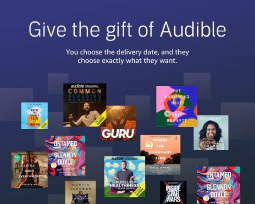Developing Secure Browsing Habits for a Safer Online Experience

Table of Contents
Developing Secure Browsing Habits for a Safer Online Experience
In today’s digital age, browsing the internet has become an integral part of our daily lives. From online shopping to social media, we rely heavily on the internet for communication, entertainment, and information. However, while the internet provides us with numerous benefits, it also exposes us to various security risks. Cybercriminals are constantly looking for new ways to steal our personal and financial information. To protect yourself from online threats, it’s essential to develop secure browsing habits. In this article, we’ll discuss the importance of secure browsing, essential habits to adopt, and how to safeguard your personal information.
Understanding the Importance of Secure Browsing
Secure browsing refers to using a web browser that provides a safe and secure connection to the internet. It involves proactively taking measures to protect yourself from online threats, such as identity theft, malware, and phishing scams. By developing secure browsing habits, you reduce the risk of falling victim to these cybercrimes, ensuring a safer online experience.
With the increasing use of the internet for various purposes such as online shopping, banking, and social networking, the risk of cyber attacks has also increased. Cybercriminals are always on the lookout for vulnerable targets, and unsecured browsing can make you an easy target. Therefore, it is crucial to understand the importance of secure browsing and take necessary measures to protect yourself.
The Risks of Unsecured Browsing
Unsecured browsing can result in several negative consequences, including financial loss, identity theft, and reputation damage. For instance, if you shop online or use online banking services using an unsecured connection, cybercriminals can intercept your sensitive information and use it for fraudulent activities. Similarly, opening email attachments from unknown senders or clicking on suspicious links can infect your device with malware, which can damage your system, steal your data, and even spy on your online activities.
Moreover, unsecured browsing can also lead to the compromise of your online privacy. Your online activities can be tracked by third-party entities, including advertisers, and your personal information can be used for targeted advertising. This can be particularly concerning if you are sharing sensitive information online, such as your medical history or financial details.
The Benefits of Secure Browsing Habits
By adopting secure browsing habits, you can enjoy numerous benefits, such as:
- Protection from online threats such as malware, ransomware, and phishing scams
- Peace of mind knowing that your personal and financial information is safe and secure
- Improved online privacy by hiding your online activities from third parties
- Enhanced internet speed and performance by blocking unnecessary ads and pop-ups
Additionally, secure browsing habits can also help you avoid falling for common online scams, such as fake websites and phishing emails. By being vigilant and verifying the authenticity of the websites you visit and the emails you receive, you can avoid becoming a victim of cybercrime.
In conclusion, secure browsing is essential for protecting yourself from online threats and ensuring a safer and more enjoyable online experience. By adopting secure browsing habits and being vigilant, you can enjoy the benefits of the internet without compromising your safety and privacy.
Essential Secure Browsing Habits to Adopt
With the increasing amount of sensitive information we share online, it’s crucial to adopt secure browsing habits to protect ourselves from cybercriminals. Here are some essential habits to adopt:
Keeping Your Software Updated
One of the primary ways cybercriminals exploit online vulnerabilities is by targeting outdated software. Therefore, it’s crucial to update your operating system, web browser, and plugins regularly. These updates contain security patches and bug fixes that protect your device from known security vulnerabilities.
Moreover, it’s essential to download software and updates only from trusted sources. Downloading from unverified sources can lead to the installation of malware or viruses that can compromise your device’s security.
Using Strong and Unique Passwords
Using weak or easily guessable passwords is a significant security risk. It’s essential to use unique, complex passwords for each account and change them frequently. You can use a password manager to safely store and generate strong passwords for all your accounts.
Additionally, it’s crucial to avoid using personal information such as your name, date of birth, or address as part of your password. Cybercriminals can easily guess such information, leaving your accounts vulnerable to attack.
Enabling Two-Factor Authentication
Two-factor authentication adds an extra layer of security to your online accounts by requiring you to enter a unique code in addition to your password. This code is generated by a separate device or app, making it more challenging for cybercriminals to gain unauthorized access to your accounts.
It’s essential to enable two-factor authentication for all your accounts that offer this feature. This includes email, social media, and banking accounts. Some services also offer biometric authentication, which uses your fingerprint or facial recognition to verify your identity.
Utilizing a Virtual Private Network (VPN)
A VPN encrypts your internet traffic and hides your IP address, making it more challenging for cybercriminals to track your online activities. VPNs are particularly useful when using public Wi-Fi networks, which are often unsecured and vulnerable to hacking.
When using a VPN, it’s crucial to choose a reputable provider that doesn’t log your online activities. Free VPNs may seem tempting, but they often come with hidden costs such as selling your data to third-party advertisers.
By adopting these essential secure browsing habits, you can protect yourself from cybercriminals and enjoy a safer online experience.
Recognizing and Avoiding Online Threats
The internet has revolutionized the way we live and work, but it has also created new opportunities for cybercriminals to prey on unsuspecting users. To protect yourself from online threats, it’s important to understand the different types of scams and malware that exist and take steps to safeguard your devices and personal information.
Identifying Phishing Scams
Phishing scams are one of the most common types of online threats. These scams involve cybercriminals posing as legitimate companies or individuals to trick you into revealing personal or financial information. Signs of a phishing scam include suspicious emails, unsolicited phone calls or text messages, and fake websites.
To avoid falling victim to these scams, it’s important to exercise caution when receiving unsolicited communications. Avoid clicking links or downloading attachments from unknown sources, and verify the authenticity of each email before taking any action. Legitimate companies will never ask you to provide sensitive information such as passwords or credit card numbers via email.
Steering Clear of Malware and Ransomware
Malware and ransomware are malicious programs that infect your devices and steal your sensitive data or hold it for ransom. Malware can be spread through infected emails, downloads, or websites, while ransomware typically enters your system through a security vulnerability or a phishing attack.
To avoid malware and ransomware, you should take steps to protect your devices and data. This includes avoiding downloading software or files from untrusted websites, using antivirus software to scan your device regularly, and backing up your data regularly. In the event that your device is infected with malware or ransomware, having a backup of your data can help you avoid paying the ransom and losing your valuable information.
Staying Safe on Social Media
Social media platforms are a popular target for cybercriminals looking to steal personal information or spread malware. To stay safe on social media, it’s important to be aware of the risks and take steps to protect your privacy and security.
Avoid sharing too much personal information on social media, such as your full name, address, or phone number. Use privacy settings to control who can view your profile and posts, and think twice before clicking on links or downloading attachments from unknown sources. If you receive a message from someone you don’t know, be cautious and don’t respond unless you can verify their identity.
Safeguarding Your Personal Information
As technology continues to advance, it’s becoming easier for hackers and cybercriminals to access personal information. Therefore, it’s essential to take measures to safeguard your personal information. Here are some additional tips to consider:
Limiting the Information You Share Online
When using the internet, it’s essential to be mindful of the information you share. In addition to avoiding providing unnecessary personal information, you should also be cautious about the types of websites you visit and the information you provide on those sites. For example, be wary of websites that ask for your credit card information or other sensitive data, especially if the site is not secure.
Another way to limit the information you share online is to use a virtual private network (VPN). A VPN encrypts your internet connection, making it more difficult for hackers to intercept your data. It also masks your IP address, making it harder for websites to track your online activity.
Monitoring Your Online Accounts Regularly
Regularly monitoring your online accounts is crucial to detecting suspicious activity and responding quickly to any unauthorized access attempts. In addition to checking your bank and credit card statements regularly, you should also review your social media accounts, email accounts, and any other online accounts you may have.
It’s also a good idea to change your passwords regularly and use strong passwords that are difficult for hackers to guess. A strong password should be at least eight characters long and include a mix of uppercase and lowercase letters, numbers, and symbols.
Implementing Secure Data Storage Solutions
When storing sensitive information, it’s important to use secure storage solutions to prevent unauthorized access. One option is to use encrypted hard drives, which use encryption technology to protect your data. Another option is to use cloud-based storage with two-factor authentication, which requires you to provide two forms of identification to access your data.
It’s also important to avoid using public computers or Wi-Fi networks to access or store sensitive information. Public computers may have malware or keylogging software installed, which can capture your login credentials and other personal information. Public Wi-Fi networks are also vulnerable to hacking, making it easy for cybercriminals to intercept your data.
By following these tips, you can help safeguard your personal information and protect yourself from identity theft and other forms of cybercrime.
Educating Yourself and Others on Online Safety
In today’s digital age, staying safe online is more important than ever. With the rise of cybercrime, it’s crucial to educate yourself and others on online safety. In this article, we’ll explore some tips and strategies for staying safe online and promoting online security in your community.
Staying Informed About the Latest Cybersecurity Threats
One of the most important steps in staying safe online is staying informed about the latest cybersecurity threats. Cybercriminals are constantly developing new tactics and strategies to steal personal and financial information, and it’s essential to stay up-to-date with the latest news and trends.
You can stay informed by attending online safety training events, following reputable cybersecurity blogs and websites, and subscribing to newsletters and alerts from trusted sources. By staying informed, you can take proactive steps to protect yourself and your information from cyber threats.
Sharing Secure Browsing Tips with Friends and Family
Another important step in promoting online safety is sharing your knowledge and experience with your friends and family. Many people are unaware of the risks of unsecured browsing and the importance of secure browsing habits. By educating your loved ones on these topics, you can help them stay safe online.
Some tips for secure browsing include using strong and unique passwords, avoiding public Wi-Fi networks, and being cautious when clicking on links or downloading attachments. By following these tips, you can reduce your risk of falling victim to cybercrime.
Encouraging a Culture of Online Security in Your Community
Developing a culture of online security in your community can help create a safer online experience for everyone. You can encourage your friends, family, and colleagues to adopt secure browsing habits by leading by example and promoting online safety best practices.
You can also promote online security in your workplace, schools, and local community by organizing online safety training events, distributing educational materials, and raising awareness about the importance of online security. By working together, we can create a safer and more secure online environment for everyone.
In conclusion, staying safe online requires effort and diligence, but the benefits far outweigh the costs. By adopting secure browsing habits and promoting online security in your community, you can enjoy a safer and more enjoyable online experience, protecting your personal and financial information from cybercriminals.