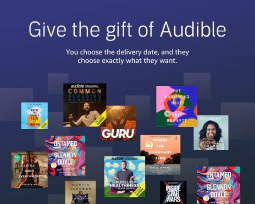Mastering Cybersecurity: Daily Habits for a Safe Digital Life

Table of Contents
Cybersecurity Hygiene: Daily Habits to Keep Your Data Safe
In today’s digital age, cybersecurity is more important than ever. With the increasing number of cyber threats and attacks, it is crucial to practice good cybersecurity hygiene to protect your data and personal information. This article will provide daily habits that you can incorporate into your routine to ensure strong cybersecurity. By following these habits, you can minimize the risks and consequences of cyber attacks and keep your data safe.
Key Takeaways
- Understanding the risks and common cybersecurity threats is essential for maintaining strong cybersecurity hygiene.
- Creating strong and unique passwords and enabling two-factor authentication can significantly enhance your online security.
- Regularly updating software and applications helps protect against known vulnerabilities and exploits.
- Being cautious with email and phishing attacks can prevent unauthorized access to your personal information.
- Securing your home network through measures such as using strong passwords and enabling network encryption is crucial for protecting your devices and data.
The Importance of Cybersecurity Hygiene
Understanding the Risks
Understanding the risks associated with cybersecurity is crucial for maintaining a secure online environment. Cyber threats are constantly evolving, and individuals must be aware of the potential dangers they face. By understanding the risks, individuals can take proactive measures to protect their data and personal information.
To help illustrate the importance of cybersecurity, consider the following statistics:
| Statistic | Number |
|---|---|
| Cyber attacks per day | 100,000+ |
| Average cost of a data breach | $3.86 million |
| Percentage of breaches caused by human error | 95% |
These numbers highlight the magnitude of the risks and the potential consequences of poor cybersecurity hygiene. It is essential to prioritize cybersecurity and adopt daily habits that mitigate these risks.
Here are some key points to keep in mind:
- Cyber threats are constantly evolving, and individuals must stay informed about the latest trends and techniques used by hackers.
- The majority of breaches are caused by human error, emphasizing the importance of education and training in cybersecurity best practices.
- Implementing strong passwords and enabling two-factor authentication adds an extra layer of security to online accounts.
- Regularly updating software and applications ensures that known vulnerabilities are patched, reducing the risk of exploitation.
- Being cautious with email and phishing attacks helps prevent falling victim to scams and malware.
- Securing your home network with a strong password and encryption safeguards your personal information from unauthorized access.
In summary, understanding the risks associated with cybersecurity is the first step towards maintaining a secure online environment. By staying informed, adopting best practices, and implementing daily habits that prioritize cybersecurity, individuals can protect their data and personal information from potential threats.
Common Cybersecurity Threats
Common cybersecurity threats pose significant risks to individuals and organizations alike. It is crucial to be aware of these threats and take proactive measures to mitigate them. Here are some common cybersecurity threats to watch out for:
Malware: Malicious software designed to disrupt, damage, or gain unauthorized access to computer systems. It can be spread through email attachments, infected websites, or compromised software.
Phishing: A fraudulent attempt to obtain sensitive information, such as passwords or credit card details, by disguising as a trustworthy entity. Phishing attacks often occur through email, text messages, or fake websites.
Ransomware: A type of malware that encrypts files on a victim’s computer and demands a ransom in exchange for the decryption key. Ransomware attacks can cause significant data loss and financial damage.
Social Engineering: Manipulating individuals to divulge confidential information or perform actions that may compromise security. Social engineering techniques include impersonation, pretexting, and baiting.
Distributed Denial of Service (DDoS): Overwhelming a target system with a flood of internet traffic, rendering it inaccessible to legitimate users. DDoS attacks can disrupt online services and cause financial losses.
It is essential to stay vigilant and implement robust cybersecurity measures to protect against these threats.
Consequences of Poor Cybersecurity Hygiene
Poor cybersecurity hygiene can have severe consequences for individuals and organizations alike. Ignoring the importance of cybersecurity practices can leave your sensitive data vulnerable to cyberattacks and data breaches. Here are some of the potential consequences of poor cybersecurity hygiene:
- Financial Loss: Cyberattacks can result in financial loss due to stolen funds, fraudulent transactions, or ransom demands.
- Identity Theft: Neglecting cybersecurity measures can make it easier for cybercriminals to steal personal information and use it for identity theft.
- Reputation Damage: A data breach or cyberattack can damage an individual’s or organization’s reputation, leading to a loss of trust from customers, clients, or partners.
- Legal Consequences: Poor cybersecurity practices can result in legal consequences, such as fines or lawsuits, especially if sensitive customer data is compromised.
It is crucial to prioritize cybersecurity hygiene to mitigate these risks and protect your data and digital assets.
Daily Habits for Strong Cybersecurity

Creating Strong and Unique Passwords
Creating strong and unique passwords is a crucial step in maintaining good cybersecurity hygiene. Passwords are the first line of defense against unauthorized access to your accounts and sensitive information. Strong passwords are complex and difficult to guess, while unique passwords are different for each account, reducing the risk of multiple accounts being compromised if one password is exposed. Here are some best practices for creating strong and unique passwords :
Enabling Two-Factor Authentication
Two-factor authentication (2FA) is a crucial security measure that adds an extra layer of protection to your online accounts. By requiring users to provide two forms of identification, such as a password and a unique code sent to their mobile device, 2FA significantly reduces the risk of unauthorized access. Passwords alone can be compromised through various means, including phishing attacks and data breaches. Enabling 2FA helps mitigate these risks and ensures that even if your password is compromised, an attacker would still need the second factor to gain access.
Implementing 2FA is a straightforward process that can be done on most online platforms and services. Here are some key points to consider when enabling 2FA:
- Choose reputable 2FA methods: Opt for trusted authentication apps or hardware tokens that have been vetted for security.
- Enable 2FA on all accounts: It’s important to enable 2FA on all your online accounts, including email, social media, and financial platforms.
- Keep backup codes: Many 2FA systems provide backup codes that can be used in case you lose access to your primary authentication device.
Tip: Regularly review your 2FA settings and ensure that your authentication methods are up to date and secure.
Enabling 2FA is a simple yet effective way to enhance the security of your online accounts. By taking this proactive step, you can significantly reduce the risk of unauthorized access and protect your valuable personal and financial information.
Regularly Updating Software and Applications
Regularly updating software and applications is a crucial aspect of maintaining strong cybersecurity hygiene . By keeping your software up to date, you ensure that any vulnerabilities or weaknesses are patched, reducing the risk of exploitation by cybercriminals. Failing to update your software can leave your devices and data vulnerable to attacks. Here are some key reasons why regular updates are important:
- Security patches: Software updates often include security patches that address known vulnerabilities. These patches help to strengthen the security of your devices and protect against potential threats.
- Bug fixes: Updates also include bug fixes, which improve the overall performance and stability of the software. By installing these updates, you can ensure that your applications run smoothly and efficiently.
- Compatibility: Updates may also include compatibility improvements, allowing your software to work seamlessly with other programs and devices.
Regularly updating your software and applications is a simple yet effective way to enhance your cybersecurity posture. By staying up to date with the latest patches and fixes, you can minimize the risk of cyberattacks and protect your sensitive information.
Being Cautious with Email and Phishing Attacks
Email and phishing attacks are common methods used by cybercriminals to gain unauthorized access to personal and sensitive information. It is crucial to be cautious and vigilant when dealing with emails to protect yourself from falling victim to these attacks. Here are some important practices to follow:
- Verify the sender: Always verify the sender’s email address before opening any attachments or clicking on links. Cybercriminals often use email spoofing techniques to make their emails appear legitimate.
- Think before you click: Be wary of clicking on links or downloading attachments from unknown or suspicious sources. These could contain malware or lead you to phishing websites.
- Beware of phishing emails: Phishing emails often try to trick you into revealing sensitive information by posing as legitimate organizations. Look out for signs of phishing, such as spelling errors, generic greetings, and requests for personal information.
Tip: If you receive an email asking for sensitive information or requesting urgent action, it is always best to independently verify the request through a trusted source.
By following these practices, you can significantly reduce the risk of falling victim to email and phishing attacks.
Securing Your Home Network
Securing your home network is crucial for protecting your data and devices from cyber threats. By following best practices and implementing strong security measures, you can create a safe and secure network environment. Here are some important steps to take:
Educating Yourself and Others

Staying Informed about the Latest Threats
Staying informed about the latest threats is crucial in maintaining strong cybersecurity hygiene. By staying up-to-date with the ever-evolving landscape of cyber threats, individuals can better protect themselves and their data. Continuous education is key to reducing the risk of contamination. Here are some ways to stay informed:
- Subscribe to cybersecurity newsletters and follow reputable sources for the latest news and updates.
- Attend cybersecurity conferences and webinars to learn about emerging threats and best practices.
- Join online cybersecurity communities to engage with experts and share knowledge.
- Participate in cybersecurity training programs to enhance your skills and understanding.
By actively seeking information and staying informed, individuals can stay one step ahead of cybercriminals and reduce the risk of contamination.
Teaching Cybersecurity Best Practices to Children
Teaching children about cybersecurity best practices is crucial in today’s digital age. By instilling good habits early on, we can help them develop a strong foundation for protecting their online presence. Here are some key points to consider when teaching cybersecurity to children:
- Start with the basics: Explain the importance of creating strong and unique passwords for each online account. Encourage them to use a combination of letters, numbers, and special characters.
- Emphasize the need for privacy: Teach children to be cautious about sharing personal information online, such as their full name, address, or phone number. Remind them that not everyone they meet online can be trusted.
- Discuss the risks of clicking on unknown links: Explain the concept of phishing attacks and how cybercriminals use deceptive emails or messages to trick people into revealing sensitive information.
- Encourage critical thinking: Teach children to think critically before sharing or downloading anything online. Remind them to verify the source and check for any red flags.
- Set boundaries: Establish rules for screen time and online activities. Teach children to ask for permission before downloading apps or accessing certain websites.
By teaching children these cybersecurity best practices, we can empower them to navigate the digital world safely and responsibly.
Promoting Cybersecurity Awareness in the Workplace
Promoting cybersecurity awareness in the workplace is crucial for maintaining a secure digital environment . By educating employees about the importance of cybersecurity and providing them with the necessary knowledge and tools, organizations can significantly reduce the risk of data breaches and other cyber threats. Here are some key strategies to promote cybersecurity awareness in the workplace:
Securing Mobile Devices

Using Secure Lock Screens and Biometric Authentication
Using secure lock screens and biometric authentication is crucial for protecting your mobile device from unauthorized access. By setting up a strong lock screen password or PIN, you can prevent others from gaining access to your device and the sensitive information it contains. Biometric authentication, such as fingerprint or facial recognition, adds an extra layer of security by using unique physical characteristics to verify your identity. These measures help safeguard your personal data and prevent potential financial losses .
Installing Trusted Apps and Avoiding Suspicious Links
When it comes to securing your mobile devices, one crucial aspect is installing trusted apps and avoiding suspicious links. By doing so, you can significantly reduce the risk of malware infections and unauthorized access to your personal information. It is important to only download apps from reputable sources, such as official app stores, and to carefully review the permissions requested by the apps before installing them. Additionally, be cautious of clicking on links in emails, text messages, or social media posts, especially if they come from unknown or suspicious sources. These links may lead to phishing websites or malicious downloads that can compromise the security of your device and data.
Encrypting Data on Mobile Devices
Encrypting data on mobile devices is a crucial step in ensuring the security of your personal information. By encrypting your data, you add an extra layer of protection that makes it difficult for unauthorized individuals to access your sensitive data. This is especially important in today’s digital age where mobile devices are increasingly targeted by cybercriminals.
Protecting Your Online Identity

Using Virtual Private Networks (VPNs)
Virtual Private Networks (VPNs) are an essential tool for protecting your online identity and ensuring secure internet connections. By encrypting your internet traffic and routing it through a remote server, VPNs provide a layer of privacy and anonymity. Encryption is the process of converting data into a code to prevent unauthorized access, while anonymity refers to the ability to browse the internet without revealing your true identity.
Using a VPN offers several benefits:
- Enhanced Security: VPNs encrypt your data, making it difficult for hackers or third parties to intercept and decipher your information.
- Bypassing Geo-Restrictions: VPNs allow you to access websites and online services that may be restricted or blocked in your region.
- Protecting Public Wi-Fi Connections: When connected to a public Wi-Fi network, using a VPN ensures that your data is encrypted and protected from potential eavesdropping.
To maximize the effectiveness of VPNs, it is important to choose a reputable VPN service provider and follow these best practices:
- Use a Strong Encryption Protocol: Opt for VPNs that use robust encryption protocols, such as OpenVPN or IPSec, to ensure the highest level of security.
- Select a VPN Server in a Trusted Location: Choose a VPN server in a country with strong privacy laws and no history of data surveillance.
- Regularly Update Your VPN Software: Keep your VPN software up to date to benefit from the latest security patches and improvements.
- Disable WebRTC: WebRTC can leak your real IP address, so it is recommended to disable it in your browser or use a VPN extension that blocks WebRTC.
In summary, using a VPN is an effective measure to protect your online identity and secure your internet connections. By encrypting your data and providing anonymity, VPNs enhance your online privacy and security. Remember to choose a reputable VPN service provider and follow best practices to maximize the benefits of using a VPN.
Managing Social Media Privacy Settings
Managing your social media privacy settings is crucial for protecting your online identity and personal information. By properly configuring your privacy settings, you can control who can see your posts, photos, and personal details. Here are some important tips to help you manage your social media privacy settings:
- Review your privacy settings regularly and make sure they are set to the highest level of protection.
- Limit the amount of personal information you share on your social media profiles.
- Be cautious about accepting friend requests or following unknown accounts.
- Avoid posting sensitive information such as your address, phone number, or financial details.
- Consider using a pseudonym or a nickname instead of your real name on social media platforms.
Tip: Regularly check the privacy policies and terms of service of the social media platforms you use to stay informed about any changes or updates that may affect your privacy.
By following these best practices, you can maintain a higher level of privacy and reduce the risk of your personal information being exposed or misused.
Avoiding Oversharing Personal Information
When it comes to protecting your online identity, one crucial aspect is avoiding oversharing personal information. Sharing too much information online can make you vulnerable to various cyber threats and compromise your privacy. To practice good cyber hygiene , it is important to be mindful of the information you share and take steps to limit your online footprint. Here are some key points to consider:
Protecting Your Online Identity is crucial in today’s digital age. With cyber threats becoming more sophisticated, it is important to take proactive measures to safeguard your personal information. At simeononsecurity, we provide expert insights and resources to help you stay ahead in cybersecurity. Our website is a valuable source of information on privacy, security, and technology. Whether you are an individual or a business, our articles cover a wide range of topics to help you protect your online identity. Visit simeononsecurity.com today to discover the latest trends and best practices in cybersecurity. Don’t wait until it’s too late, take action now to secure your online presence.
Conclusion
In conclusion, maintaining good cybersecurity hygiene is essential in today’s digital age. By understanding the risks, being aware of common cybersecurity threats, and realizing the consequences of poor cybersecurity hygiene, individuals can take proactive steps to protect their data and personal information. Adopting daily habits such as creating strong and unique passwords, enabling two-factor authentication, regularly updating software and applications, being cautious with email and phishing attacks, and securing home networks can significantly enhance cybersecurity. Additionally, educating oneself and others about the latest threats, teaching cybersecurity best practices to children, and promoting cybersecurity awareness in the workplace are crucial for building a secure online environment. Furthermore, securing mobile devices by using secure lock screens and biometric authentication, installing trusted apps, avoiding suspicious links, and encrypting data can further safeguard personal information. Lastly, protecting one’s online identity by using virtual private networks (VPNs), managing social media privacy settings, and avoiding oversharing personal information are important steps in maintaining online privacy and security. By following these daily habits and implementing these strategies, individuals can minimize the risk of cyberattacks and ensure the safety of their data and online identity.
Frequently Asked Questions
What is cybersecurity hygiene?
Cybersecurity hygiene refers to the practices and habits that individuals and organizations adopt to keep their data and information safe from cyber threats.
Why is cybersecurity hygiene important?
Cybersecurity hygiene is important because it helps prevent unauthorized access, data breaches, and other cyber attacks, ensuring the protection of sensitive information.
What are some common cybersecurity threats?
Common cybersecurity threats include malware, phishing attacks, ransomware, social engineering, and unauthorized access to networks and systems.
What are the consequences of poor cybersecurity hygiene?
Poor cybersecurity hygiene can lead to data breaches, financial loss, reputational damage, identity theft, and legal consequences.
How can I create strong and unique passwords?
To create strong and unique passwords, use a combination of uppercase and lowercase letters, numbers, and special characters. Avoid using easily guessable information and never reuse passwords across multiple accounts.
What is two-factor authentication?
Two-factor authentication adds an extra layer of security to your accounts by requiring a second form of verification, such as a code sent to your phone, in addition to your password.