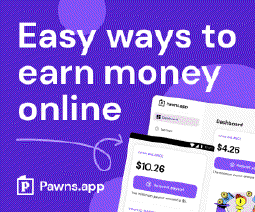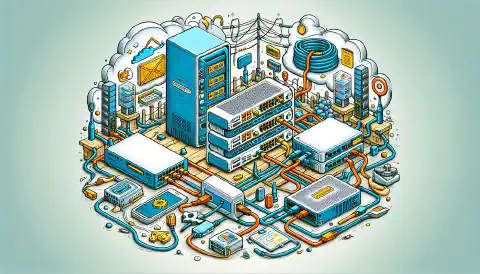Optimizing Networks: Mastering DNS Configuration

Table of Contents
Configuring Your Network: The Role of DNS
In network configuration, the Domain Name System (DNS) plays a crucial role in ensuring the smooth functioning of the network. DNS is responsible for translating human-readable domain names into IP addresses, allowing devices to communicate with each other over the internet. This article explores the importance of DNS in network configuration and provides key takeaways on understanding its role, optimizing network performance, securing the network through DNS configuration, following best practices, and troubleshooting DNS issues.
Key Takeaways
- DNS is essential for translating domain names into IP addresses in network configuration.
- Optimizing DNS configuration can significantly improve network performance.
- Proper DNS configuration is crucial for network security.
- Following best practices ensures effective DNS configuration in a network.
- Troubleshooting DNS issues requires knowledge of common problems and solutions.
The Importance of DNS in Network Configuration
Understanding the Role of DNS in Network Infrastructure
The Domain Name System (DNS) plays a crucial role in network infrastructure. It serves as the backbone of the internet, translating human-readable domain names into IP addresses that computers can understand. Without DNS, accessing websites or other online services would be nearly impossible. DNS acts as a directory service, allowing users to navigate the internet by simply typing in a domain name instead of a complex string of numbers. It provides a centralized system for managing and organizing domain names, making it easier for users to find and access the resources they need.
The Impact of DNS Configuration on Network Performance
DNS configuration plays a crucial role in determining the performance of a network. By properly configuring DNS settings, network administrators can optimize the speed and reliability of their network connections. Name server configuration is particularly important in this regard. The name server is responsible for translating domain names into IP addresses, allowing devices to communicate with each other over the internet. A misconfigured or slow name server can significantly impact network performance, leading to delays in accessing websites or other online services.
Securing Your Network through DNS Configuration
DNS configuration plays a crucial role in network security. By properly configuring DNS settings, organizations can enhance their network’s resilience against cyber threats. Configuring DNS involves setting up security measures such as DNSSEC (Domain Name System Security Extensions) and implementing firewall rules to protect against DNS attacks. Additionally, organizations can leverage DNS filtering to block access to malicious websites and prevent the spread of malware. Configuring DNS also includes implementing secure protocols like DNS over HTTPS (DoH) or DNS over TLS (DoT) to encrypt DNS traffic and prevent eavesdropping or tampering.
Best Practices for DNS Configuration in a Network
As a cybersecurity expert, it is crucial to implement best practices for DNS configuration in a network. By following these guidelines, you can ensure the security and reliability of your network infrastructure. Here are some key considerations:
Troubleshooting DNS Issues in Network Configuration
As a cybersecurity expert, troubleshooting DNS issues in network configuration is a critical task. DNS plays a crucial role in ensuring the smooth functioning of a network, and any issues can have a significant impact on network performance and security . Here are some key points to consider when troubleshooting DNS issues:
The Importance of DNS in Network Configuration
The Role of DNS in Network Configuration
In conclusion, DNS plays a crucial role in network configuration, ensuring the smooth operation and optimal performance of a network infrastructure. By understanding the role of DNS in network infrastructure, network administrators can make informed decisions when configuring their networks. The configuration of DNS settings can have a significant impact on network performance, with proper configuration leading to faster and more reliable network connections. Additionally, DNS configuration can contribute to network security by implementing measures such as DNS filtering and DNSSEC. Following best practices for DNS configuration, such as using redundant DNS servers and regularly monitoring DNS performance, can further enhance network reliability and security. In the event of DNS issues, troubleshooting techniques can be employed to identify and resolve any problems. Overall, a well-configured DNS is essential for a robust and secure network infrastructure.
Frequently Asked Questions
What is DNS and why is it important in network configuration?
DNS stands for Domain Name System, and it is important in network configuration because it translates domain names into IP addresses, allowing devices to communicate with each other over the internet.
How does DNS configuration impact network performance?
DNS configuration can impact network performance by affecting the speed at which domain names are resolved into IP addresses. Slow or misconfigured DNS servers can result in delays in accessing websites or services.
How can I secure my network through DNS configuration?
You can secure your network through DNS configuration by implementing DNSSEC (Domain Name System Security Extensions), which adds an extra layer of security to DNS queries and prevents DNS spoofing and cache poisoning attacks.
What are some best practices for DNS configuration in a network?
Some best practices for DNS configuration in a network include using reliable and reputable DNS servers, regularly monitoring DNS performance, implementing DNS redundancy, and properly configuring DNS caching.
What are common DNS issues in network configuration?
Common DNS issues in network configuration include DNS resolution failures, slow DNS lookup times, DNS cache poisoning, DNS server misconfigurations, and DNS-related security breaches.
How can I troubleshoot DNS issues in network configuration?
To troubleshoot DNS issues in network configuration, you can start by checking the DNS server settings, testing DNS resolution using command-line tools like nslookup or dig, clearing DNS cache, and ensuring proper DNS records and configurations.