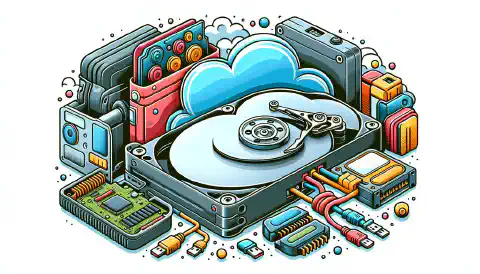Navigating File Systems: From FAT32 to NTFS & Beyond
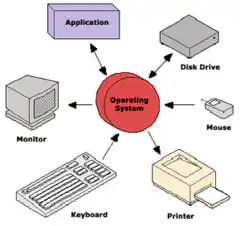
Table of Contents
Computer File Systems Explained: FAT32, NTFS, exFAT, and More
Computer file systems are an essential component of any operating system. They are responsible for organizing and managing files on storage devices such as hard drives and flash drives. Understanding different file systems is crucial for data storage, file compatibility, and system performance. In this article, we will explore the popular file systems, including FAT32, NTFS, exFAT, and more, and discuss their features, advantages, limitations, and compatibility.
Key Takeaways
- File systems are necessary for organizing and managing files on storage devices.
- FAT32 is a widely supported file system with limitations on file size and partition size.
- NTFS is a modern file system with advanced features such as file compression and security permissions.
- exFAT is a file system designed for flash drives with large file support and cross-platform compatibility.
- Other file systems like HFS+, APFS, EXT4, and ZFS are used in specific operating systems and have unique features.
Introduction to Computer File Systems
What is a Computer File System?
A computer file system is a method of organizing and storing files on a computer’s storage devices. It provides a structure and set of rules for how data is stored, accessed, and managed. File systems are essential for the functioning of operating systems and applications, as they enable the storage and retrieval of data.
File systems have several important features that make them crucial for computer systems. They allow for the organization of files into directories or folders, which helps users easily navigate and find specific files. File systems also provide file metadata, such as file size, creation date, and permissions, which help in managing and securing files.
In addition, file systems support various file operations, such as creating, reading, updating, and deleting files. They also handle file fragmentation, which occurs when a file is stored in non-contiguous blocks on a storage device. File systems ensure efficient storage and retrieval of fragmented files.
To summarize, a computer file system is a vital component of any operating system, providing the structure, rules, and operations necessary for organizing, accessing, and managing files.
Why are File Systems Important?
File systems are a crucial component of any computer or storage device. They provide the structure and organization necessary for storing and retrieving files efficiently. Without a file system, it would be challenging to manage and access data on a computer.
File systems play a vital role in ensuring data integrity and reliability. They implement various mechanisms, such as journaling and error correction, to protect against data loss or corruption. These features are especially important in critical applications and systems where data integrity is paramount.
Additionally, file systems enable the implementation of access control and permissions. They allow users to define who can read, write, or modify specific files or directories. This level of control is essential for maintaining data privacy and security.
In summary, file systems are important because they provide the structure, organization, data integrity, and access control necessary for efficient and secure file management.
Common Features of File Systems
A computer file system is a method of organizing and storing files on a storage device. It provides a way for the operating system to access and manage the data stored on the device. File systems are important because they determine how data is stored, organized, and accessed. They also provide features such as file permissions, file compression, and file encryption.
Here are some common features of file systems:
- Directory Structure: File systems use a hierarchical directory structure to organize files and folders. This allows for easy navigation and organization of data.
- File Metadata: File systems store metadata about each file, such as the file name, file size, creation date, and file permissions. This metadata is used by the operating system to manage and access the files.
- File Allocation: File systems allocate space on the storage device to store files. They use different allocation methods, such as block allocation or cluster allocation.
- File System Journaling: Some file systems use journaling to improve data consistency and recovery in case of system crashes or power failures.
These features vary across different file systems, and each file system has its own advantages and limitations.
FAT32 File System
Overview of FAT32
FAT32 is a widely used file system that was introduced in 1996. It is the successor to the FAT16 file system and offers several improvements. FAT stands for File Allocation Table, which is a data structure used by the file system to organize and manage files on a storage device.
Some key points about FAT32:
- It supports file sizes up to 4GB, making it suitable for most common use cases.
- FAT32 is compatible with various operating systems, including Windows, macOS, and Linux.
- It has a simple and straightforward structure, which makes it easy to implement and understand.
- However, FAT32 has some limitations. For instance, it does not support file-level security permissions, which can be a concern in certain scenarios.
In summary, FAT32 is a widely supported file system that offers good compatibility and simplicity. While it has some limitations, it remains a popular choice for many users.
Advantages of FAT32
FAT32 offers several advantages that make it a popular choice for certain applications:
- Compatibility: FAT32 is supported by a wide range of operating systems, including Windows, macOS, and Linux.
- Simplicity: The FAT32 file system is relatively simple and easy to implement, making it suitable for use in embedded systems and other resource-constrained environments.
- Interoperability: FAT32 allows for easy sharing of files between different devices and platforms, making it convenient for transferring data.
- Large Storage Support: FAT32 supports large storage devices, with a maximum file size of 4GB and a maximum partition size of 2TB.
While FAT32 has its advantages, it also has some limitations that should be considered:
- File Size Limit: The maximum file size of 4GB can be a limitation when dealing with large files, such as high-definition videos or disk images.
- Fragmentation: FAT32 is prone to fragmentation, which can affect performance and file access speed.
- Lack of Security: FAT32 does not support advanced security features like file permissions and encryption.
Overall, FAT32 is a versatile file system that offers compatibility, simplicity, and interoperability, but it may not be suitable for all use cases due to its limitations.
Limitations of FAT32
FAT32, while widely supported, has several limitations that can impact its usability and functionality:
- File size limitation: FAT32 has a maximum file size limit of 4GB, which can be problematic when dealing with large files such as high-definition videos or disk images.
- Partition size limitation: FAT32 has a maximum partition size limit of 2TB, which can be restrictive for modern storage devices that often exceed this capacity.
- Fragmentation: FAT32 is prone to fragmentation, which can lead to decreased performance and slower file access times.
- Lack of built-in security features: FAT32 does not have built-in security features such as file permissions or encryption, making it less suitable for protecting sensitive data.
Considering these limitations, it is important to evaluate the specific requirements and use cases before choosing FAT32 as the file system for a storage device.
Compatibility of FAT32
FAT32 is a widely compatible file system that can be used on various operating systems, including Windows, macOS, and Linux. It is supported by most modern devices, such as computers, external hard drives, and USB flash drives. However, there are a few limitations to consider:
- File Size Limit: FAT32 has a maximum file size limit of 4GB, which can be restrictive when working with large files, such as high-definition videos.
- Partition Size Limit: The maximum partition size for FAT32 is 2TB, so if you have a larger storage device, you may need to consider using a different file system.
- Lack of Security Features: FAT32 does not support advanced security features like file encryption and access control.
If you need to transfer files between different operating systems or use the storage device with older devices that do not support newer file systems, FAT32 can be a convenient choice. However, if you require larger file sizes, better security, or more advanced features, you may want to consider other file systems.
NTFS File System
Overview of NTFS
NTFS (New Technology File System) is a file system developed by Microsoft for the Windows operating system. It was introduced with Windows NT in 1993 and has since become the default file system for Windows. NTFS offers several advantages over other file systems, including support for large file sizes, improved performance, and enhanced security features.
Some key features of NTFS include:
- File and folder permissions: NTFS allows for fine-grained control over access to files and folders, allowing administrators to set permissions for individual users or groups.
- Journaling: NTFS uses a journaling feature that helps ensure the integrity of the file system by recording changes before they are committed. This helps prevent data loss in the event of a system crash or power failure.
- Compression: NTFS supports file compression, which can help save disk space by reducing the size of files.
NTFS is compatible with Windows-based systems and can be used with both internal and external storage devices.
Advantages of NTFS
NTFS (New Technology File System) is a file system that offers several advantages over other file systems. It provides enhanced security features, improved performance, and support for large file sizes and volumes. Additionally, NTFS supports file compression and encryption, allowing users to protect their data and save disk space.
Some of the key advantages of NTFS are:
- Security: NTFS supports access control lists (ACLs) and file permissions, allowing administrators to restrict access to files and folders. This helps protect sensitive data from unauthorized access.
- Reliability: NTFS includes features like journaling, which helps recover data in the event of a system crash or power failure. It also has built-in error checking and repair capabilities, reducing the risk of data corruption.
- Performance: NTFS is optimized for performance, with features like disk defragmentation and efficient file allocation. It also supports advanced caching techniques, improving read and write speeds.
- Scalability: NTFS supports large file sizes, allowing users to store and access files that exceed the limits of other file systems. It also supports large volumes, enabling the creation of storage systems with high capacity.
In summary, NTFS offers enhanced security, reliability, performance, and scalability compared to other file systems. It is a robust and versatile file system that is widely used in modern operating systems.
Limitations of NTFS
NTFS has several limitations that users should be aware of:
- File size limit: NTFS has a maximum file size limit of 16 TB, which may be a limitation for users working with extremely large files.
- Compatibility: While NTFS is the default file system for Windows, it may not be fully compatible with other operating systems, such as macOS or Linux.
- Fragmentation: NTFS can become fragmented over time, which can impact performance. Regular defragmentation is recommended to maintain optimal performance.
- Security: While NTFS offers security features such as file and folder permissions, it may not provide the same level of security as other file systems, such as the macOS HFS+ or the Linux EXT4.
It’s important to consider these limitations when choosing NTFS as the file system for your storage devices.
Compatibility of NTFS
NTFS is the default file system for Windows operating systems, including Windows NT, Windows 2000, Windows XP, Windows Vista, Windows 7, Windows 8, and Windows 10. It is also supported by other operating systems through third-party drivers.
NTFS is not natively supported by macOS, but read-only support is available through third-party software such as Paragon NTFS for Mac. Linux distributions also provide limited support for NTFS.
To ensure compatibility between different operating systems, it is recommended to use the FAT32 or exFAT file systems for external storage devices that need to be accessed by multiple platforms.
For example, if you want to use a USB flash drive to transfer files between a Windows computer and a macOS computer, formatting the drive with exFAT would allow both systems to read and write to the drive without any issues.
In summary, NTFS is primarily compatible with Windows operating systems, while limited support is available for macOS and Linux. For cross-platform compatibility, consider using FAT32 or exFAT file systems.
exFAT File System
Overview of exFAT
exFAT is a file system specifically designed for flash drives and external storage devices. It was introduced by Microsoft in 2006 as an enhanced version of the FAT32 file system. exFAT stands for Extended File Allocation Table, and it offers several advantages over its predecessor.
- exFAT supports larger file sizes and partition sizes compared to FAT32, making it suitable for storing large media files and backups.
- It has better file system integrity and reliability, with support for advanced features like journaling and transactional updates.
- exFAT is compatible with both Windows and macOS, allowing for easy file sharing between different operating systems.
While exFAT offers significant improvements, it also has some limitations to consider:
- It is not as widely supported as FAT32, which means compatibility may be an issue with older devices and operating systems.
- Some Linux distributions may require additional software to read and write to exFAT partitions.
Overall, exFAT is a versatile file system that strikes a balance between compatibility and modern features. It is an excellent choice for portable storage devices that need to handle large files and work across multiple platforms.
Advantages of exFAT
exFAT offers several advantages over other file systems:
- Compatibility: exFAT is compatible with both Windows and macOS, making it an ideal choice for external storage devices that need to be accessed by different operating systems.
- Large File Support: exFAT supports file sizes up to 16 exabytes, allowing for the storage of large files such as high-definition videos and disk images.
- Faster File Access: Compared to FAT32, exFAT provides faster file access and improved performance, especially when dealing with large files.
- No File Size Limit: Unlike FAT32, which has a maximum file size limit of 4 gigabytes, exFAT has no file size limit, allowing for the storage of files of any size.
- Reliability: exFAT includes features such as transactional updates and improved error handling, which enhance the reliability of the file system.
Overall, exFAT is a versatile file system that offers compatibility, large file support, faster file access, and reliability.
Limitations of exFAT
exFAT, while offering several advantages, also has some limitations that users should be aware of:
File Size Limit: The maximum file size supported by exFAT is 16 exabytes (EB), which is extremely large and unlikely to be a practical limitation for most users. However, it is important to note that individual files larger than 4 GB cannot be stored on a FAT32 file system.
Compatibility: Although exFAT is supported by most modern operating systems, including Windows, macOS, and Linux, there may still be some devices or older systems that do not support this file system. It is always recommended to check the compatibility of exFAT before using it.
Lack of Journaling: Unlike NTFS, exFAT does not have a built-in journaling feature. Journaling helps prevent data loss in the event of a system crash or power failure. Therefore, it is advisable to regularly back up important data stored on an exFAT file system.
Tip: To ensure compatibility and avoid file size limitations, consider using NTFS or another file system for storing large files or for cross-platform usage.
Compatibility of exFAT
exFAT is designed to be compatible with a wide range of operating systems, making it a versatile file system for various devices. It is supported by Windows, macOS, and Linux, as well as many other platforms and devices.
Some of the key compatibility features of exFAT include:
- Cross-platform support: exFAT allows for seamless file sharing between different operating systems, enabling easy transfer of files between Windows, macOS, and Linux.
- Large file and volume size support: exFAT supports extremely large file sizes, up to 16 exabytes, and volume sizes, up to 128 petabytes, making it suitable for storing and managing large amounts of data.
- Embedded systems compatibility: exFAT is commonly used in embedded systems, such as digital cameras, camcorders, and game consoles, due to its efficient performance and compatibility.
Overall, exFAT offers broad compatibility across various platforms and devices, making it an ideal choice for portable storage devices and systems that require cross-platform file sharing.
Other File Systems
HFS+ File System
The HFS+ file system, also known as Mac OS Extended, is the primary file system used by Apple’s macOS. It was introduced in 1998 as an upgrade to the original HFS file system. HFS+ offers several improvements over its predecessor, including support for larger file sizes, better performance, and enhanced data reliability.
One notable feature of HFS+ is its support for case-insensitive file and folder names. This means that files and folders can be accessed using different capitalization variations, but they are still considered the same. For example, ‘Document.txt’ and ‘document.txt’ would be treated as identical.
HFS+ also supports journaling, which is a technique used to improve file system reliability. Journaling keeps track of changes to the file system in a log, allowing for faster recovery in the event of a system crash or power failure.
Here are some key characteristics of the HFS+ file system:
- Maximum file size: 8 exabytes
- Maximum volume size: 8 exabytes
- Maximum number of files: 4.3 billion
- Maximum number of folders: 2.1 billion
Overall, the HFS+ file system provides a reliable and efficient storage solution for macOS users.
APFS File System
The APFS (Apple File System) is a modern file system developed by Apple Inc. It was introduced in 2016 as the default file system for macOS, iOS, watchOS, and tvOS. APFS is designed to optimize performance, security, and reliability on Apple devices. It offers several advantages over previous file systems, including enhanced encryption, snapshot support, space sharing, and fast directory sizing.
Some key features of the APFS file system include:
- Clones: APFS allows for the creation of file clones, which are lightweight copies of files that share the same data until one of them is modified.
- Snapshots: APFS supports snapshots, which are read-only copies of the file system at a specific point in time. Snapshots can be used for data recovery or to create a stable state for software updates.
- Space Sharing: APFS uses a unique space allocation system that allows multiple file systems to share the same underlying storage space.
Tip: When using APFS, it is important to regularly back up your data to ensure its safety and prevent data loss.
EXT4 File System
The EXT4 file system is a widely used file system in Linux operating systems. It is the successor to the EXT3 file system and offers several improvements and features.
- High Performance: EXT4 is designed to provide high performance for both small and large files. It uses techniques such as delayed allocation and multiblock allocation to optimize disk I/O.
- Scalability: EXT4 supports file systems up to 1 exabyte in size and individual files up to 16 terabytes. This makes it suitable for use in large-scale storage systems.
- Journaling: Like its predecessor, EXT4 uses journaling to ensure file system consistency in the event of a system crash or power failure.
- Backward Compatibility: EXT4 is backward compatible with EXT2 and EXT3 file systems, allowing for easy migration and compatibility with existing Linux installations.
The following table provides a comparison of the EXT4 file system with other popular file systems:
| File System | Maximum File Size | Maximum File System Size |
|---|---|---|
| EXT4 | 16 terabytes | 1 exabyte |
| NTFS | 16 terabytes | 256 terabytes |
| exFAT | 16 exabytes | 128 petabytes |
It’s important to note that the choice of file system depends on the specific requirements of the system and the intended use case. The EXT4 file system is well-suited for Linux-based systems that require high performance, scalability, and compatibility with existing installations.
ZFS File System
The ZFS file system is a highly advanced and feature-rich file system that was developed by Sun Microsystems. It is designed to provide robust data protection, high storage capacity, and efficient data management.
ZFS stands for Zettabyte File System, highlighting its ability to handle massive amounts of data. It supports a wide range of features, including data integrity checks, snapshotting, compression, and deduplication.
One of the key advantages of ZFS is its resilience to data corruption. It uses a copy-on-write mechanism, which ensures that data is never overwritten in place, reducing the risk of data corruption. Additionally, ZFS employs checksums to detect and correct errors, ensuring the integrity of stored data.
ZFS also offers flexible storage management capabilities. It allows for dynamic resizing of file systems, making it easy to adapt to changing storage needs. ZFS supports RAID-Z, a data protection mechanism similar to RAID, which provides redundancy and fault tolerance.
In summary, the ZFS file system is a powerful and reliable option for managing large amounts of data. Its advanced features and data protection mechanisms make it well-suited for enterprise-level storage solutions.
Conclusion
In conclusion, computer file systems play a crucial role in organizing and managing data on storage devices. They provide a structure and set of rules for storing, retrieving, and organizing files. FAT32, NTFS, and exFAT are three commonly used file systems, each with its own advantages and limitations. FAT32 is widely compatible but has limitations in file size and storage capacity. NTFS offers advanced features like file encryption and access control, but it may not be fully compatible with all operating systems. exFAT is designed for external storage devices and offers better compatibility across different platforms. Other file systems like HFS+, APFS, EXT4, and ZFS are used in specific operating systems and have their own unique features. It is important to choose the right file system based on the intended use and compatibility requirements. Overall, understanding different file systems is essential for efficient data management and file sharing in the digital age.
Frequently Asked Questions
What is a computer file system?
A computer file system is a method used by operating systems to organize and store files on a storage device.
Why are file systems important?
File systems are important because they determine how data is stored, accessed, and managed on a storage device.
What are the common features of file systems?
Common features of file systems include file organization, file naming conventions, file permissions, and file metadata.
What is the FAT32 file system?
FAT32 is a file system commonly used in older versions of Windows. It has a maximum file size limit of 4GB and a maximum partition size limit of 2TB.
What are the advantages of the FAT32 file system?
Advantages of the FAT32 file system include compatibility with a wide range of operating systems and devices, simple file structure, and low system requirements.
What are the limitations of the FAT32 file system?
Limitations of the FAT32 file system include the maximum file size limit of 4GB, the maximum partition size limit of 2TB, and lack of support for file permissions and journaling.