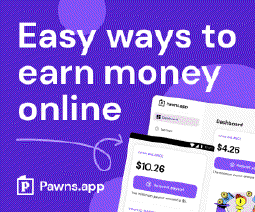Secure Your Home Network: Essential Tips and Tools for Device Protection

Table of Contents
Building a Secure Home Network: Tips and Tools for Protecting Your Connected Devices
The proliferation of connected devices in the modern home brings with it a new set of security risks that must be considered and addressed. From smart TVs and home assistants to game consoles and security cameras, every device that connects to your home network can serve as a potential entry point for cybercriminals looking to breach your system security. In this article, we’ll provide tips and tools for safeguarding your home network and devices against cyber threats.
Understanding Home Network Security Risks
Before we delve into the specifics of securing your home network, let’s take a moment to discuss the types of security risks that you’re likely to encounter. One of the most common risks is malware, which can take many forms, including viruses, Trojans, and ransomware. Hackers can use malware to steal sensitive information, such as passwords and banking details, or to disrupt your network’s functionality. Malware can be spread through a variety of means, including email attachments, software downloads, and infected websites. It’s important to be cautious when opening attachments or downloading software from unknown sources, as these can often be vehicles for malware infections.
In addition to malware, another common risk is phishing. Phishing scams involve the use of fraudulent emails, texts, or websites to trick individuals into providing sensitive information, such as login credentials. These scams can be very convincing, often using logos and language that mimic those of legitimate companies or organizations. It’s important to be wary of any unsolicited emails or messages that ask for personal information, and to always verify the authenticity of a website before entering sensitive data.
Common Cyber Threats to Home Networks
Among the most prevalent cyber threats that home networks face are:
- Malware infections
- Phishing scams
- Unsecured Wi-Fi networks
- Outdated software and firmware
- Unsecured IoT devices
Unsecured Wi-Fi networks are another major risk for home networks. If your Wi-Fi network is not secured with a strong password, anyone within range can potentially access your network and all of the devices connected to it. This can allow hackers to intercept sensitive information, such as login credentials or financial data. It’s important to use a strong, unique password for your Wi-Fi network and to avoid sharing it with others.
Outdated software and firmware can also pose a risk to your home network. Software and firmware updates often include security patches that address known vulnerabilities, so it’s important to keep all of your devices up-to-date. This includes not only your computer and mobile devices, but also your router and any other connected devices, such as smart home appliances and security cameras.
Unsecured IoT devices are another growing concern for home network security. These devices, which include everything from smart thermostats to voice-activated assistants, often have weak security protocols and can be easily hacked. Once a hacker gains access to an IoT device, they can potentially use it to gain access to your entire network. It’s important to carefully research any IoT devices before purchasing them and to ensure that they have strong security features and are regularly updated.
The Importance of Securing Your Connected Devices
Because cyber threats can come from any device connected to your home network, securing each of those devices is vitally important. If even one device is compromised, hackers can gain access to your entire network, potentially causing significant damage. Securing your devices requires a multi-faceted approach that involves both technical solutions and user education.
Technical solutions can include using strong passwords , regularly updating software and firmware, and using security software such as antivirus and firewall programs. User education is also important, as many cyber threats rely on user error or ignorance. It’s important to educate yourself and your family members on safe online practices, such as avoiding suspicious emails and websites, using two-factor authentication, and regularly backing up important data.
By taking a proactive approach to home network security, you can help protect yourself and your family from the growing threat of cyber attacks. Remember to stay vigilant and to regularly review and update your security measures to stay one step ahead of potential threats.
Setting Up a Strong Foundation for Your Home Network
As more and more devices become connected to the internet, having a strong foundation for your home network is essential. A solid network can help ensure that all of your devices are able to communicate with each other effectively, while also providing a secure environment for your personal data.
Choosing the Right Router and Modem
When it comes to selecting a router and modem for your home network, there are a few key factors to consider. First and foremost, you’ll want to choose equipment that is compatible with your internet service provider. This will ensure that you are able to get the fastest possible speeds and the most reliable connection.
In addition to compatibility, you should also look for devices that support the latest security protocols. This includes WPA3 for Wi-Fi encryption and automatic firmware updates, which can help protect your network from potential threats.
Another important consideration is the brand of the router and modem. Some companies have a reputation for producing high-quality, secure devices, while others may have a history of vulnerabilities or security flaws. By doing your research and selecting equipment from a reputable brand, you can help ensure that your network is as secure as possible.
Securing Your Wi-Fi Network
Once you have your router and modem set up, it’s important to take steps to secure your Wi-Fi network. This can help prevent unauthorized access and protect your personal data from potential threats.
One of the simplest and most effective ways to secure your network is to use a strong and unique password. Your password should be at least 12 characters long and contain a mix of upper and lower case letters, numbers, and symbols. Avoid using common words or phrases, as these can be easily guessed by hackers.
In addition to using a strong password, you should also consider disabling guest access and MAC address filtering. Guest access can provide an easy entry point for hackers, while MAC address filtering can be bypassed by skilled attackers. By disabling these features, you can help prevent unauthorized access to your network.
Creating Strong and Unique Passwords
While using a strong password is important for securing your Wi-Fi network, it’s also essential for protecting your other online accounts and devices. Unfortunately, many people still rely on weak and easily guessed passwords, which can leave them vulnerable to cyber attacks.
To create strong and unique passwords for all of your accounts, consider using a password manager. Password managers generate complex passwords that are virtually impossible to guess, and they store them securely so that you don’t have to remember them all. This can help protect your personal data and give you peace of mind knowing that your accounts are secure.
By following these tips and taking steps to establish a strong foundation for your home network, you can help protect yourself and your family from potential cyber threats. With a little bit of effort and some careful planning, you can enjoy all the benefits of a connected home without sacrificing security.
Implementing Advanced Security Measures
Ensuring the security of your home network is crucial in today’s digital age. With the increasing number of cyber threats, it’s important to take proactive measures to protect your online privacy and keep your sensitive information safe. In this article, we’ll explore some advanced security measures that you can implement to secure your home network.
Using a Virtual Private Network (VPN)
A virtual private network, or VPN, can provide an additional layer of security for your home network by encrypting all of your internet traffic. By using a VPN, you can keep your online activity private, protect yourself against hackers, and bypass geo-restrictions and censorship. Look for a reputable VPN provider that does not keep logs of your activity, uses strong encryption, and offers additional security features like a kill switch to prevent data leaks.
When selecting a VPN provider, it’s important to consider the level of encryption they offer. The best VPN providers use AES-256 encryption, which is currently the strongest encryption standard available. Additionally, some VPN providers offer additional security features like split tunneling, which allows you to route some of your internet traffic through the VPN while allowing other traffic to bypass the VPN. This can be useful if you only want to encrypt certain types of traffic, like your web browsing activity, while leaving other traffic, like your online gaming, unencrypted.
Setting Up a Firewall
A firewall is a powerful tool that can help prevent unauthorized access to your network by blocking incoming traffic that does not match your system’s defined security policy. Firewalls can either be hardware-based or software-based, and advanced models can even provide intrusion detection and prevention capabilities. Be sure to configure your firewall with strict rules that only allow necessary traffic to and from your network.
When setting up your firewall, it’s important to consider the types of traffic you want to allow through. For example, you may want to allow traffic to and from your gaming console, but block traffic to and from unknown devices on your network. Additionally, you should consider enabling logging on your firewall so that you can monitor any attempts to access your network that are blocked by the firewall.
Enabling Network Encryption
Network encryption is the process of encoding data that is transmitted between devices on your network to prevent unauthorized access. The most common form of network encryption is WPA2 or WPA3, which provides a secure connection between your devices and your Wi-Fi network. However, it’s important to note that older devices may not support WPA3, so you may need to use WPA2 or another encryption method for those devices.
In addition to using network encryption, you should also consider disabling any unused network protocols on your devices. For example, if you’re not using IPv6, you should disable it on your devices to reduce the attack surface of your network. Additionally, you should consider changing the default login credentials on your network devices to prevent unauthorized access.
Implementing these advanced security measures can help protect your home network from cyber threats and keep your sensitive information safe. By using a VPN, setting up a firewall, and enabling network encryption, you can create a secure and private online environment for you and your family.
Protecting Your Connected Devices
As technology continues to advance, more and more of our daily lives are becoming connected to the internet. From smartphones and laptops to smart home devices and appliances, we rely on these devices to make our lives easier and more convenient. However, with this increased connectivity comes increased risk. Cybercriminals are always looking for vulnerabilities to exploit, and it’s up to us to protect our devices and personal information.
Regularly Updating Device Firmware and Software
Keeping your devices up to date with the latest firmware and software updates is critical for maintaining their security. Many updates include security patches that address vulnerabilities discovered by manufacturers or researchers. These vulnerabilities can be exploited by cybercriminals to gain access to your device and steal your personal information. To make sure your devices are always up to date, enable automatic updates whenever possible. This will ensure that you have the latest security patches and features without having to manually check for updates.
It’s also important to note that not all devices receive updates for the same amount of time. Some manufacturers may only provide updates for a few years, while others may provide updates for much longer. When purchasing a new device, it’s a good idea to research the manufacturer’s update policy to ensure that you’ll receive updates for as long as possible.
Utilizing Antivirus and Antimalware Solutions
Antivirus and antimalware software can provide an extra layer of protection against malware infections. These types of software can detect and remove malware, such as viruses, trojans, and spyware, that may be lurking on your device. Be sure to select a reputable security software provider that offers regular updates and detects a wide range of threats. Some security software may also include additional features, such as a firewall or parental controls, that can further enhance your device’s security.
Managing Smart Home Devices and IoT Security
As the number of smart home devices and IoT devices in our homes continues to grow, it’s important to manage these devices carefully to avoid creating security vulnerabilities. Smart home devices, such as smart thermostats, security cameras, and voice assistants, are often designed to be easy to set up and use. However, this ease of use can also make them vulnerable to attack.
Always change the default usernames and passwords on these devices, as these are often easy for cybercriminals to guess. Use strong, unique passwords that are difficult to guess or crack. It’s also a good idea to disable any unnecessary features, such as remote access, if you’re not using them. This can help reduce the attack surface of your device.
Regularly check for firmware updates for your smart home devices. These updates can address security vulnerabilities and improve the overall performance of your device. You may also want to consider placing smart home devices on a separate network to limit their access to your other devices. This can help prevent a compromised smart home device from spreading malware to your other devices.
By following these tips, you can help protect your connected devices from cyber threats and keep your personal information safe and secure.
Educating Your Household on Cybersecurity Best Practices
Teaching Safe Browsing Habits
Many cyber threats come from malicious websites and popups. Teach your household to be cautious when browsing the web, and to avoid clicking on suspicious links or downloading unknown files. You can also use browsers with built-in security features like Google Chrome or Mozilla Firefox.
It’s important to note that some websites may appear legitimate but are actually fake. These sites are designed to trick users into giving away their personal information. Teach your family members to look out for the telltale signs of a fake website, such as poor grammar, spelling errors, and a URL that doesn’t match the company or organization it claims to be.
Another way to stay safe while browsing is to use a virtual private network (VPN). A VPN encrypts your internet connection, making it more difficult for hackers to intercept your data. There are many free and paid VPN services available, so do your research and choose one that fits your needs.
Recognizing and Avoiding Phishing Attacks
Phishing attacks are a common way for hackers to gain access to your personal information. Educate your family members about the dangers of phishing scams and teach them how to recognize and avoid them.
Phishing attacks often come in the form of emails or text messages that appear to be from a legitimate source, such as a bank or social media platform. They may ask you to click on a link or provide personal information, such as your login credentials or credit card number. Teach your family members to be wary of any unsolicited messages and to always verify the sender’s identity before clicking on any links or providing information.
One way to verify the sender’s identity is to hover over the link or email address and check if it matches the company or organization it claims to be. You can also contact the company directly to confirm if they sent the message.
Creating a Family Cybersecurity Plan
Creating a family cybersecurity plan can help everyone in your home stay on the same page when it comes to online safety. Your plan should include guidelines for strong passwords , safe browsing habits, and what to do in the case of a security breach.
When creating your plan, make sure to involve everyone in your household. Discuss the potential risks and threats and come up with solutions together. It’s also a good idea to regularly review and update your plan as new threats emerge.
In addition to your cybersecurity plan, it’s important to regularly back up your data. This can help protect your information in the event of a security breach or hardware failure. Consider using a cloud-based backup service or an external hard drive to store your important files.
By following these best practices and creating a family cybersecurity plan, you can help keep your household safe from online threats.
Monitoring and Maintaining Your Home Network Security
Your home network is the backbone of your online life, connecting you to the internet and facilitating communication between your devices. However, with the rise of cyber threats, it’s more important than ever to ensure that your network is secure and protected from potential attacks.
Conducting Regular Security Audits
One of the most effective ways to ensure that your home network is secure is to conduct regular security audits. This involves testing your network for vulnerabilities and identifying any weak points that could be exploited by cybercriminals. There are a variety of tools available for conducting security audits, including port scanners and vulnerability scanners.
Port scanners are used to identify open ports on your network, which can be used by attackers to gain access to your devices. By scanning your network for open ports, you can identify any that are not necessary and close them off to reduce your risk of attack.
Vulnerability scanners, on the other hand, are used to identify vulnerabilities in your network and devices. These tools scan your network for known vulnerabilities and provide recommendations for how to address them. By regularly running vulnerability scans, you can identify and address potential risks before they become major issues.
Setting Up Alerts for Suspicious Activity
Another important step in maintaining your home network security is to set up alerts for suspicious activity. Many routers and security software provide the ability to set up alerts when suspicious activity is detected on your network. These alerts can notify you of potential cyber threats, such as unauthorized access attempts or malware infections.
By setting up alerts, you can stay informed about potential security threats and take action to address them before they cause harm. For example, if you receive an alert about unauthorized access attempts, you can change your passwords and take other steps to secure your network.
Staying Informed on the Latest Cybersecurity Threats and Solutions
Finally, staying up to date on the latest cybersecurity threats and solutions is key to protecting your home network. Cyber threats are constantly evolving, and new vulnerabilities are discovered every day. By staying informed about the latest trends and best practices, you can ensure that your network is protected from the latest threats.
One way to stay informed is to subscribe to cybersecurity news sources, such as blogs and newsletters. These sources provide regular updates on the latest threats and offer advice on how to stay protected. Additionally, attending security conferences and events can provide valuable insights into the latest cybersecurity trends and solutions.
In conclusion, monitoring and maintaining your home network security is essential for protecting your online life. By conducting regular security audits, setting up alerts for suspicious activity, and staying informed about the latest threats and solutions, you can ensure that your network is secure and protected from potential cyber threats.
Conclusion
Securing your home network and devices requires a multi-faceted approach that involves both technical solutions and user education. By following the tips and tools outlined in this article, you can significantly reduce your risk of a cyber attack and protect your online privacy and peace of mind.