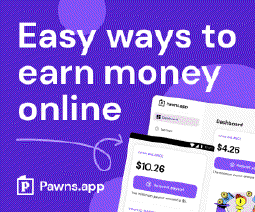Choosing the Best Password Manager: Bitwarden vs Other Password Managers

Table of Contents
Choosing the Best Password Manager: Bitwarden vs Other Password Managers
As our digital presence grows, managing numerous online accounts and passwords becomes challenging. Password managers offer a solution by securely storing login credentials. In this article, we compare Bitwarden to other popular password managers and highlight KeePassXC as an excellent choice for offline environments.
In today’s digital age, maintaining strong and unique passwords for every online account is crucial for ensuring the security of our personal information. Password managers provide a convenient way to store and manage these passwords, eliminating the need to remember them individually.
Bitwarden is a widely recognized password manager that offers both free and paid plans. It utilizes end-to-end encryption to protect your data, has browser extensions for seamless integration, and supports two-factor authentication for added security. Bitwarden’s user-friendly interface and cross-device synchronization make it a popular choice among users.
Another noteworthy password manager is KeePassXC . While it may not have the same level of cloud-based convenience as Bitwarden, KeePassXC excels in offline environments. It allows you to store your encrypted password database locally and offers advanced security features, such as the use of key files in addition to master passwords.
When choosing a password manager , it’s essential to consider your specific needs and preferences. Bitwarden is a suitable option for users who prioritize cloud syncing and ease of use, while KeePassXC is an excellent choice for those who require offline access and enhanced security measures.
By using a password manager , such as Bitwarden or KeePassXC , you can enhance your online security, simplify the login process, and protect your valuable digital assets.
Bitwarden
Bitwarden is a popular password manager that offers both free and paid plans. It stores your login credentials in an encrypted database that is synced across all of your devices. Here are some of the key features of Bitwarden :
Secure storage: Bitwarden ensures the highest level of data security by employing end-to-end encryption. When you use Bitwarden, your data is encrypted on your device using your master password and a unique encryption key before it is transmitted to Bitwarden’s servers. This means that only you have access to the decryption key, ensuring that your sensitive information remains safe even if Bitwarden’s servers were compromised. For more information on Bitwarden’s security measures, you can refer to their security documentation .
Two-factor authentication: Bitwarden goes the extra mile in securing your account by providing multiple two-factor authentication (2FA) options. With 2FA enabled, you add an additional layer of protection to your login process. Bitwarden supports popular 2FA methods such as time-based one-time passwords (TOTP) and Universal 2nd Factor (U2F) devices. For example, you can use apps like Google Authenticator or Authy to generate TOTP codes, or you can use a hardware security key like YubiKey for U2F authentication. To learn more about Bitwarden’s 2FA options and how to set them up, you can refer to their official documentation .
Easy to use: Bitwarden is designed with a user-friendly interface that simplifies the process of storing and accessing your login credentials. Its intuitive layout and navigation make it easy for both beginners and experienced users to manage their passwords effectively. Upon logging in to your Bitwarden account, you can effortlessly add new login entries, organize them into folders or categories, and search for specific credentials when needed. The user-friendly interface ensures a seamless experience while utilizing Bitwarden’s password management capabilities.
Browser extensions: Bitwarden provides convenient browser extensions for popular web browsers such as Chrome , Firefox , Safari , and Edge . These extensions integrate seamlessly into your browser, allowing you to easily access your Bitwarden vault, generate strong passwords, and autofill login forms with just a few clicks. With the Bitwarden browser extensions, you can enjoy a smooth and streamlined password management experience directly within your preferred browser.
Sync across devices: With Bitwarden , you can effortlessly sync your login credentials across all your devices, including your desktop computer, laptop, smartphone, and tablet. This synchronization ensures that your passwords are always up to date and accessible wherever you go. Whether you add a new login on your phone or update an existing password on your computer, the changes will be automatically synced across all your devices, providing you with a seamless password management experience. So whether you’re at home, at the office, or on the go, you can trust that your login credentials are securely synchronized and readily available.
Free and paid plans: Bitwarden provides users with flexible options, offering both a free plan and paid plans with enhanced features. The free plan allows you to securely store and manage your passwords across devices, providing the essential functionality of a password manager. For users who require additional capabilities, Bitwarden offers premium plans with added benefits. For example, the premium plans may include features like 1 GB of encrypted file storage, advanced two-factor authentication options, priority customer support, and more. By choosing the plan that best fits your needs, you can enjoy the convenience and security of Bitwarden’s password management solution tailored to your requirements.
User-Friendly Interface: Bitwarden’s intuitive interface simplifies password management, catering to both novices and experienced users. Adding and organizing login entries and searching for specific credentials are seamless processes.
Two-Factor Authentication: Bitwarden offers a range of two-factor authentication options, bolstering account security. Methods such as time-based one-time passwords (TOTP) and Universal 2nd Factor (U2F) devices provide additional layers of verification.
Overall, Bitwarden is a solid choice for a password manager. Its encryption and two-factor authentication features make it a secure option, while its user-friendly interface and browser extensions make it easy to use.
KeePassXC
If you are looking for a password manager that offers enhanced security and offline functionality, KeePassXC is an excellent choice. KeePassXC is a free and open-source password manager that prioritizes local storage and end-to-end encryption to keep your data secure. By storing your data locally, KeePassXC reduces the risk of unauthorized access or data breaches. Additionally, its end-to-end encryption ensures that your passwords and sensitive information remain private and secure.
Key Features of KeePassXC
KeePassXC offers the following key features:
Local Storage: KeePassXC stores your data locally on your device, providing you with full control over its storage. This approach enhances security and reduces the vulnerability to hacking attempts.
End-to-End Encryption: KeePassXC encrypts your passwords and sensitive information on your device before storing or transmitting them. Only you have the encryption key, ensuring that your data remains confidential and protected.
Offline Functionality: KeePassXC allows you to access your password database even when you are offline. This feature ensures that you can manage your passwords securely without relying on internet connectivity.
Customization: KeePassXC offers extensive customization options, including plugins and themes. You can enhance its functionality with plugins like KeePassXC-Browser for seamless login experiences or securely share your password databases using KeeShare. Themes, such as the Dark Theme, provide a visually appealing and personalized experience.
Benefits of Free and Open-Source Software
KeePassXC being free and open-source provides several benefits:
Transparency and Security: The availability of the source code enables experts to review and identify vulnerabilities, ensuring a higher level of trust and security.
Community Collaboration: The open-source nature of KeePassXC encourages collaboration from a global community of developers and security enthusiasts. This collaboration leads to continuous improvements, bug fixes, and new features.
Independent Audits: KeePassXC is subject to independent audits by security experts and organizations, providing additional verification of its security and reliability.
Customization and Extensions: The open-source nature enables the development of plugins, extensions, and integrations by the community, expanding the capabilities of KeePassXC.
Additional Resources
Explore these resources to learn more about KeePassXC:
Official Website : Visit the official website to download KeePassXC and access documentation and support.
GitHub Repository : The GitHub repository hosts the source code, allowing you to inspect and contribute to the development of KeePassXC.
Documentation : Access the comprehensive documentation to learn how to use and customize KeePassXC.
KeePassXC Conclusion
While KeePassXC may not be as user-friendly as some other password managers, its focus on security and offline functionality makes it an ideal choice for individuals who prioritize the protection of their sensitive information. If you value local storage, end-to-end encryption, and the benefits of free and open-source software, KeePassXC is a great option to consider.
Other Password Managers
Now let’s compare Bitwarden and KeePassXC to other popular password managers:
1Password
1Password is a popular password manager known for its robust features and strong security. Here’s an overview of the key features offered by 1Password:
Secure storage: 1Password uses end-to-end encryption to ensure that your data remains secure. Your login credentials and other sensitive information are encrypted on your device using a master password, and only you have the decryption key. This ensures that even if the data is intercepted during transmission or stored on 1Password’s servers, it remains unreadable without the decryption key. For more information on 1Password’s security measures, you can refer to their security white paper .
Two-factor authentication: 1Password provides additional security measures through two-factor authentication (2FA). You can enable Time-based One-Time Passwords (TOTP) or use Universal 2nd Factor (U2F) devices for an added layer of protection. These methods require a second factor, such as a verification code or a physical security key, in addition to your master password. You can find instructions on setting up two-factor authentication in the 1Password support documentation .
Easy to use: 1Password offers a user-friendly interface that simplifies the process of managing and accessing your login credentials. The intuitive design allows you to quickly add new accounts, generate strong passwords, and autofill login information in web browsers and apps.
Browser extensions: To enhance your browsing experience, 1Password provides browser extensions for all major web browsers. These extensions integrate with your browser, allowing you to easily access your stored passwords, fill in login forms, and generate secure passwords directly within the browser. You can download and install the 1Password browser extension for your preferred browser from the 1Password downloads page .
Sync across devices: With 1Password, you can synchronize your login credentials and other data across multiple devices, including computers, smartphjones, and tablets. This ensures that you have access to your passwords and other sensitive information wherever you go. Changes made on one device are automatically synchronized with your other devices. You can learn more about synchronization and device compatibility in the 1Password support knowledge base .
Paid plans only: Unlike some other password managers that offer free plans, 1Password is a paid service. It offers various subscription plans, starting at $2.99 per month for individuals. The paid plans provide additional features and benefits, such as secure storage for documents, cross-device synchronization, and priority customer support. You can compare the features and pricing of different 1Password plans on their pricing page .
1Password is widely recognized for its strong security measures, user-friendly interface, and cross-platform compatibility. It is a trusted choice for individuals and families who prioritize the protection of their digital identities and value the convenience of a feature-rich password manager.
For more information, you can visit the official 1Password website and explore their documentation and resources.
LastPass
LastPass is a widely used password manager that offers a range of features to enhance password security and management. Here’s an overview of the key features provided by LastPass:
Secure storage: LastPass utilizes end-to-end encryption to safeguard your data. This means that your login credentials and other sensitive information are encrypted on your device before being transmitted to LastPass’ servers. Only you have the decryption key, ensuring that your data remains secure and unreadable to anyone else. For more information on how LastPass secures your data, you can refer to their security documentation .
Two-factor authentication: LastPass supports multiple two-factor authentication options, including Time-based One-Time Passwords (TOTP) and Universal 2nd Factor (U2F) devices. By enabling two-factor authentication, you add an extra layer of protection to your LastPass account, requiring a second form of verification in addition to your master password. You can find detailed instructions on setting up two-factor authentication in the LastPass support center .
Easy to use: LastPass offers a user-friendly interface that simplifies the process of managing and accessing your login credentials. You can easily store, organize, and autofill your passwords across different websites and applications. LastPass also provides features like password generation, password auditing, and secure notes to help you maintain strong and unique passwords. Their intuitive interface makes it easy to navigate and utilize these features effectively.
Browser extensions: LastPass offers browser extensions for all major web browsers, including Chrome, Firefox, Safari, and Edge. These extensions integrate with your browser and provide seamless access to your stored passwords, enabling autofill functionality and simplifying the login process. They also offer password capture and password generation features directly within the browser interface. You can download and install the LastPass browser extension for your preferred browser from the LastPass download page .
Sync across devices: LastPass syncs your encrypted data across multiple devices, allowing you to access your login credentials and other information from anywhere. Changes made on one device are automatically synchronized with your other devices, ensuring that you have the most up-to-date information at all times. Whether you’re using LastPass on your computer, smartphone, or tablet, your data will be consistently synced.
Free and paid plans: LastPass offers both free and paid plans to accommodate different user needs. The free plan includes basic features like password storage, autofill, and password auditing. Paid plans, such as LastPass Premium and LastPass Families, provide additional features like advanced multi-factor authentication options, shared folders for collaborative password management, emergency access, and priority customer support. You can compare the features of different LastPass plans on their pricing page to choose the one that best suits your requirements.
Last
Dashlane
Dashlane is a feature-rich password manager that prioritizes security and convenience. Let’s explore the key features provided by Dashlane:
Secure storage: Dashlane employs end-to-end encryption to ensure the privacy and security of your stored data. Your login credentials and other sensitive information are encrypted locally on your device before being synchronized and stored on Dashlane’s servers. This encryption process ensures that only you can access and decrypt your data.
Two-factor authentication: Dashlane offers two-factor authentication (2FA) options, including Time-based One-Time Passwords (TOTP) and Universal 2nd Factor (U2F) devices. By enabling 2FA, you add an extra layer of security to your Dashlane account, requiring a second form of verification in addition to your master password.
Easy to use: Dashlane boasts a user-friendly interface, making it straightforward to manage and access your login credentials. You can easily store and organize your passwords, generate strong and unique passwords, and autofill login forms on websites and apps. Dashlane’s intuitive design streamlines the password management process, enhancing convenience and productivity.
Browser extensions: Dashlane provides browser extensions for all major web browsers, including Chrome, Firefox, Safari, and Edge. These extensions integrate seamlessly with your browser, allowing you to autofill passwords, generate secure passwords, and capture login credentials as you browse the web. With the browser extensions, you can easily access and manage your passwords without leaving your browser.
Sync across devices: Dashlane synchronizes your login credentials and other data across all your devices, ensuring that your passwords are accessible wherever you go. Whether you use Dashlane on your computer, smartphone, or tablet, any changes made to your data are automatically synchronized across all devices, providing a consistent and up-to-date experience.
Free and paid plans: Dashlane offers both free and paid plans to cater to different user needs. The free plan includes basic password management features, such as password storage, autofill, and password generation. Dashlane’s premium plans, such as Dashlane Premium and Dashlane Family, offer additional features like VPN protection, dark web monitoring, secure file storage, and priority support.
Dashlane is a comprehensive password manager that combines strong security measures with user-friendly features. Whether you choose the free plan or opt for a premium subscription, Dashlane provides a reliable solution for managing and securing your passwords.
For more details, you can visit the official Dashlane website and explore their documentation and resources.
Compatibility and Software Offerings from Bitwarden, KeePassXC, 1Password, LastPass, and Dashlane
| Mobile Apps | Password Sharing | Desktop Apps | |
|---|---|---|---|
| Bitwarden | Android, iOS | Vault Sharing | Windows, macOS, Linux |
| KeePassXC | Third-party mobile apps | Export/Import Encrypted Database | Windows, macOS, Linux |
| 1Password | Android, iOS | Secure Sharing | Windows, macOS |
| LastPass | Android, iOS | Controlled Sharing | Windows, macOS |
| Dashlane | Android, iOS | Secure Sharing | Windows, macOS |
Mobile Apps
Bitwarden
Bitwarden offers dedicated mobile apps for both Android and iOS platforms. These apps provide seamless access to your password vault, allowing you to manage your login credentials, generate strong passwords, and autofill forms on the go. The mobile apps support fingerprint and face unlock for added security and convenience.
KeePassXC
While KeePassXC does not have official mobile apps, it offers compatibility with various third-party mobile apps that allow you to access your KeePassXC database. These apps are available for both Android and iOS devices, enabling offline access to your passwords securely stored in your local database.
1Password, LastPass, and Dashlane
1Password, LastPass, and Dashlane all offer robust and feature-rich mobile apps for Android and iOS. These apps provide easy access to your password vault, password generation, secure note storage, and other password-related functionalities. Additionally, they often support biometric authentication methods for quick and secure access.
Password Sharing
Bitwarden
Bitwarden enables password sharing with other Bitwarden users through its “Vault Sharing” feature. You can share specific login credentials or entire collections with trusted contacts, ensuring secure and controlled sharing of passwords.
KeePassXC
KeePassXC allows password sharing by exporting and importing password databases. You can share your encrypted KeePassXC database file with others, and they can import it into their KeePassXC instance. While this method provides sharing functionality, it’s important to securely transmit the encrypted database.
1Password, LastPass, and Dashlane
1Password, LastPass, and Dashlane offer user-friendly and secure password sharing features. You can share passwords and other secure information with other users, controlling access and permissions. These platforms often include options for sharing individual items or entire folders.
Desktop Apps
Bitwarden
Bitwarden provides desktop applications for major operating systems, including Windows, macOS, and Linux. These applications offer a consistent interface with the web and mobile versions, ensuring a seamless experience across devices.
KeePassXC
KeePassXC’s desktop application is available for Windows, macOS, and Linux. The desktop app provides full access to your locally stored password database, enabling you to manage your passwords offline.
1Password, LastPass, and Dashlane
1Password, LastPass, and Dashlane offer feature-rich desktop applications for Windows and macOS. These applications provide extensive password management capabilities, including secure password storage, password generation, and integration with browsers.
In summary, each password manager offers unique compatibility and software offerings for mobile devices, password sharing, and desktop applications. Bitwarden and KeePassXC cater to different preferences, with Bitwarden excelling in cloud-based convenience and KeePassXC focusing on offline security. Meanwhile, 1Password, LastPass, and Dashlane provide comprehensive solutions with user-friendly interfaces and a wide range of features across various platforms.
Conclusion
In conclusion, password managers are an essential tool for anyone who uses the internet. They help us keep track of our login credentials and keep our accounts secure. Bitwarden is a solid choice for those looking for a password manager with encryption and two-factor authentication features, as well as an easy-to-use interface. KeePassXC is a great option for those who prioritize security and offline functionality. Additionally, there are other password managers such as 1Password , LastPass , and Dashlane that offer similar features and may be better suited for certain individuals or use cases. However, we do strongly recommend Bitwarden and KeePassXC for their overall functionality, device support, and free tier functionality.
It’s important to note that using the password managers built into your browser is insecure, and there are malware and viruses designed to capture these databases which are left relatively unsecure on your operating system. It’s crucial to use E2E zero-knowledge providers and software for storing passwords wherever possible, and to always enable two-factor authentication.
Remember, the most important thing is to choose a password manager that fits your needs and preferences. By doing so, you can ensure that your accounts remain secure and your login credentials are easy to manage