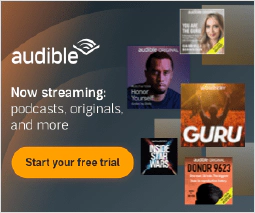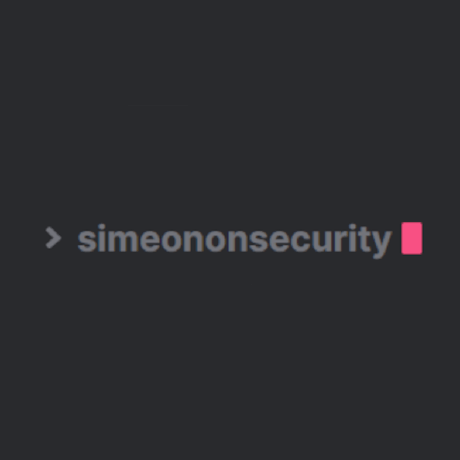Best Visual Studio Code Extensions for C++ Development: Boost Your Productivity!

Table of Contents
Visual Studio Code (VS Code) is a popular and powerful code editor that supports multiple programming languages. For developers working with the C++ programming language, there are several extensions available that enhance the coding experience and boost productivity. In this article, we will explore some of the best C++ extensions for Visual Studio Code.
Introduction
C++ is a powerful and versatile programming language widely used for developing system software, game engines, embedded systems, and more. Visual Studio Code is a lightweight yet feature-rich code editor that provides an excellent environment for C++ development. By leveraging the right extensions, you can further enhance the capabilities of Visual Studio Code and streamline your C++ coding workflow.
1. C/C++ IntelliSense
The C/C++ IntelliSense extension for Visual Studio Code is a must-have for C++ developers. It provides intelligent code completion, syntax highlighting, and diagnostics, making it easier to write error-free code. With this extension, you can navigate through your codebase effortlessly, explore function definitions, and quickly jump to declarations. It also offers automatic code formatting and supports various C++ compilers, including GCC and Clang.
You can download the C/C++ IntelliSense extension from the Visual Studio Code Marketplace: C/C++ IntelliSense Extension
2. C++ Intellisense
Another popular extension for C++ development in Visual Studio Code is C++ Intellisense. This extension provides powerful code analysis and semantic highlighting, helping you understand your code better. It offers real-time error checking, code navigation, and documentation lookup for C++ symbols. C++ Intellisense also supports various C++ compilers and build systems, enabling seamless integration with your preferred toolchain.
You can download the C++ Intellisense extension from the Visual Studio Code Marketplace: C++ Intellisense Extension
3. C++ TestMate
C++ TestMate is a valuable extension for C++ developers who write unit tests. It integrates seamlessly with popular C++ testing frameworks like Google Test, Catch2, and Boost.Test. This extension allows you to run and debug your tests directly from Visual Studio Code. It provides an intuitive test explorer, test result visualization, and easy access to test-related commands. With C++ TestMate, you can ensure the reliability and quality of your C++ code by writing and executing comprehensive unit tests.
You can download the C++ TestMate extension from the Visual Studio Code Marketplace: C++ TestMate Extension
4. CMake Tools
If you use CMake as your build system for C++ projects, the CMake Tools extension is a fantastic addition to your Visual Studio Code setup. It provides a set of powerful tools for configuring, building, and testing CMake-based projects directly from the editor. With CMake Tools, you can easily manage CMake settings, generate build files, and perform various build tasks without leaving Visual Studio Code. This extension significantly simplifies the CMake workflow and boosts your productivity as a C++ developer.
You can download the CMake Tools extension from the Visual Studio Code Marketplace: CMake Tools Extension
5. Better Comments
The Better Comments extension is a handy tool that helps you write more informative and organized comments in your C++ code. It adds color highlighting to different types of comments, making them more visually distinguishable. With Better Comments, you can mark comments as important, question-worthy, or deprecated, ensuring better code documentation and collaboration. This extension promotes a clearer understanding of your codebase and improves readability.
You can download the Better Comments extension from the Visual Studio Code Marketplace: Better Comments Extension
Conclusion
By leveraging the power of extensions, you can supercharge your C++ development workflow in Visual Studio Code. The extensions mentioned in this article offer a wide range of features, including intelligent code completion, code analysis, unit testing, build system integration, and enhanced comments. With these tools at your disposal, you can write cleaner, more efficient code and streamline your C++ development process.
Explore these extensions and find the ones that best suit your needs. Enhance your productivity and make the most out of Visual Studio Code for C++ programming.
References
- C/C++ IntelliSense Extension
- C++ Intellisense Extension
- C++ TestMate Extension
- CMake Tools Extension
- Better Comments Extension