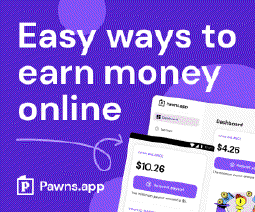Best Privacy Browsers - LibreWolf vs. Brave vs. Firefox vs. Tor

Table of Contents
Best Browsers for Privacy And Security - LibreWolf vs. Brave vs. Firefox (Focus) vs. Tor
Introduction
In today’s digital world, where privacy and security are major concerns, choosing the right web browser can make a significant difference in protecting your online data. This article compares four popular browsers renowned for their privacy and security features: LibreWolf, Brave, Firefox (Focus), and Tor.
1. LibreWolf: Preserving Privacy with an Open-Source Approach
LibreWolf is a privacy-focused browser based on Mozilla Firefox, designed to prioritize user privacy and data protection. What sets it apart is its commitment to open-source principles and freedom-oriented browsing experience, providing users with a transparent and customizable platform for a more secure online journey.
Key Features of LibreWolf:
- Open Source: As an open-source browser, LibreWolf’s codebase is open for scrutiny by security experts, ensuring transparency and promoting community-driven improvements.
- Enhanced Privacy Settings: LibreWolf empowers users with an array of enhanced privacy settings, allowing them to tailor their browsing experience according to their specific privacy preferences.
- No Telemetry or Tracking: Unlike many mainstream browsers, LibreWolf doesn’t collect user data, ensuring complete anonymity and reducing the risk of personal information exposure.
Download LibreWolf: LibreWolf Official Website
2. Brave: Blocking Trackers and Ads for Secure Browsing
Brave is a privacy-focused browser that prioritizes user security while offering a faster and safer browsing experience. By implementing powerful trackers and ads blocking features, Brave aims to create a cleaner and more secure online environment. Built on the Chromium engine, it maintains compatibility with most Chrome extensions, providing users with familiar tools and functionalities.
Key Features of Brave:
- Shields: Brave’s built-in Shields feature acts as a robust defense against intrusive trackers, malicious scripts, and unwanted ads, ensuring users can surf the web without compromising their privacy or security.
- Privacy-Respecting: Unlike many other browsers, Brave upholds a privacy-respecting policy and refrains from collecting personal information or browsing history, instilling confidence in users that their online activities remain confidential.
- Rewards Program: Users can voluntarily participate in Brave’s Brave Rewards program, earning cryptocurrency tokens for viewing privacy-respecting ads, thus empowering users to control their browsing experience.
Download Brave: Brave Official Website
3. Firefox: Privacy and Security at Its Core
Firefox is a renowned browser developed by Mozilla, known for its robust privacy and security features. With a strong commitment to user data protection, Firefox has continually evolved to provide a safer and more private browsing experience.
Key Privacy and Security Features of Firefox:
3.1 Enhanced Tracking Protection:
- Firefox comes with Enhanced Tracking Protection, which blocks trackers from following your online activities, preventing advertisers from building detailed profiles about you.
3.2 Customizable Privacy Settings:
- Users have the flexibility to customize their privacy preferences in Firefox. It allows you to control cookies, choose what data websites can collect, and set exceptions for specific sites.
3.3 Secure Browsing:
- Firefox emphasizes secure connections and warns users about potentially unsafe websites, ensuring safer browsing habits.
3.4 No Telemetry or Data Collection:
- Unlike some other browsers, Firefox doesn’t collect telemetry or personal data, providing users with peace of mind when it comes to their information.
3.5 Container Tabs:
- Firefox’s Container Tabs feature allows you to isolate website data and cookies in separate containers, preventing websites from tracking you across the web.
3.6 Password Manager:
- Firefox’s built-in password manager helps users generate and store strong, unique passwords for different websites, reducing the risk of data breaches due to password reuse.
3.7 Regular Security Updates:
- Mozilla is diligent in releasing regular security updates, ensuring that Firefox is equipped to handle the latest threats and vulnerabilities.
Download Firefox: Official Firefox Website
Firefox’s commitment to privacy and security, coupled with its open-source nature, makes it a top choice for users seeking a browser that puts their online safety first.
3a. Firefox (Focus): Simplified Privacy for Mobile Browsing
Firefox Focus is a privacy-focused browser designed for mobile devices. It is a stripped-down version of Firefox, prioritizing user privacy without compromising on performance.
Key Features of Firefox Focus:
- Automatic Blocking: Firefox Focus blocks a wide range of common web trackers by default, offering enhanced privacy protection.
- Erase Browsing Data Easily: With a single tap, users can quickly erase their browsing history, passwords, and cookies.
- Lightweight and Fast: The minimalistic design ensures a lightweight and speedy browsing experience.
Download Firefox Focus: Firefox Focus for Android | Firefox Focus for iOS
4. Tor: Anonymity and Unrestricted Access to the Web
Tor (The Onion Router) is an unparalleled browser known for its exceptional anonymous browsing capabilities. By routing your traffic through a volunteer network of servers, Tor effectively conceals your IP address and online identity, ensuring a high level of anonymity that makes it challenging for anyone to trace your online activities.
Key Features of Tor:
- Anonymity: Tor’s unique architecture anonymizes your internet traffic by bouncing it through multiple nodes, making it nearly impossible to pinpoint your true location or identity.
- Circumvent Censorship: Tor can be a valuable tool for users in regions with internet censorship, as it enables them to circumvent restrictions and access blocked or restricted content.
- Security Layers: Tor’s multi-layered encryption adds multiple security layers to your connection, enhancing protection against various cyber threats, including surveillance and tracking.
Download Tor: Tor Project Official Website
Conclusion
In conclusion, the world of online privacy and security offers several excellent browser options, each catering to different needs. LibreWolf emerges as a standout choice, boasting an open-source approach and customizable privacy settings that resonate with privacy-conscious users seeking transparency and control over their online experience. Meanwhile, Brave shines in the realm of trackers and ads blocking, providing a faster and safer browsing environment for users who value enhanced security.
For mobile users, Firefox Focus takes the stage, offering automatic blocking and effortless erasure of browsing data, providing a simplified yet privacy-focused experience. And for those seeking a heightened level of anonymity, Tor stands strong, delivering unparalleled anonymity and access to the web through its volunteer server network.
No matter which browser you choose, it’s crucial to stay vigilant and prioritize cybersecurity best practices to ensure a secure and private online journey.
Remember, the power to safeguard your digital life lies in your hands.
Take charge of your privacy and security with these powerful browsers:
- Download LibreWolf from the LibreWolf Official Website .
- Experience the secure and ad-free browsing with Brave by downloading it from the Brave Official Website .
- For a mobile-friendly privacy-focused experience, get Firefox Focus for Android from the Google Play Store or for iOS from the App Store .
- Embrace unparalleled anonymity with Tor by visiting the Tor Project Official Website .
Always stay informed and up to date with the latest cybersecurity measures to protect your digital well-being and enjoy a safer, more private online presence.
References
- LibreWolf Official Website
- Brave Official Website
- Firefox Firefox Focus for Android Firefox Focus for iOS
- Tor Project Official Website