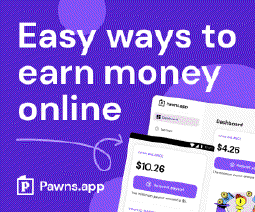Streamlining Packer Image Creation: Best Practices for Efficiency and Security

Table of Contents
Packer Best Practices: Streamlining the Image Creation Process
Introduction
Creating consistent and reliable machine images is essential for modern software development and deployment. Packer, an open-source tool developed by HashiCorp, enables developers to automate the creation of machine images for various platforms. This article explores best practices for using Packer to optimize the image creation process, ensuring efficiency, security, and maintainability.
Benefits of Packer
Before diving into the best practices, let’s briefly examine the key benefits of using Packer for image creation:
Reproducibility: Packer enables the creation of identical machine images across different platforms, ensuring consistency in software environments.
Automation: By defining image configurations as code, Packer automates the image creation process, saving time and effort for developers.
Multi-platform support: Packer supports various platforms, including AWS, Azure, VMware, and more, allowing for the creation of images that can be deployed across different environments.
Infrastructure-as-Code: Packer integrates well with infrastructure-as-code (IaC) tools like Terraform, enabling seamless integration into the software development workflow.
Best Practices for Using Packer
Define Images with Version Control
One of the best practices for managing Packer configurations is to define images using version control systems like Git. By storing Packer configurations in a version-controlled repository, you can track changes, collaborate with team members, and easily revert to previous configurations if needed. This practice promotes reproducibility and collaboration.
Leverage Builders and Provisioners
Packer utilizes builders to create machine images and provisioners to configure them. It’s crucial to choose the appropriate builders and provisioners based on your target platform and requirements. Popular builders include Amazon EBS for AWS, Azure Resource Manager for Azure, and VMware for virtualized environments.
When it comes to provisioners, use tools like Ansible, Chef, or Shell scripts to configure the machine images according to your desired state. Consider using idempotent provisioning scripts to ensure consistent and repeatable image builds.
Secure Image Configuration
Security should be a top priority when creating machine images. Follow these practices to ensure secure image configurations:
Harden the base image: Start with a secure base image and apply necessary security configurations to protect against common vulnerabilities. Utilize official images from vendors or trusted sources.
Regularly update base images: Keep the base image up to date with security patches and updates. Regularly review and apply the latest patches to avoid potential vulnerabilities.
Implement secure communication: Ensure secure communication during image creation. Utilize secure protocols (e.g., HTTPS) when downloading software packages or dependencies.
Optimize Image Size
Creating lean and efficient machine images can significantly impact performance and resource utilization. Here are some tips to optimize image size:
Minimize installed packages: Only include necessary software packages and dependencies in the image. Remove unnecessary tools and libraries to reduce image size.
Compress and optimize files: Compress files where applicable to reduce storage requirements. Utilize compression tools like gzip or zip to compress large files or directories.
Leverage scripting and automation: Utilize scripting and automation tools to streamline the installation and configuration process, reducing manual intervention and potential errors.
Validate Images
Validating machine images is crucial to ensure their correctness and usability. Consider the following practices for image validation:
Automated testing: Implement automated tests to validate image functionality. This includes running automated tests against the image to ensure proper software installations, configurations, and application functionality.
Manual testing: Conduct manual testing on the image to validate its behavior in different scenarios. Test different use cases and ensure that the image performs as expected.
Conclusion
Packer is a powerful tool for automating machine image creation, providing numerous benefits in terms of reproducibility, automation, and multi-platform support. By following these best practices, you can streamline the image creation process, improve security, and optimize image size, ultimately enhancing the efficiency and reliability of your software deployment workflows.
Remember, creating and maintaining well-structured and secure machine images is a crucial aspect of software development and deployment. By adopting these best practices, you can harness the full potential of Packer and ensure consistent, reliable, and secure image creation.
References
HashiCorp. (n.d.). Packer Documentation. Retrieved from https://www.packer.io/docs
HashiCorp. (n.d.). Packer GitHub Repository. Retrieved from https://github.com/hashicorp/packer
Amazon Web Services. (n.d.). Amazon EC2 Image Builder. Retrieved from https://aws.amazon.com/image-builder/
VMware. (n.d.). Packer Builder for VMware. Retrieved from https://www.packer.io/docs/builders/vmware.html
Disclosure and Affiliate Statement:
Affiliate Disclosure: We may earn a commission from links on this page. These commissions support our website and the content we provide. Rest assured, we only recommend products/services we believe in. Thank you for your trust! Click Here to Learn More